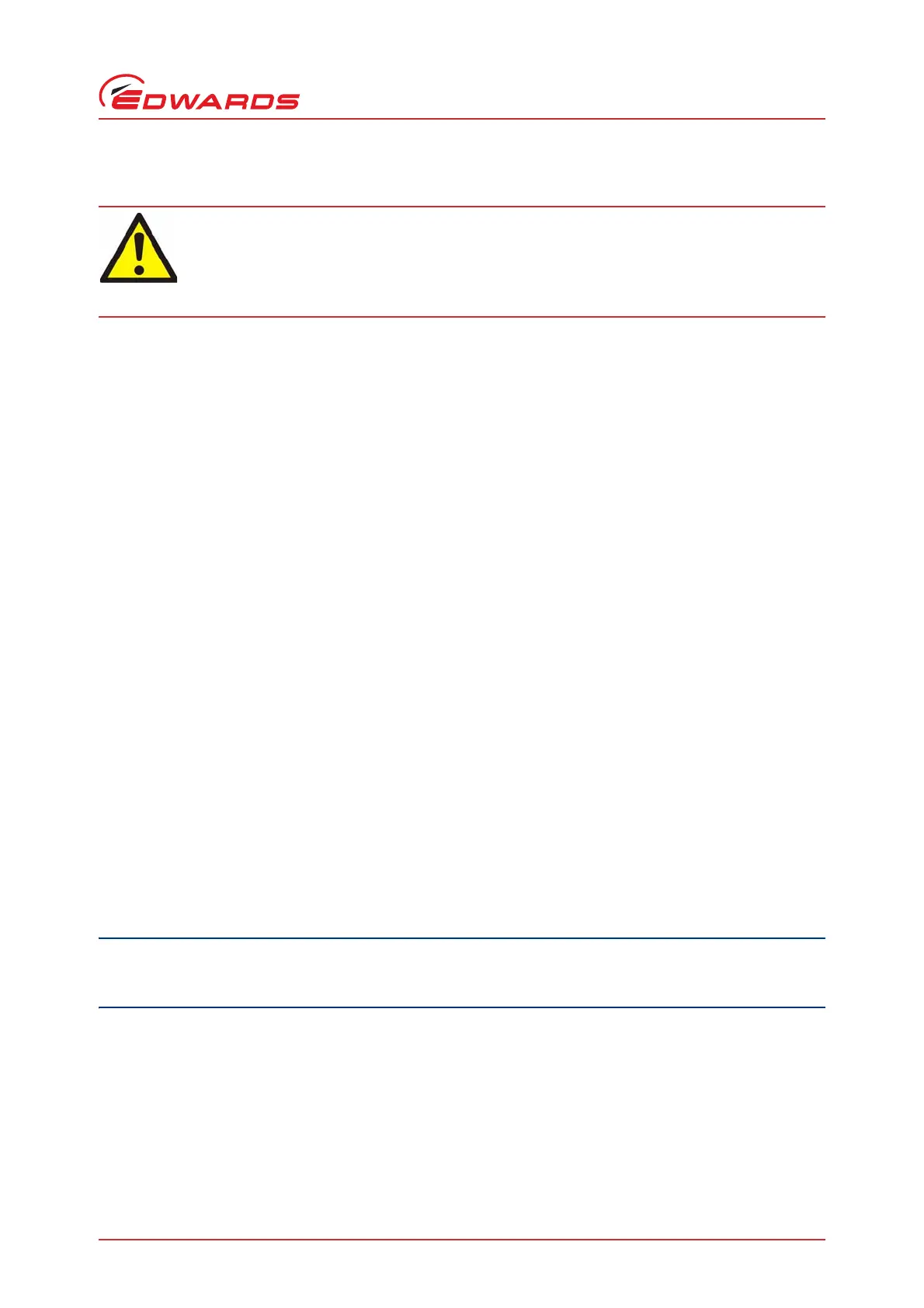© Edwards Limited 2009. All rights reserved. Page 85
Edwards and the Edwards logo are trademarks of Edwards Limited.
operation
A533-23-880 Issue C
5.9 Manual shut-down
Note: Press the Cancel button on the Pump Display Terminal to cancel a shut-down request. The purge time for
the Auto shut-down option is preset to 15 minutes as supplied. This purge time can be configured for your
application.
Ensure that it is safe to shut down the iF system before you select shut-down.
Use the Switch Off menu to shut down the iF system. Note that the menu has two shut-down options: Fast and Auto.
We recommend that you use the Auto shut-down option. This ensures that the iF system is purged with nitrogen for
15 minutes before it is shut down.
When you select Auto shut-down, the following actions will occur (with a small time delay between each action):
On an iF1800 system, the HMB pump is switched off.
The LED on the On button on the Pump Display Terminal (Figure 7, item 1) starts to flash.
If not already open, the gas solenoid-valves are opened to switch on the nitrogen purges to the iF system.
After 15 minutes, the gas solenoid-valves are closed to switch off the nitrogen purges to the FDP pump, and
at the same time the FDP pump is switched off.
The LED on the On button on the Pump Display Terminal goes off.
If you need to shut down the iF system quickly, use the Fast shut-down option. When you select Fast shut-down, the
following actions will occur (with a small time delay between each action):
On an iF1800 system, the HMB pump is switched off.
The gas solenoid-valves are opened to switch on the nitrogen purges to the FDP pump.
After approximately 30 seconds the gas solenoid-valves are closed to switch off the nitrogen purges to the
FDP pump, and at the same time the FDP pump is switched off.
The LED on the On button on the Pump Display Terminal (Figure 7, item 1) goes off.
5.10 Automatic shut-down
If you select ’Run til crash’, the pump(s) can be damaged and you may invalidate any warranties on the iF system
equipment.
Notes: The emergency stop button, the emergency stop signal from your control equipment (if fitted) and the
safety sensors (refer to Section 1.10.3) will still shut down the iF system, even if you have selected 'Run
til crash'.
Use the Setup/Run Til Crash menu to select 'run til crash'.
'Run til crash' is automatically reset to 'off ' when the iF system is disconnected from the electrical supply,
or the electrical supply is switched off.
If you intend to do maintenance on the iF system after you have shut it down and you will not
isolate the iF system from the electrical supply, do not disconnect the Pump Display Terminal or
release control from the PDT (refer to section 5.4). If you do, the iF system could be started by
another module.
