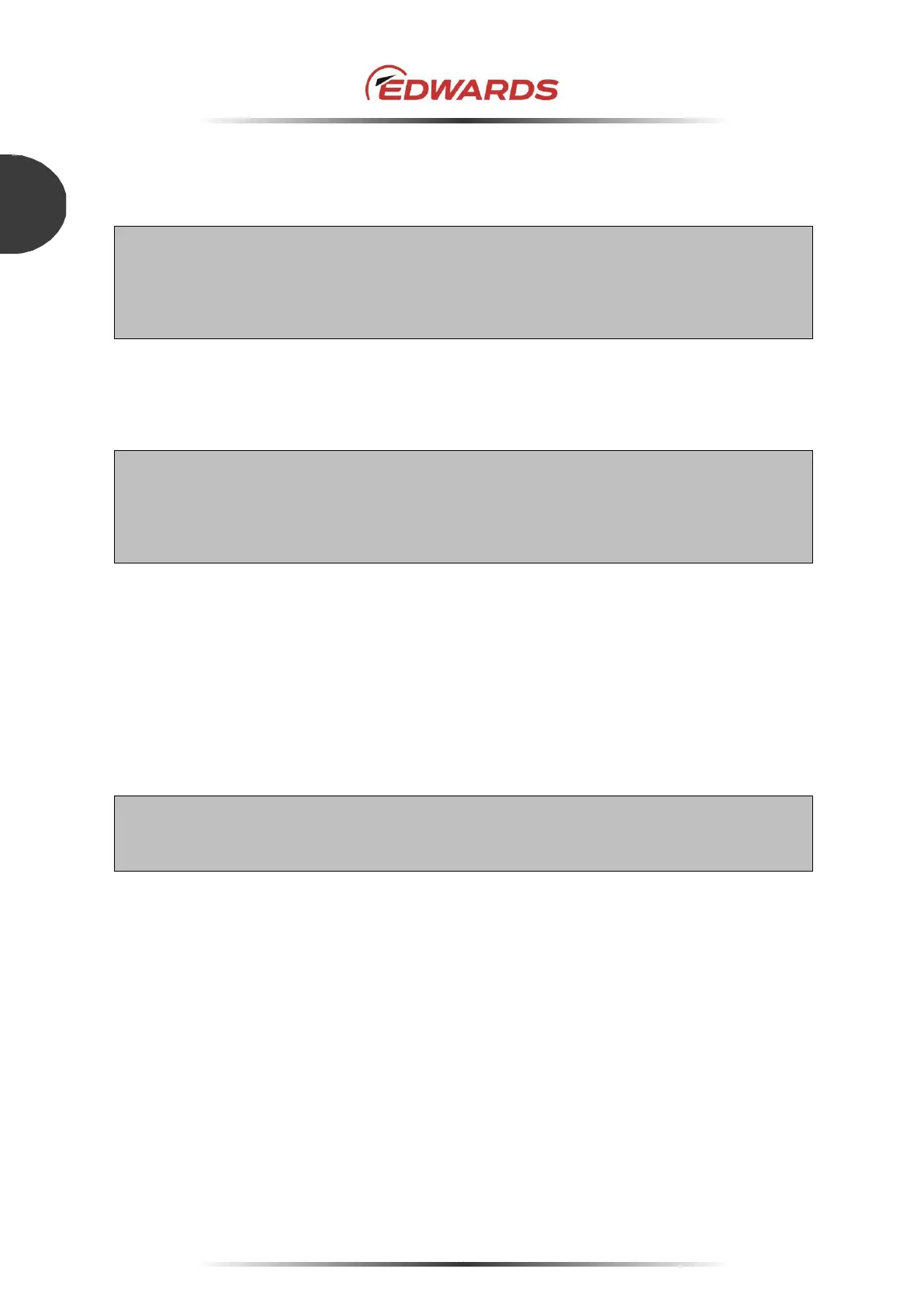STP Series Turbomolecular Pump
4.1.2 Operation of vacuum system
1. Starting backing-pump
CAUTION
DO NOT stop the backing-pump without closing the vacuum valve. Depending upon the type of the
backing-pump, doing so may cause a reverse flow of oil, which could contaminate the inside of the
STP pump.
Start the backing-pump before or simultaneously with the start of the STP pump. Open the vacuum
valve located at the outlet port flange side after starting the backing-pump.
2. Stopping backing-pump
CAUTION
DO NOT stop the backing-pump without closing the vacuum valve. Depending upon the type of the
backing-pump, doing so could cause a reverse flow of atmospheric air into the STP pump, which
may result in a malfunction.
Close the vacuum valve located at the outlet port flange side just before or after stopping the STP
pump. After closing the valve, stop the backing-pump.
Note: DO NOT stop the backing-pump without closing the vacuum valve. Depending upon the type
of the backing-pump, doing so could cause a reverse flow of oil, which could contaminate the
inside of the pump.
4.2 Pump operation
CAUTION
Avoid frequent start/stop operations as this may cause the STP pump to overheat.
There are two methods of operating the STP pump; MANUAL and REMOTE. Select one which suits
your vacuum equipment. Refer to the STP Control Unit Instruction Manual (C) for the MANUAL and
REMOTE operation setting method of the STP pump.
4.2.1 LED indication during operation
1. When performing the start operation, the STP pump accelerates and the "ACCEL." LED
illuminates. The LCD displays the current rotational speed in "ACCEL: ***00rpm" in 500 rpm
intervals (ACCELERATION state).
2. When the STP pump attains the rated speed of rotation, the "ACCEL." LED extinguishes, and
the "NORMAL" LED illuminates. The LCD displays "NORMAL: ***00rpm" (NORMAL state).
3. When stopping the STP pump, the "NORMAL" LED or "ACCEL." LED extinguishes, and the
"BRAKE" LED illuminates. The LCD displays "BRAKE: ***00rpm" (BRAKE state).
