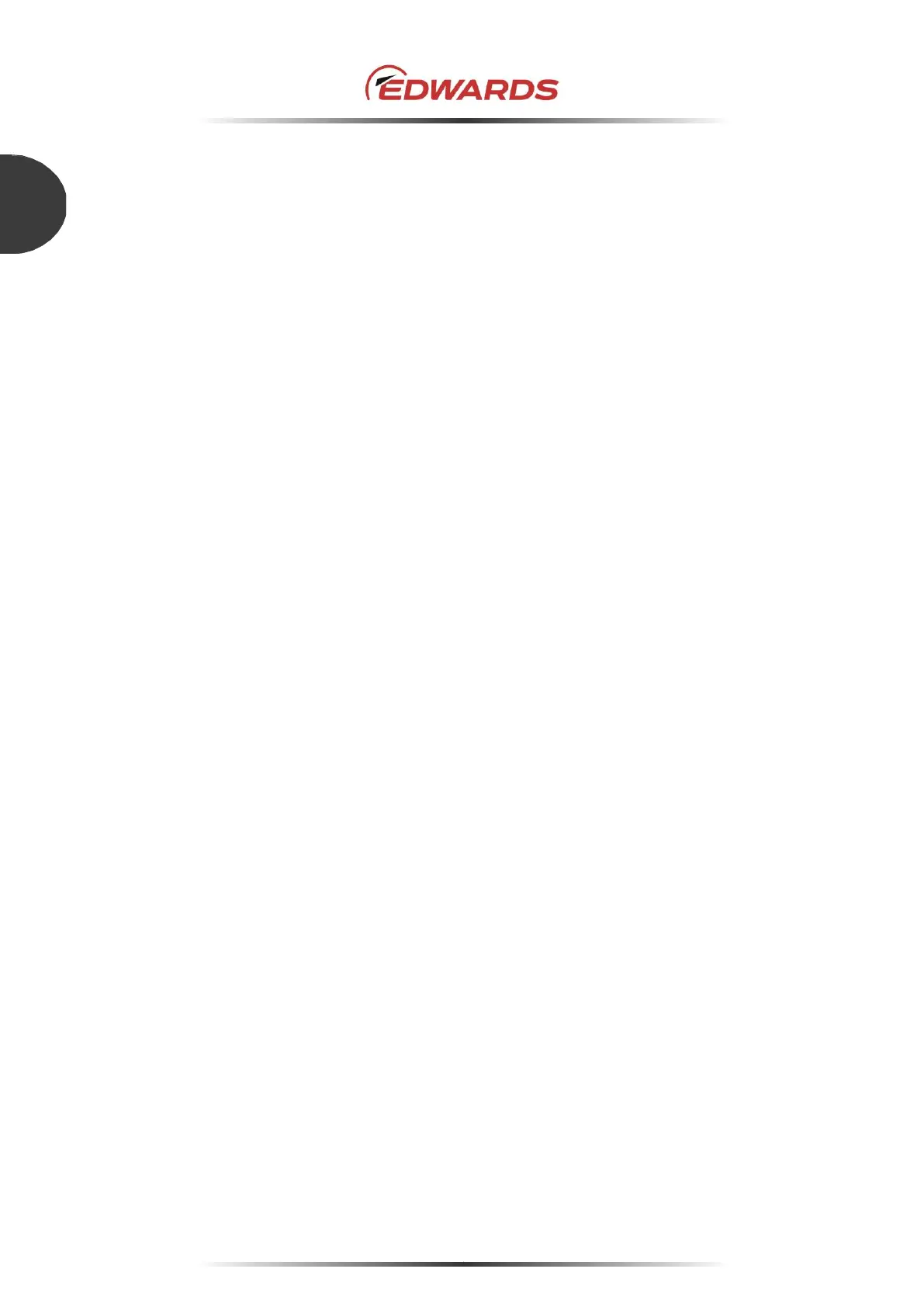4.6 How to use the TMS unit
See the STP Pump Instruction Manual (B) for the installation method of the TMS unit.
4.6.1 Parameter set mode
Before operating the TMS unit, set the "TMS Function" to "ENABLE". Setting can be performed in
Parameter Set Mode. Parameter set mode is used to set the different parameters of the STP pump
and the STP control unit.
Refer to "Parameter Set Mode" in the STP Control Unit Instruction Manual (C) for details on how to
switch the function setting.
Switch the "TMS Function" setting of the STP control unit to "DISABLE" to stop TMS function.
4.6.2 Starting/stopping the TMS unit
When the STP pump is in the power ON state, the TMS unit operates regardless of the status of the
STP control unit. When the STP pump malfunctions, the TMS unit stops.
While the TMS unit is in operation, the "TEMP CTRL" LED of the STP Control Unit illuminates.
4.6.3 Temperature control
When the temperature of the STP pump base is lower than the setting value, the TMS heater is
turned "ON", and the TMS valve is turned "OFF" to heat the STP pump. When the temperature of the
STP pump base is higher than the setting value, the TMS heater is turned "OFF", and the TMS valve
is turned "ON" to cool the STP pump. The LCD displays the actual temperature of the STP pump
base as "TMS TEMP: ** ºC".
