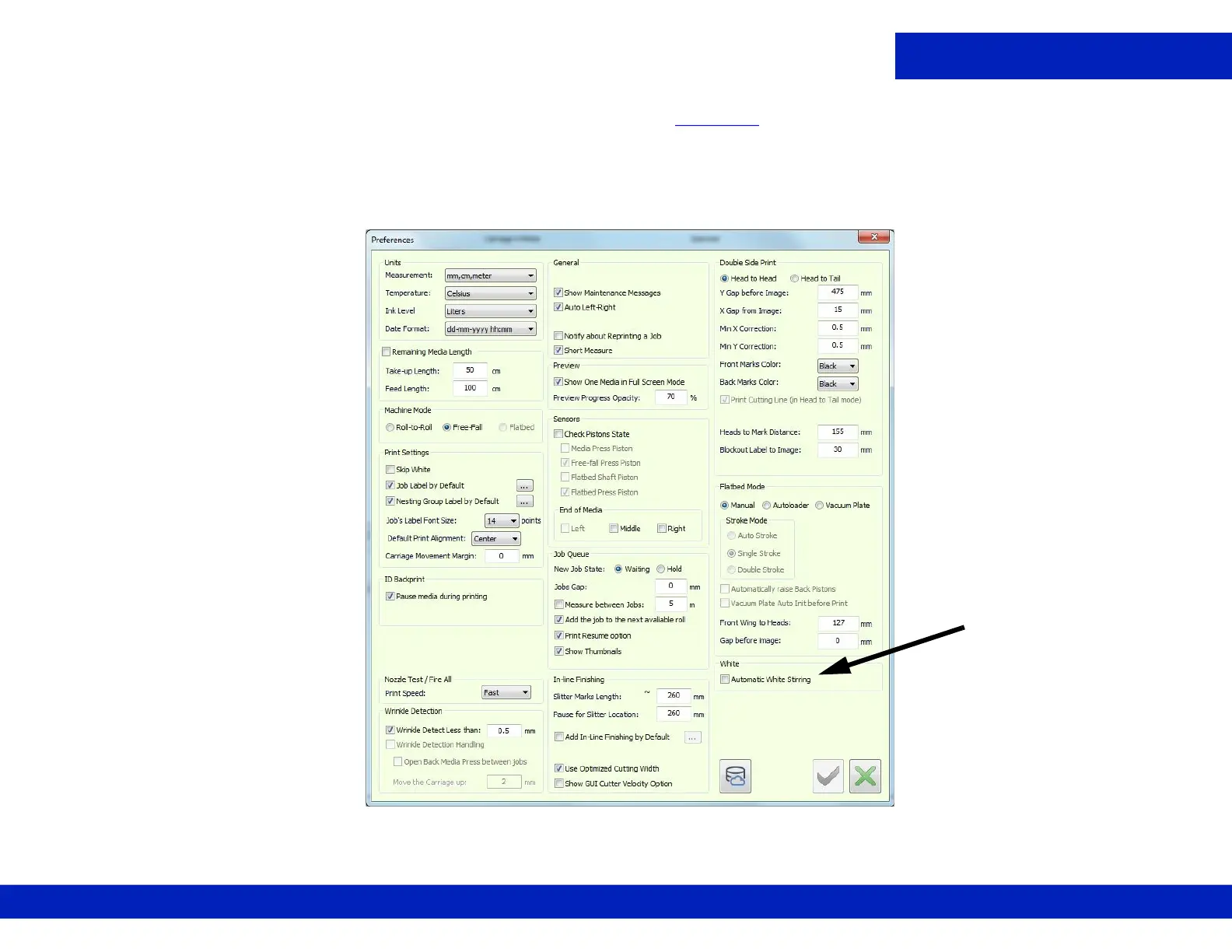Daily
Document ID: OMM-00144-L VUTEk 3r & 5r Series Maintenance Guide 36
7. Click the check box next to Automatic White Stirring, shown in Figure 5-2. When this option is activated, the Stirring system
and the Main Tank Mixer will be automatically activated every half an hour.
NOTE: Even if Automatic Ink Stirring is activated, purge the two white ink channels and perform a 2-second purge
on both white ink channels at least once a day and print a quality control job with white ink.
Figure 5-2 Preferences > White > Automatic White Stirring