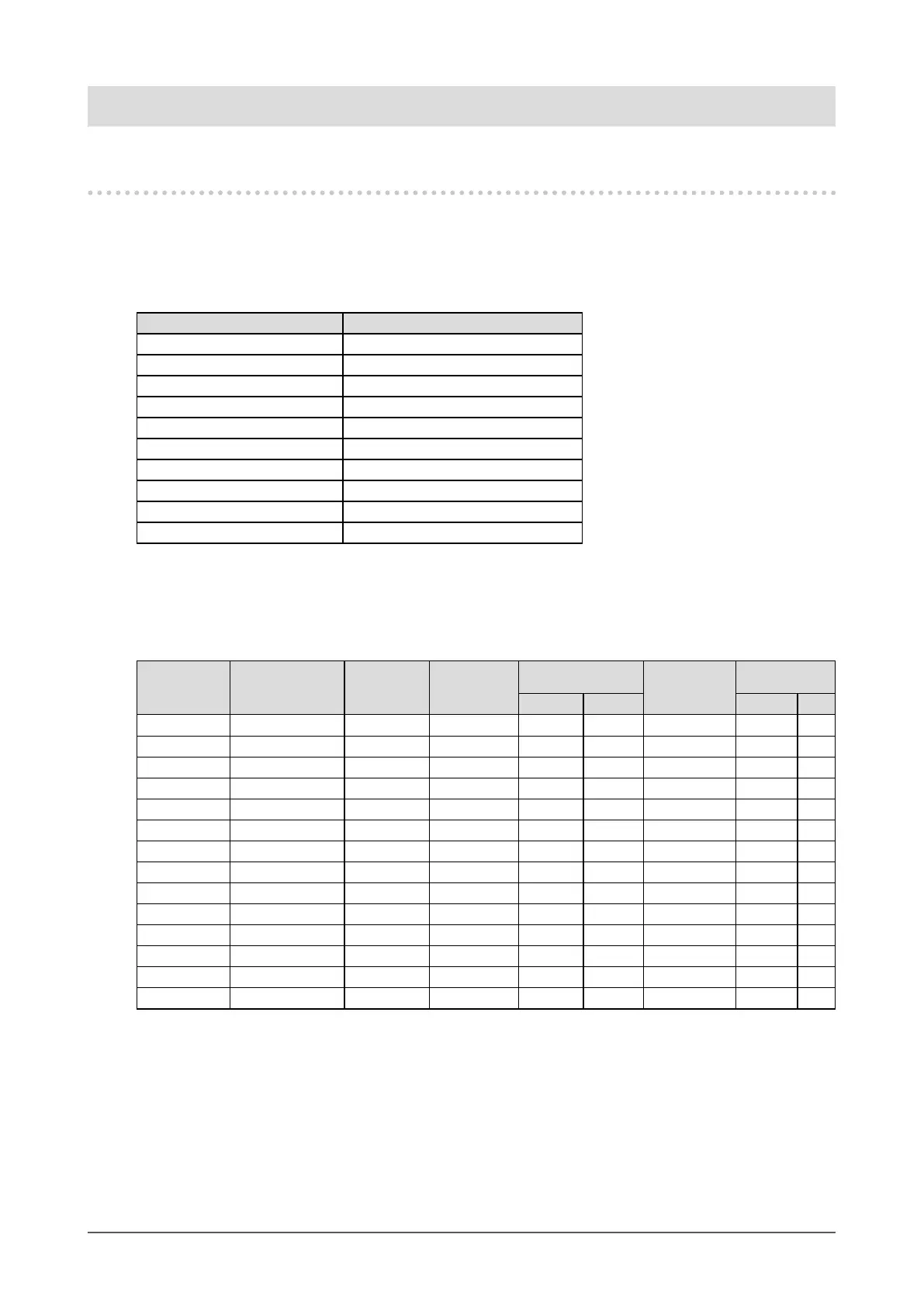15
Chapter 2 Adjusting Screens
Chapter 2 Adjusting Screens
2-1. Setting Resolution
●
Compatible Resolutions/Formats
The monitor supports the following resolutions.
When using PC signal input (DVI-I, DisplayPort, HDMI: PC
*1
)
Resolution Vertical scan frequency
640×480 60 Hz
720×400 70 Hz
800×600 60 Hz
1024×768 60 Hz
1280×960 60 Hz
1280×1024 60 Hz
1600×1200 60 Hz
1680×1050 60 Hz
1920×1080 60 Hz
1920×1200
*2
60 Hz
*1 When displaying PC signals by HDMI signal input, change the monitor’s setting in advance (see “To switch signal
formats (Only for HDMI signal input)” (page 16)).
*2 Recommended resolution
When using Video signal input
Format
Vertical scan
frequency
Resolution
Scan Type
DVI
DisplayPort
HDMI
Analog Digital Video
*1
PC
*2
480p
59.94 Hz / 60 Hz
640×480
Progressive
- √
*3
√
*3
√ √
*3
480i
59.94 Hz / 60 Hz
720×480
Interlace
- - - √ -
480p
59.94 Hz / 60 Hz
720×480
Progressive
- - √
*3
√ -
576i 50 Hz 720×576
Interlace
- - - √ -
576p 50 Hz 720×576
Progressive
- - - √ -
720p 50 Hz 1280×720
Progressive
- √
*3
√
*3
√ √
*3
720p
59.94 Hz / 60 Hz
1280×720
Progressive
- √
*3
√
*3
√ √
*3
1080p
23.976 Hz / 24 Hz 1920×1080 Progressive
- √
*3
√
*3
√ √
*3
1080p 25 Hz
1920×1080 Progressive
- √
*3
√
*3
√ √
*3
1080p
29.97 Hz / 30 Hz 1920×1080 Progressive
- √
*3
√
*3
√ √
*3
1080i 50 Hz
1920×1080 Interlace
- √
*3
√
*3
√ √
*3
1080p 50 Hz
1920×1080 Progressive
- √
*3
√
*3
√ √
*3
1080i
59.94 Hz / 60 Hz 1920×1080 Interlace
- √
*3
√
*3
√ √
*3
1080p
59.94 Hz / 60 Hz 1920×1080 Progressive
√ √
*3
√
*3
√ √
*3
*1 The color difference signal is supported.
*2 Change the monitor’s setting in advance.
*3 The output device must be dened.
Refer to the User’s Manual of the output device for further details.
