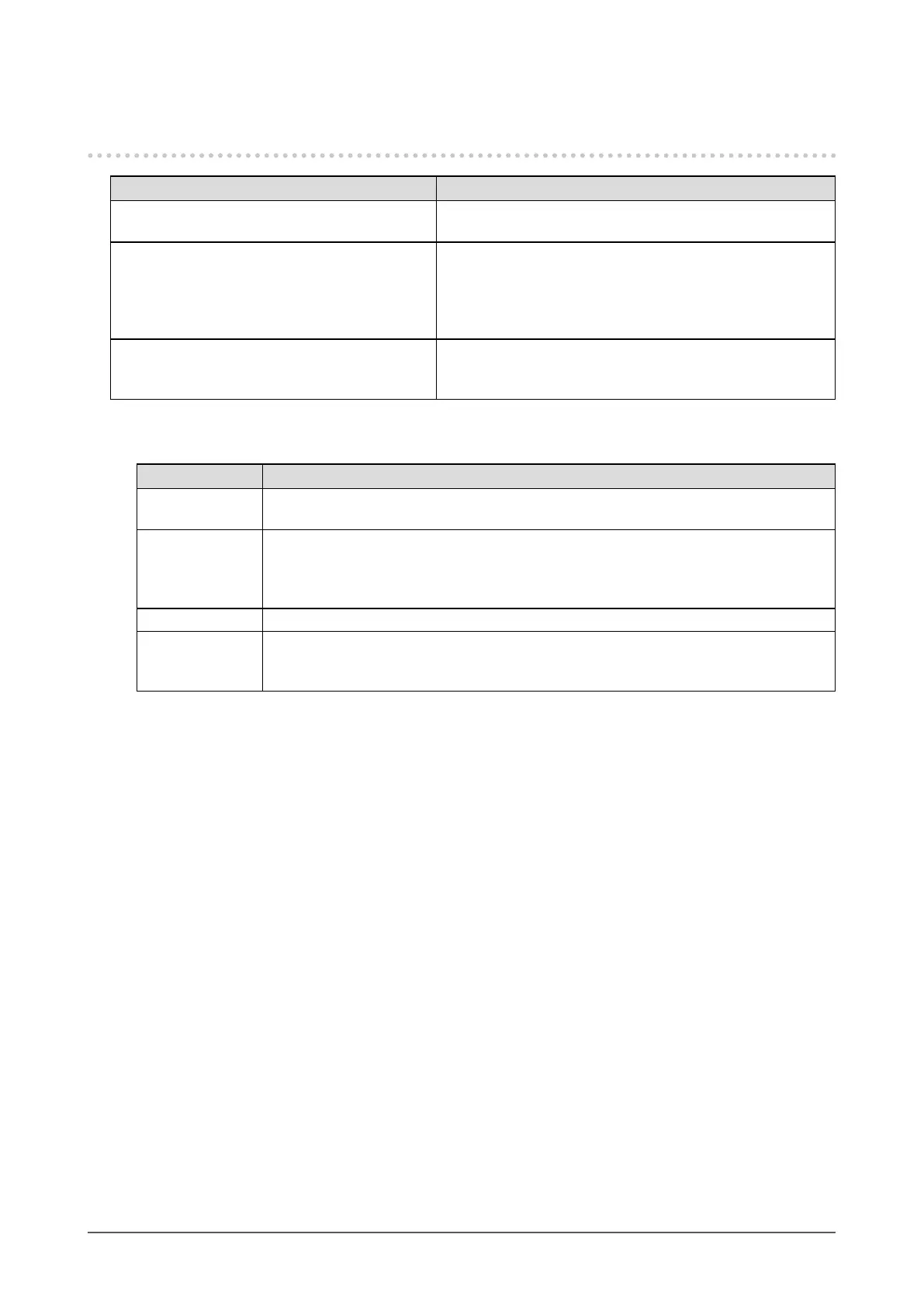49
Chapter 7 Troubleshooting
7-6. Built-in correction sensor and SelfCorrection
problems
Problem Possible cause and remedy
1. The built-in correction sensor does not
come out/stays out.
• Turn off the main power, and then turn it on again a few
minutes later.
2. SelfCorrection cannot be executed. • Check whether the ColorNavigator license is certied.
(See “To use ColorNavigator / ColorNavigator Elements”
(page 11).)
• Set the SelfCorrection target using ColorNavigator or
ColorNavigator Elements.
3. SelfCorrection failure • Refer to the error code table. If an error code that does
not appear in the error code table is displayed, contact
your local EIZO representative.
Error Code Table
Error Code Description
0014 • Execute SelfCorrection again.
• Adjust using ColorNavigator or ColorNavigator Elements.
0034 • The built-in correction sensor may not have come out during calibration, or light may
have entered the sensor during measurement.
• Turn off the main power, wait for a few minutes before turning the power back on, and
then execute SelfCorrection again.
0050 • Execute SelfCorrection again.
0061 • The built-in correction sensor may not have come out.
• Check whether there is any foreign object near the built-in correction sensor.
• Execute SelfCorrection again.
