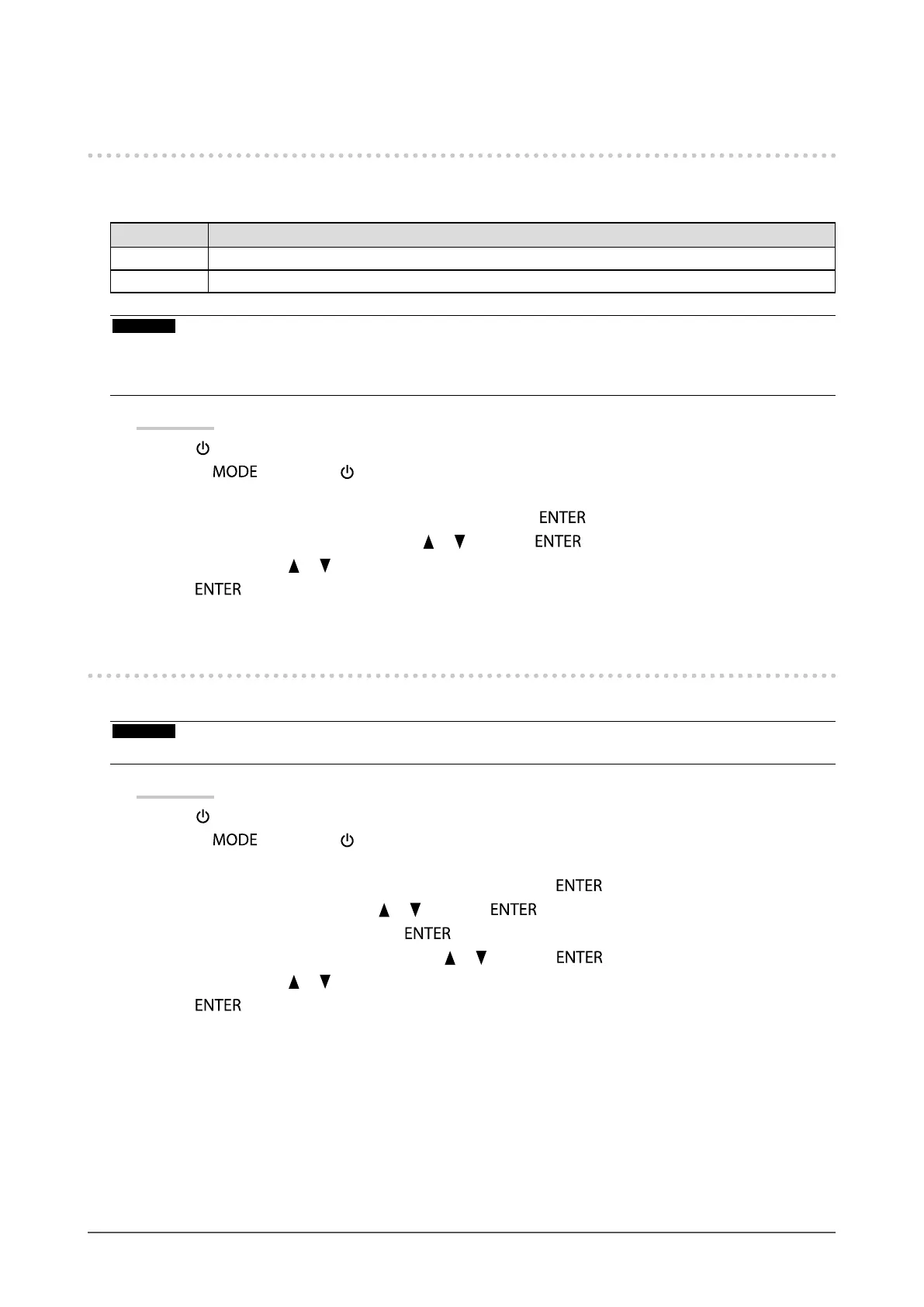35
Chapter 3 Setting Monitor
3-5. Changing DUE (Digital Uniformity Equalizer)
Setting
This product is equipped with a Digital Uniformity Equalizer function that reduces display unevenness. This DUE
setting can be changed.
Settings Function
Brightness Prioritizes high brightness and high contrast ratio.
Uniformity Prioritizes reduction of display unevenness.
Attention
• To change the DUE setting, the adjusted monitor display must be readjusted. Perform the target adjustment again using
ColorNavigator or ColorNavigator Elements. For details, refer to the ColorNavigator or ColorNavigator Elements User’s
Manual (on the CD-ROM).
Procedure
1. Press
to turn off the monitor.
2. Holding
down, press for at least two seconds to turn on the monitor.
The “Optional Settings” menu appears.
3. Choose “DUE Priority” from “Optional Settings”, and press .
4. Select “Uniformity” or “Brightness” with
or , and press .
5. Select “Finish” with
or .
6. Press
.
3-6. Setting Signal Bandwidth
The range of frequency and detection sensitivity of the change in signal can be switched.
Attention
• This function cannot be used with HDMI input.
Procedure
1. Press
to turn off the monitor.
2. Holding
down, press for at least two seconds to turn on the monitor.
The “Optional Settings” menu appears.
3. Choose “Signal Selection” from “Optional Settings”, and press .
4. Choose the input signal to set with
or , and press .
5. Choose “Signal Bandwidth”, and press
.
6. Select “Normal”, “Wide-1” or “Wide-2” with
or , and press .
7. Select “Finish” with
or .
8. Press
.
