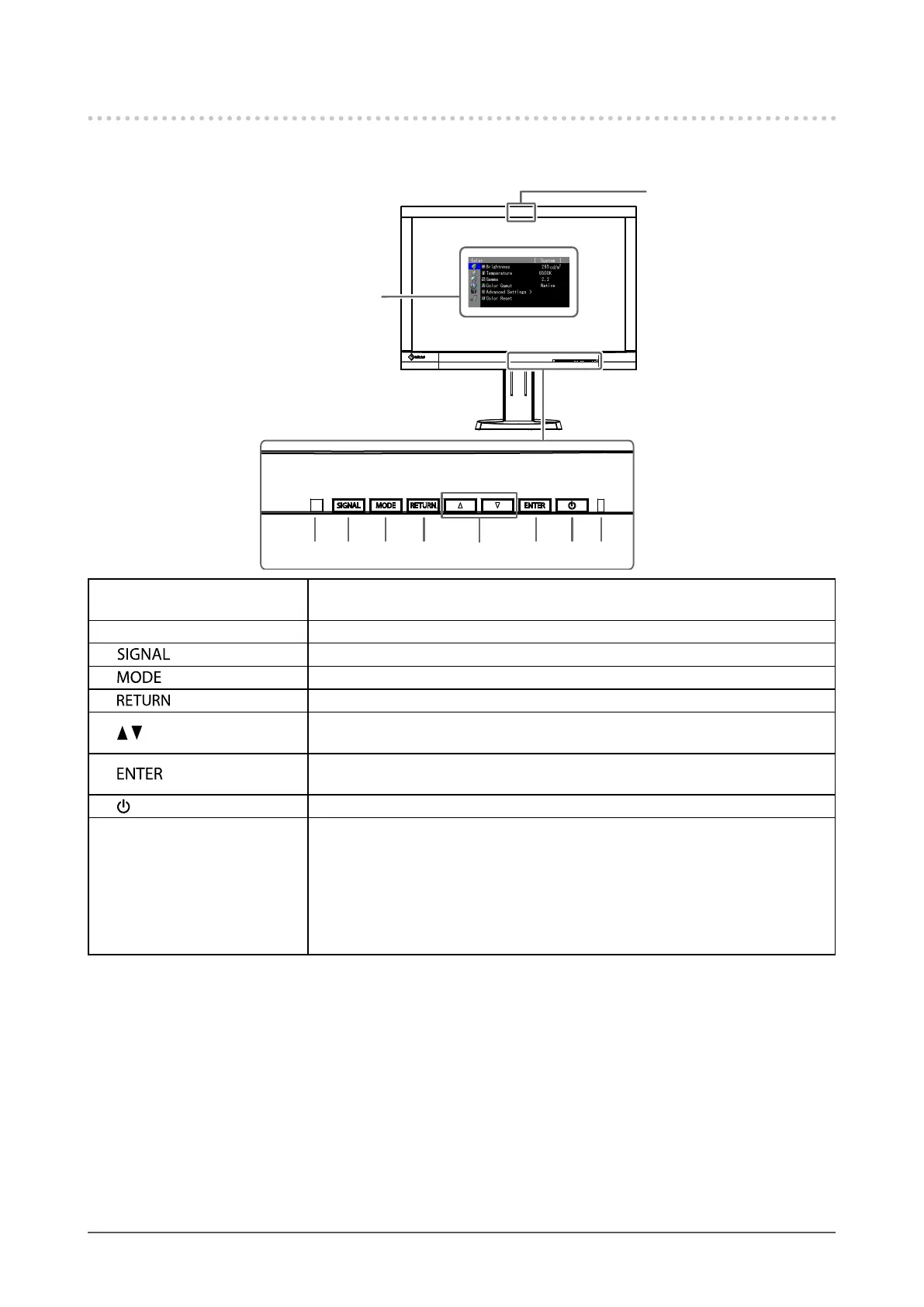9
Chapter 1 Introduction
1-2. Controls and Functions
●
Front
7 8 92 4 53
6
Adjustment menu
*1
1. Built-in correction sensor
Executes display correction for an independent monitor. SelfCorrection function
(page 37)
2. Ambient Light Sensor Measures ambient light.
3.
button Switches input signals for display (page 40).
4.
button Changes Color Mode (page 23).
5.
button Cancels the setting/adjustment and exits the Adjustment menu.
6.
button
• Provides the menu selection as well as the adjustment and setting of a function.
• Displays the Brightness menu (page 24).
7.
button
Displays the Adjustment menu, determines an item on the menu screen, and saves
values adjusted (page 12).
8.
button Turns the power on or off.
9. Power Indicator
Indicates the monitor’s operation status.
Blue: Operating
Flashing blue (2 times for each): Indicates that display correction is required if the
SelfCorrection schedule(page 38) is set.
Orange: Power saving mode
OFF: Main power/Power off
*1 For details, see “1-4. Basic Operations and Functions” (page 12).
