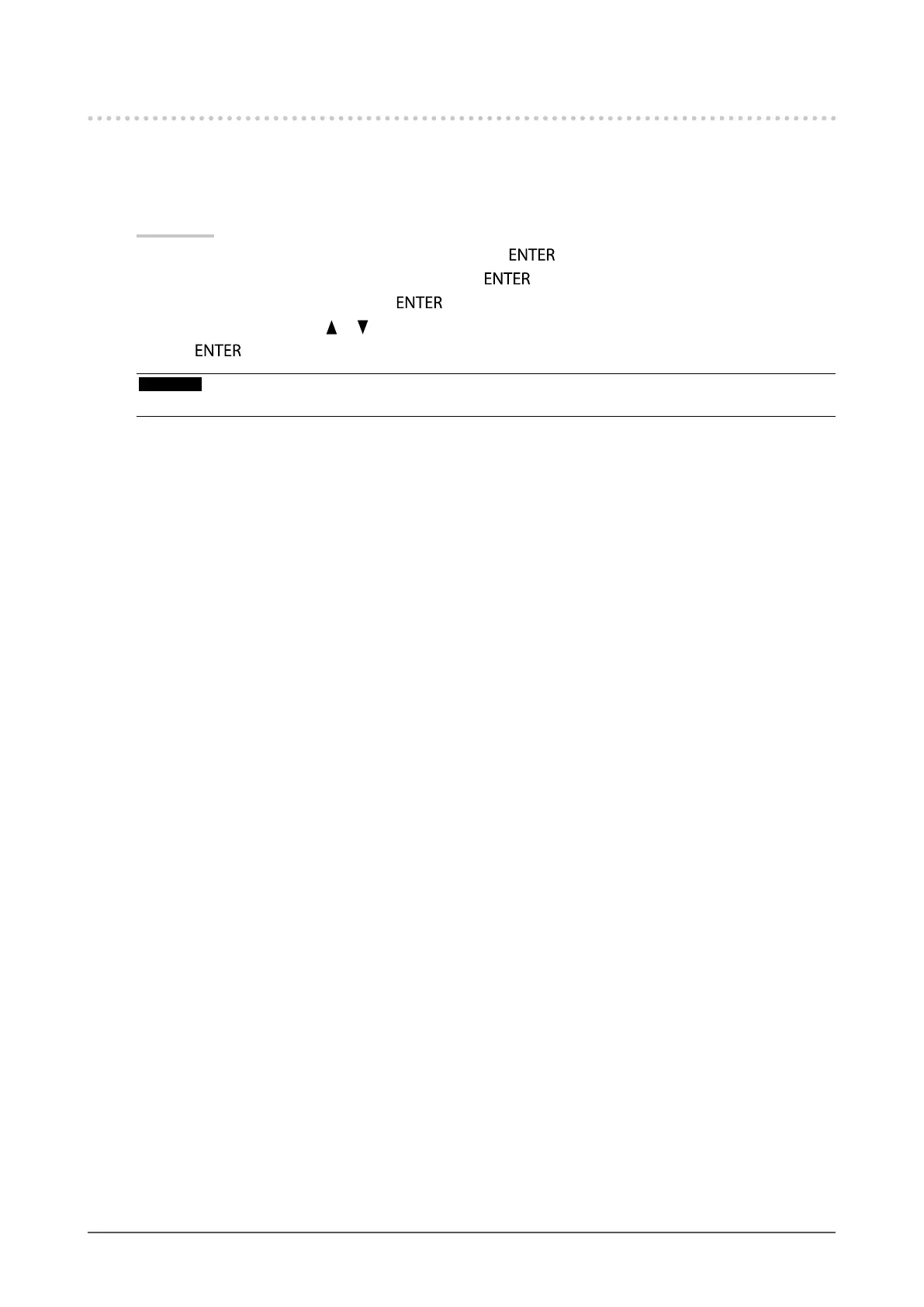32
Chapter 2 Adjusting Screens
2-8. Setting HDMI
●
To reduce noise
The small noises that occur in dark images are reduced. Use this function to reduce noise and roughness in
images.
Procedure
1. Choose “Screen” from the Adjustment menu, and press
.
2. Choose “HDMI Settings” from “Screen”, and press
.
3. Choose “Noise Reduction”, and press
.
4. Select “On” or “Off” with
or .
5. Press
to exit.
Attention
• Using the Noise Reduction function may deteriorate ne images.
