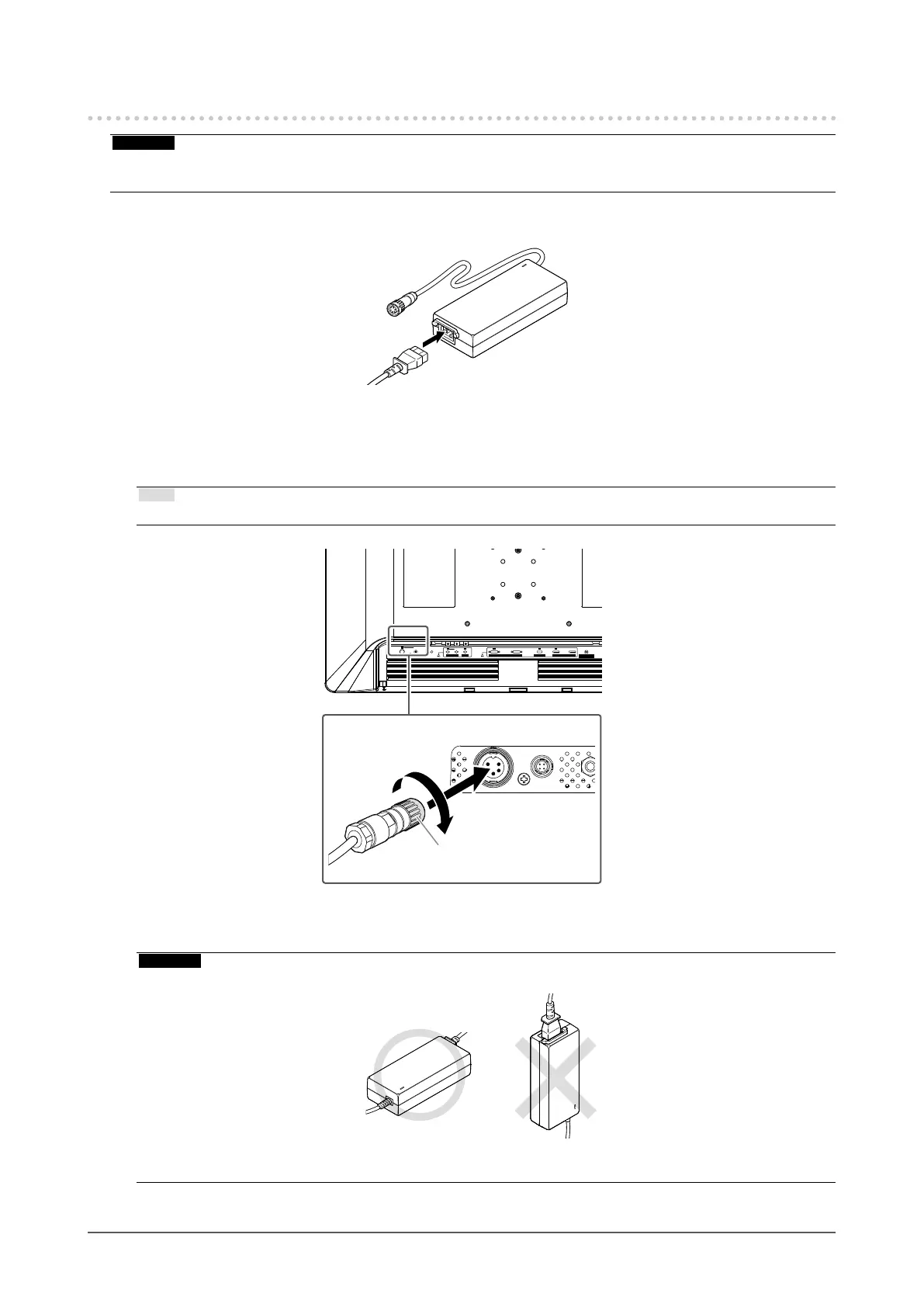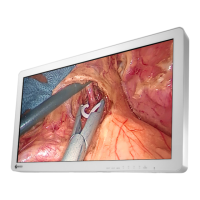18
Chapter 2Chapter Installation / Connection
2-3. Connecting the Power Cord
Attention
• Turn o the monitor before connecting it.
• When removing the power cord, always remove the power plug from the power outlet rst.
1.
Connect the power cord to the AC IN terminal on the AC adapter.
Insert the power cord all the way to the back.
2.
Connect the DC OUT terminal of the AC adapter to the DC IN terminal on the
monitor.
Align the connector shape with the port shape, rotate the lock ring clockwise, and x it securely.
Note
• If the lock ring is sti and does not rotate, push it further into the monitor and try again to rotate it.
USB
OUT
DisplayPort
IN
DC
IN OUT
5V 2A
OUTIN
DVI
IN INOUT
HDMI
IN
12G-SDI 12G-SDI
(Maintenance only)
Lock ring
3.
Check the rated value on the AC adapter and connect the power plug to the
power outlet.
Attention
• If the AC adapter is installed vertically, make sure the AC inlet is not at the top.
Good: Placed horizontally Bad: Placed vertically
• Secure the adapter using a banding band such as a cable tie as necessary to prevent it from dropping.
