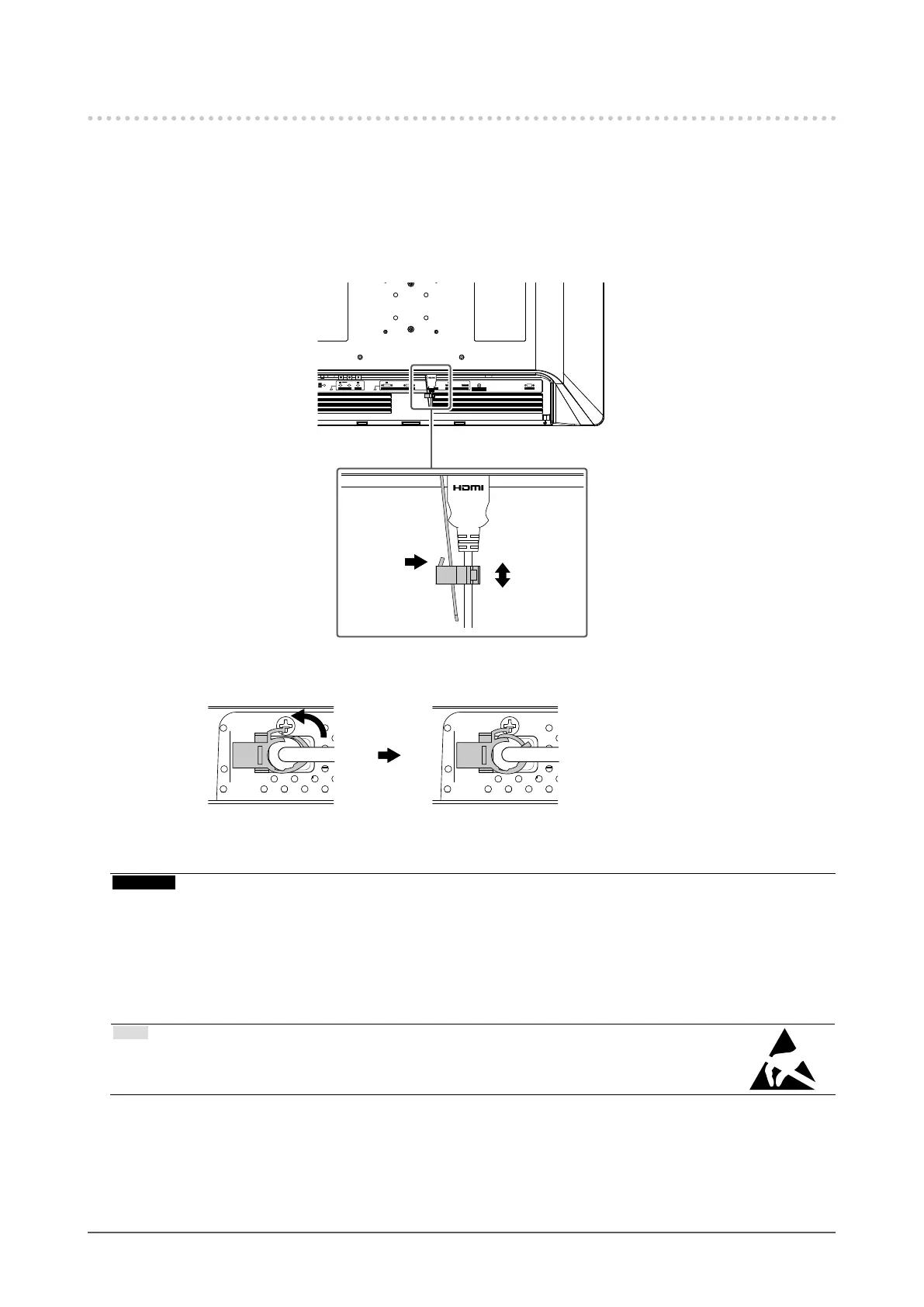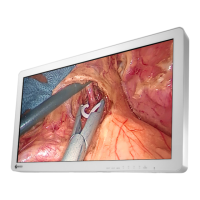19
Chapter 2Chapter Installation / Connection
2-4. Connecting the Cables
1.
Connect the cables appropriate for the device to be used.
If you connected the HDMI cable to the monitor, be sure to secure the HDMI cable with the HDMI
cable holder.
1. Turn the lever of the HDMI cable holder downward.
2. Adjust the holding position.
USB
OUT
DisplayPort
INOUTIN
DVI
IN INOUT
RS-232C
HDMI
IN
12G-SDI 12G-SDI
(Maintenance only)
1
2
3. Close the opening of the HDMI cable holder.
* Make sure that the HDMI cable is held securely.
Attention
• Do not use damaged cables.
• Do not connect or disconnect the signal cable while the monitor is turned on.
• The SDI terminal, DVI-D terminal, DisplayPort terminal and HDMI terminal are vulnerable to static electricity,
therefore exercise caution when installing. When working with the monitor, be sure to observe the following:
- Do not touch the connector pins.
- Do not touch pins at the end of any cable connected to a connector.
- Take anti-static precautions such as using an anti-static wrist strap when working.
Note
• The warning label on the right is displayed near the DisplayPort terminal, SDI terminal,
DVI-D terminal and HDMI terminal on this product.
