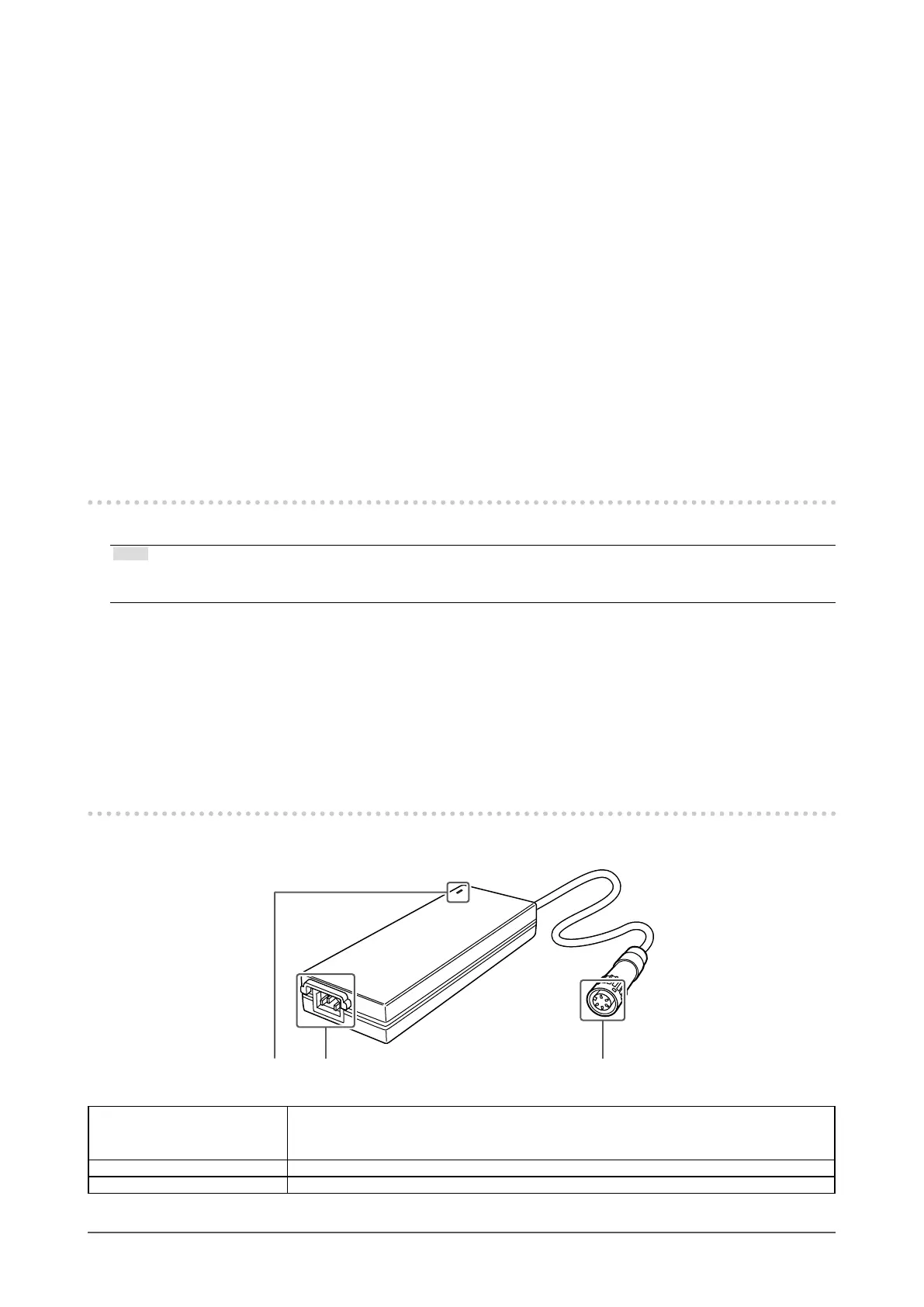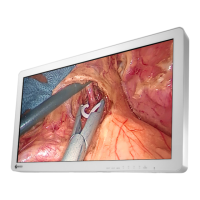12
Chapter 1Chapter Introduction
●
Other functions
• Optimal presets (DisplayPort [LINE BY LINE], SDI [SIMUL], HDMI [LINE BY LINE], DVI [2D])
• PbyP display function
Permits parallel display of two input images side by side. (2D display only)
• To allow a wide color gamut, a color gamut switch function is installed according to usage.
• Gamma switch function
Gamma function is installed according to usage.
Simplied DICOM
®
image is supported.
• Color temperature switch function
Color temperature switch function is installed according to usage.
• External remote function
Allows for remote control via the RS-232C terminal.
• IP32 protection structure (Excluding the AC adapter)
The IPx2 protection level is eective when the monitor is installed so it cannot be put at a slant.
• Auto Input Detection function
Automatically switches to the available other input connector when no signals are input from the selected
input connector.
1-2. Package Contents
Check that all of the following items are included in the package.
Note
• It is recommended that the box and packing materials be stored so that they can be used to move or transport
this product.
• Monitor body
• Power cord
• AC adapter (AHM250PS48T)
• Cable cover (with screws)
• Monitor attachment screw
- (M4 × 12) × 4
- (M6 × 15) × 4
• 3D fogless polarized glasses x 3
• User's Manual CD
- Instructions for Use
- Installation Manual
- Outline Dimensions
• Instructions for Use
1-3. Controls and Functions
AC adapter
1. Main power indicator Depending on the operation status of the main power supply, the indicator of the AC
adapter turns on or o.
Lit up: Power on, Not lit up: Power o
2. AC IN terminal Connects the power cord.
3. DC OUT terminal Connect to the DC IN terminal on the monitor.
