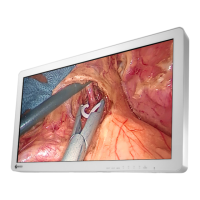13
Chapter 1Chapter Introduction
Front
1 2
3 4
5
6 7
8
9
10
Bottom View
1. (PRESET) button
Displays the preset menu.
2.
(INPUT) button
Displays the input select menu.
3.
(MENU) button
Displays the main menu.
4.
(F1) button
Executes the function assigned to this button. Select items in the menu screen.
5.
(F2) button
6.
(F3) button
7.
(F4) button
8.
(3D/2D, ENTER) button
Switches the 3D and 2D displays. Or, selects items in the menu screen.
9. Power indicator The indicator color diers depending on the monitor’s operation status.
Green: Normal operating mode, Orange: Power saving mode, O: Power o
10. Power switch Turns the power on or o.
: On, : O

