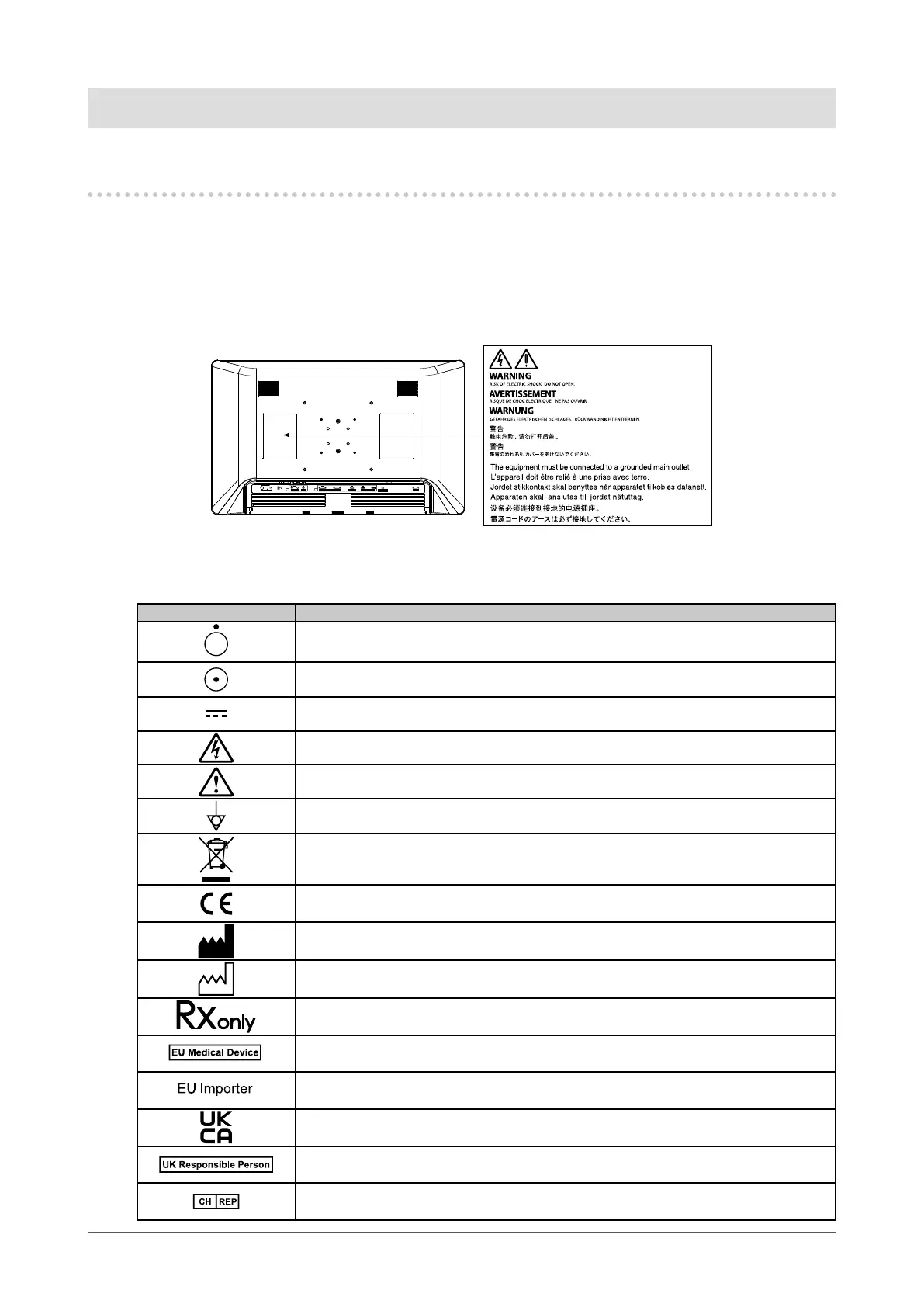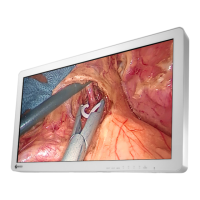3
PRECAUTIONS
PRECAUTIONS
IMPORTANT
• This product has been adjusted specically for use in the region to which it was originally shipped.
If the product is used outside the region, it may not operate as specied in the specications.
• To ensure personal safety and proper maintenance, please carefully read this section and the
caution statements on the monitor.
Location of the Caution Statements
USB
OUT
DisplayPort
IN
DC
IN OUT
5V 2A
OUTIN
DVI
IN INOUT
RS-232C
HDMI
IN
12G-SDI 12G-SDI
(Maintenance only)
Symbols on the unit
Symbol This symbol indicates
Power Switch: Press to turn the monitor’s power o.
Power Switch: Press to turn the monitor’s power on.
Direct current
Alerting to electrical hazard
CAUTION: Refer to ”SAFETY SYMBOLS” (page 2).
Potential equalization terminal
WEEE marking:
Product must be disposed of separately; materials may
be recycled.
CE marking:
EU conformity mark in accordance with the provisions of
Council Directive and/or Regulation (EU).
Manufacturer
Date of manufacture
Caution: Federal law (USA) restricts this device to sale by or on the order of a
licensed healthcare practitioner.
Medical device in EU
Importer in EU
Mark signifying compliance with UK regulations
UK Responsible Person
Authorised representative in Switzerland
