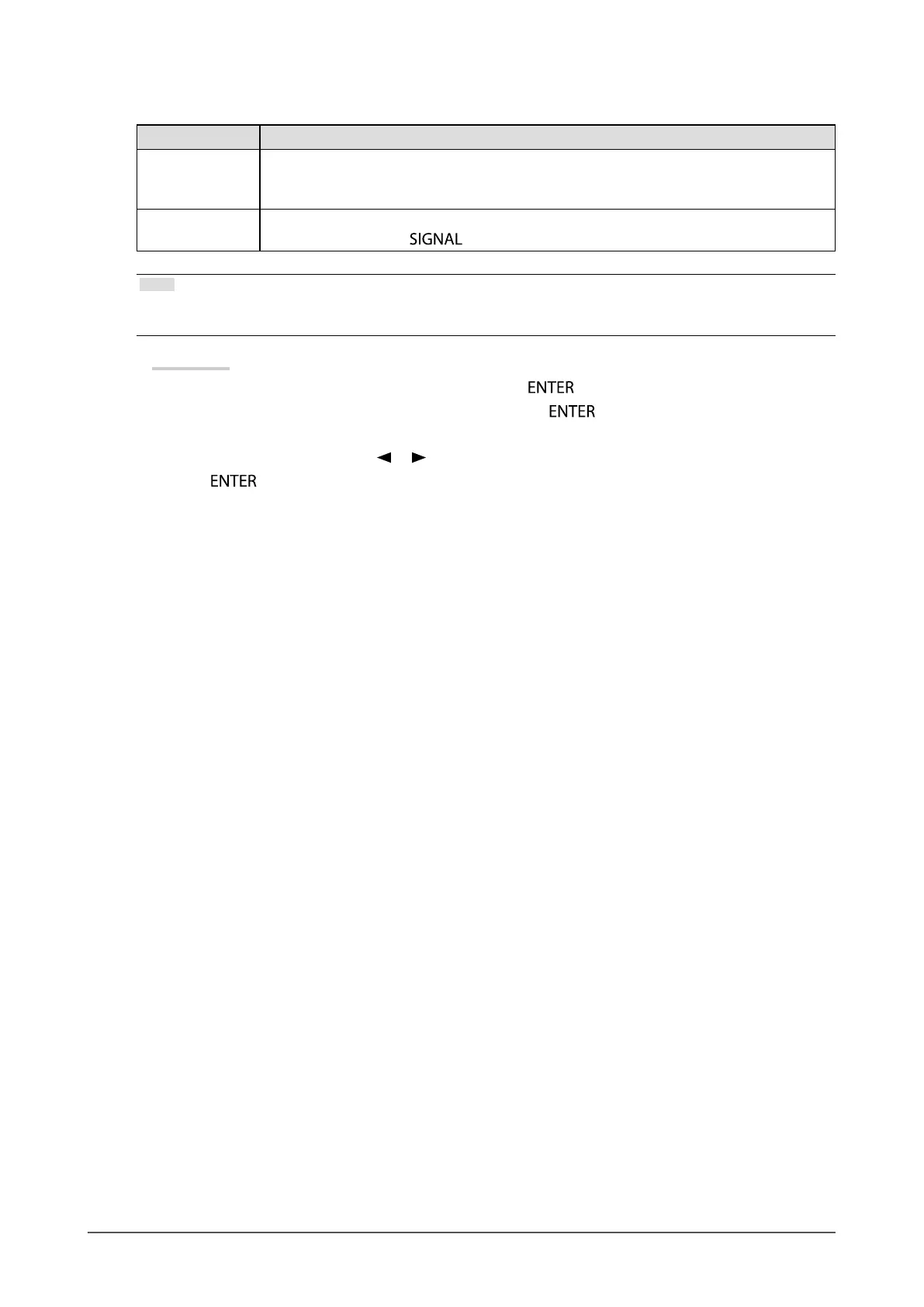27
Chapter5ConnectingCables
●
To set input signal selection <Input Signal>
Setting Function
Auto ThemonitorrecognizestheconnectorthroughwhichPCsignalsareinput.
WhenaPCisturnedofforentersthepowersavingmode,themonitorautomatically
displaysanothersignal.
Manual ThemonitordetectsonlythePC’ssignalscurrentlydisplayingautomatically.Selectan
activeinputsignalwith
.
Note
• When “Auto” is selected for <Input Signal>, the monitor’s power-saving function works only when the two PCs are in
the power-saving mode.
Procedure
1. Choose <Others> from the Adjustment menu, and press
.
2. Choose <Input Signal> from the <Others> menu, and press
.
The <Input Signal> menu appears.
3. Select “Auto” or “Manual” with or .
4. Press
to exit the adjustment.