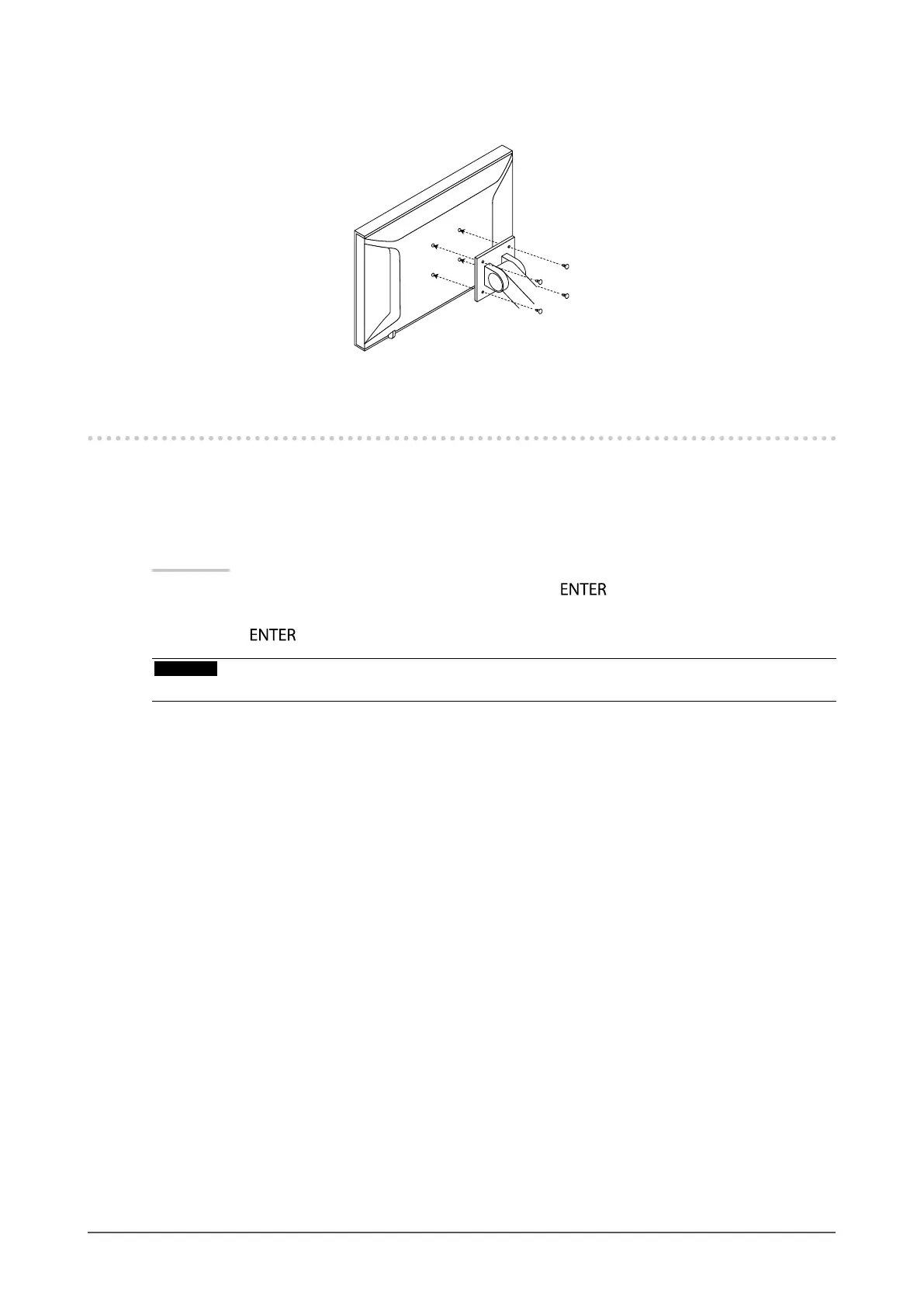33
Chapter7Reference
3.
Attach the arm or stand to the monitor.
Secure the monitor to the arm or stand using the screws specied in the user’s manual of the arm or stand.
7-2. Displaying Monitor Information <Information>
This function allows you to display the input signal status, current resolution and model name.
Information 1/3: Input signal status, resolution, and horizontal/vertical scan frequencies
Information 2/3: DDC/CI Enable/Disable status
Information 3/3: Model name, serial number, and usage time
Procedure
1. Choose <Information> from the Adjustment menu, and press
.
The <Information> menu appears.
2. Then, press to check settings, etc.
Attention
• The usage time is not always “0” when you purchase the monitor due to factory inspection.