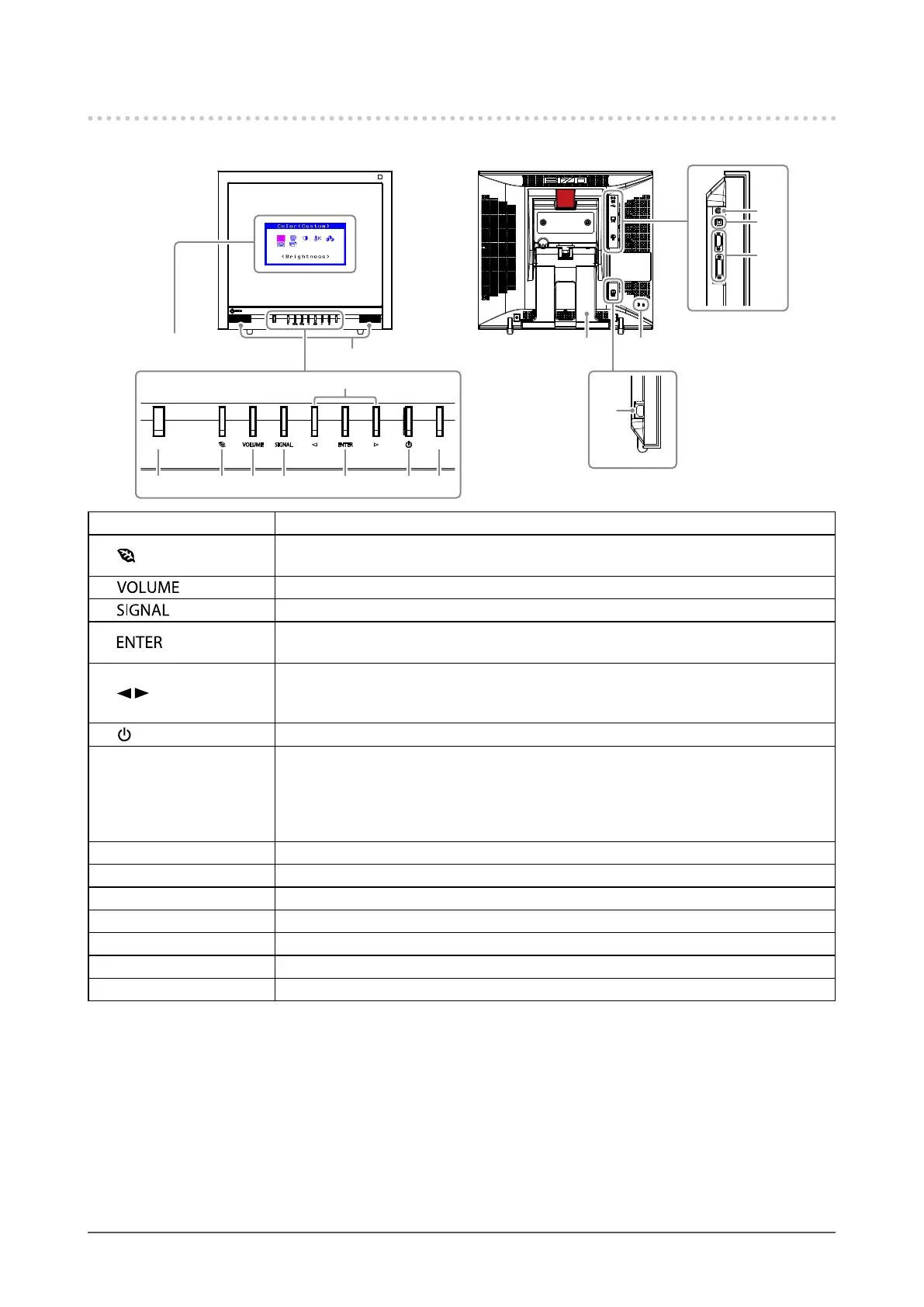7
Chapter1Introduction
1-2. Controls and Functions
Ex. LaidBack Stand
10
12
15
1314
9
11
1 2 3 4 5 7 8
6
1. Auto EcoView sensor Detectsambientbrightness.AutoEcoViewfunction(page25).
2.
button
Displaysthesettingmenuofthepowersavingfunction(AutoEcoViewandEcoView
Index)(page25).
3.
button DisplaystheVolumeadjustmentmenu(page21).
4.
button Switchesinputsignalsfordisplay(page26).
5.
button
DisplaystheAdjustmentmenu,determinesanitemonthemenuscreen,andsaves
valuesadjusted(page10).
6.
button
• Choosesandincreases/decreasesadjustmentsettingsforadvancedadjustment
usingtheAdjustmentmenu.
• Displaysthebrightnessadjustmentmenu(page19).
7.
button Turnsthepoweronoroff.
8. Power indicator
Indicatesthemonitor’soperationstatus.
Blue: Operating
Orange: Powersavingmode
OFF: Poweroff
9. Power connector Connectsthepowercord.
10. Stereo mini jack Connectsthestereominijackcable.
11. USB port (UP) ConnectsaUSBcablewhenthisproductisusedasatouchpanelmonitor.
12. Input signal connector Top:D-Submini15-pinconnector/Bottom:DVI-Dconnector
13. Security lock slot ComplieswithKensington’sMicroSaversecuritysystem.
14. Stand
*2, 3
Usedtoadjusttheangleofthemonitorscreen.
15. Speaker Outputsaudiosource.
*1
ScreenManagerisanEIZO’snicknameoftheAdjustmentmenu.Seepage10forhowtouse.
*2
See“Standinstallation(LaidBackStand)”(page8)forinstallation.
*3
Anoptionalarm(oranoptionalstand)canbeattachedbyremovingthestand(see“7-1.HowtoAttachtheOptional
Arm”(page32)).
Adjustmentmenu
(ScreenManager
*1
)