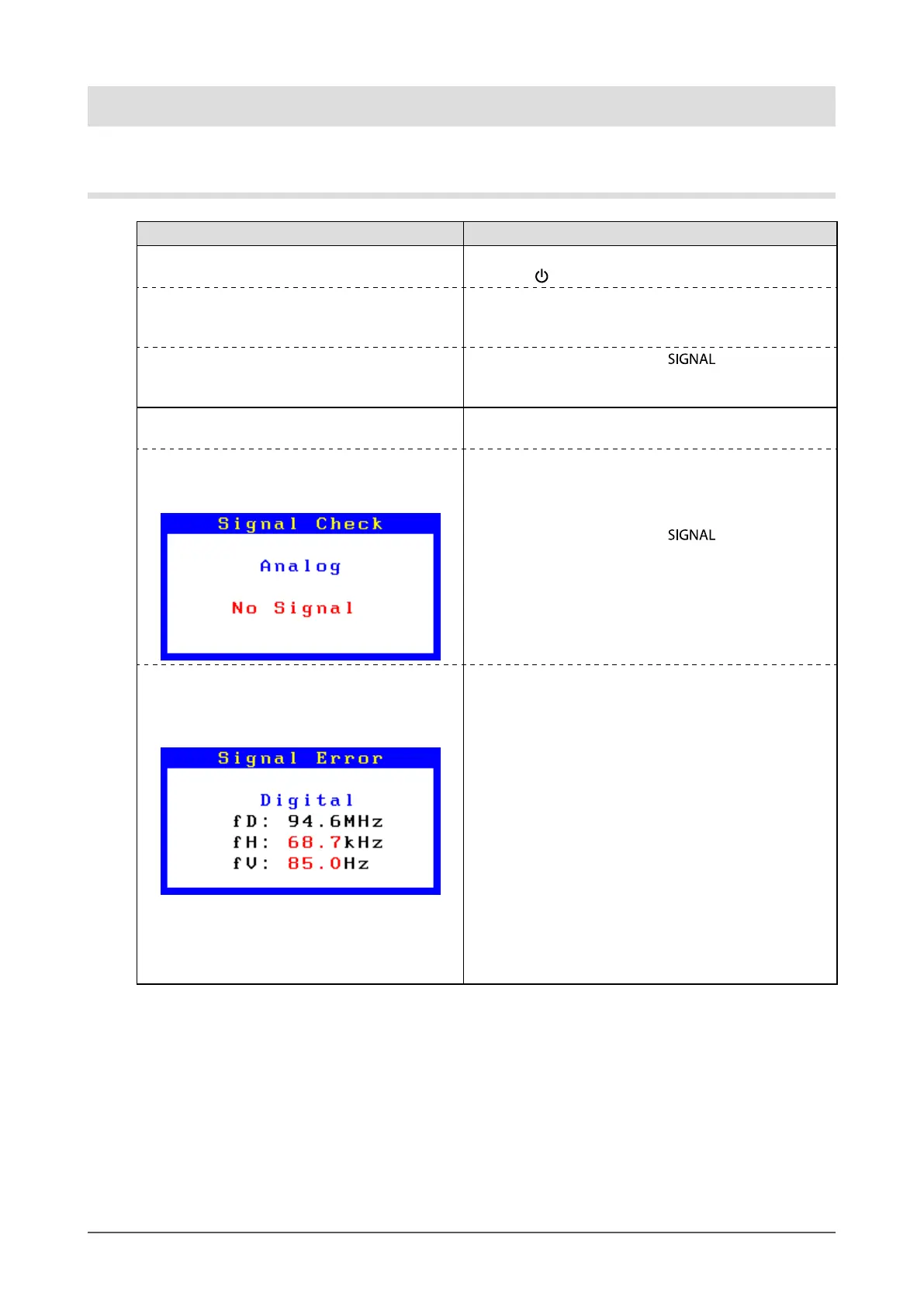28
Chapter6Troubleshooting
Chapter 6 Troubleshooting
If a problem still remains after applying the suggested remedies, contact your local dealer.
No picture
Problem Possible cause and remedy
1. No picture
• Powerindicatordoesnotlight.
• Checkwhetherthepowercordisconnectedproperly.
• Press
.
• Powerindicatorislightingblue. • Increase<Brightness>,<Contrast>,and/or<Gain>
intheAdjustmentmenu(see“Toperformadvanced
adjustments”(page18)).
• Powerindicatorislightingorange. • Switchtheinputsignalwith
.
• Operatethemouseorkeyboard.
• CheckwhetherthePCisturnedon.
2. The message below appears. Thismessageappearswhenthesignalisnotinput
correctlyevenwhenthemonitorfunctionsproperly.
• Thismessageappearswhennosignalis
input.
Example:
• Themessageshownleftmayappear,becausesome
PCsdonotoutputthesignalsoonafterpower-on.
• CheckwhetherthePCisturnedon.
• Checkwhetherthesignalcableisconnectedproperly.
• Switchtheinputsignalwith
.
• Themessageshowsthattheinputsignalisout
ofthespeciedfrequencyrange.(Suchsignal
frequencyisdisplayedinred.)
Example:
fD: DotClock
(Displayedonlyduringdigitalsignalinput)
fH: HorizontalScanFrequency
fV: VerticalScanFrequency
• CheckwhetherthePCisconguredtomeetthe
resolutionandverticalscanfrequencyrequirements
ofthemonitor(see“2-1.CompatibleResolutions/
Frequencies”(page12)).
• RebootthePC.
• Selectanappropriatedisplaymodeusingthegraphics
board’sutility.Refertothemanualofthegraphics
boardfordetails.