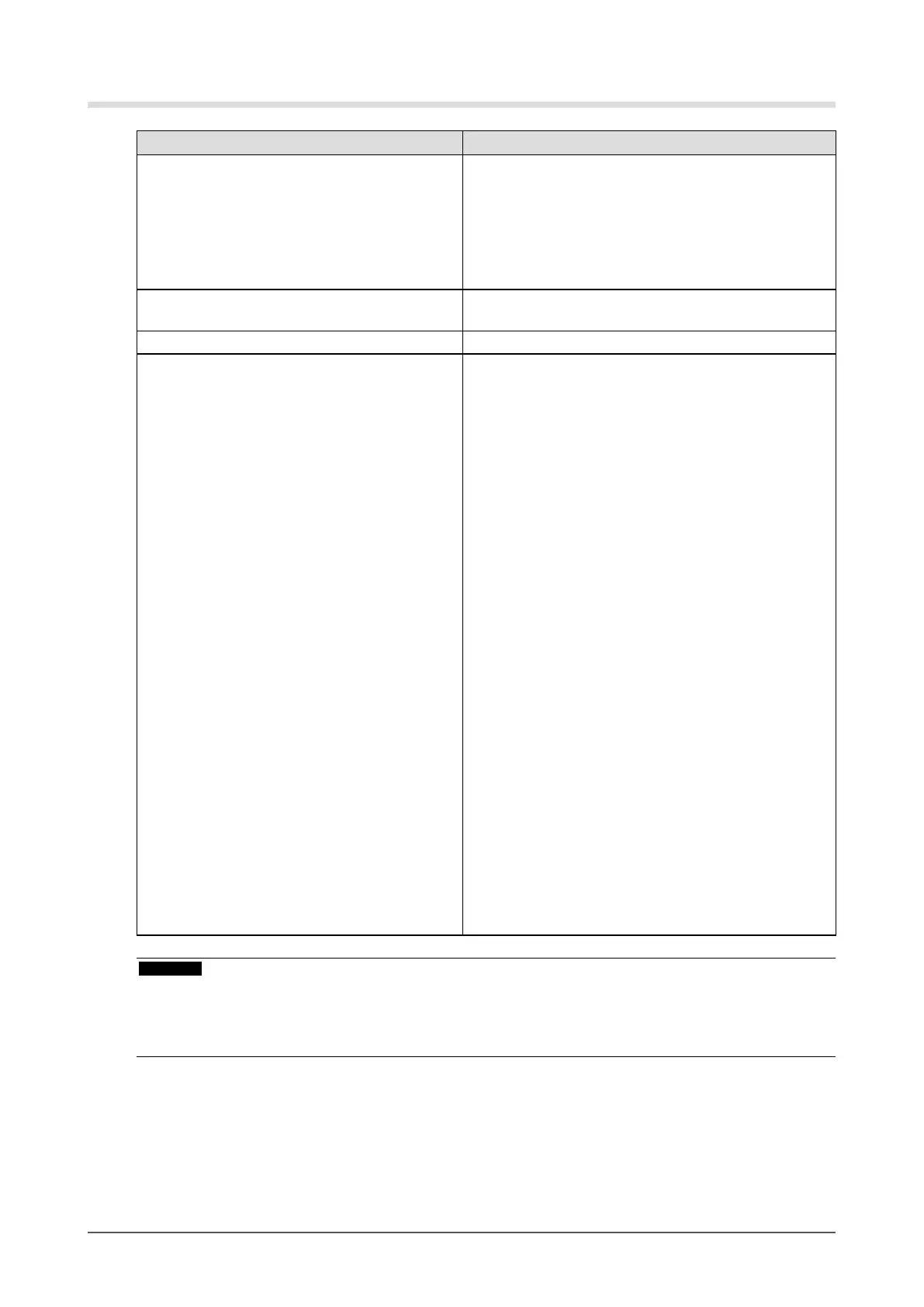31
Chapter6Troubleshooting
Touch panel problems
Problem Possible cause and remedy
17. Touch operation is disabled. • Thetouchpaneldrivermustbeinstalledwhenthis
productisusedasatouchpanelmonitor.Check
whetherthedriverhasbeeninstalledcorrectlyin
accordancewiththeInstallationGuideonthesupplied
CD-ROM.
• CheckthatthemonitorandPCareconnectedwitha
USBcable.
18. No sound is heard when the panel is
touched.
• Thisproductdoesnotsupporttooutputsoundwhen
thescreenistouched.
19. The cursor is not positioned correctly. • Usethecalibrationutilitytoperformthecalibration.
20. The cursor moves irregularly or ips. • Ifthesurfaceorasideofthepanelisdirty,cleanit.
• Checkthesettingenvironmentofthemonitor.This
functiondoesnotworkcorrectlyunderthefollowing
conditions.
- Thepanelsurfaceissubjecttodirectorindirect
sunlightorstronglight.
- Thereissomeinfrareddevicenearthemonitor.
- Monitorsareadjacenttoeachother.
• Atouchinsensitivepointonthepanelmaybe
touched.
• Touchthepanelwithyournger,thesuppliedtouch
pen,oranon-reectiveobjectthathasnoriskof
damagingthepanelsurface.
Ifanyofthefollowingisused,thetouchpaneldoes
notworkcorrectly.
- Objectwhosesurfacechangesinshapewhen
touchingthepanel,suchasaglove
- Mirror-likereectiveobject
- Transparentobjectsuchasanacrylicone
- Thin-edgedobject
• Ifanarm(orotherstand)isattached,usethemonitor
inlandscapeviewmode.Ifthemonitorisused
inportraitviewmode,themonitordoesnotwork
correctly.(Thisproductdoesnotsupportportraitview
modewhenanarm(orotherstand)isattached.)
• Thisproductsupportsuptotwosimultaneous
touches(multi-touchsupport).Sincethetwosensors
atbothtopcornersofthescreenareusedtodetect
touches,themonitormaynotbeabletodetecttwo
simultaneoustouchespreciselydependingontheir
positions.
Attention
• For information on the operating conditions of the touch panel driver and calibration utility and how to install or operate
them, see the Installation Guide included on the supplied CD-ROM.
The latest software and installation guide are available for download from our web site.
http://www.eizo.com