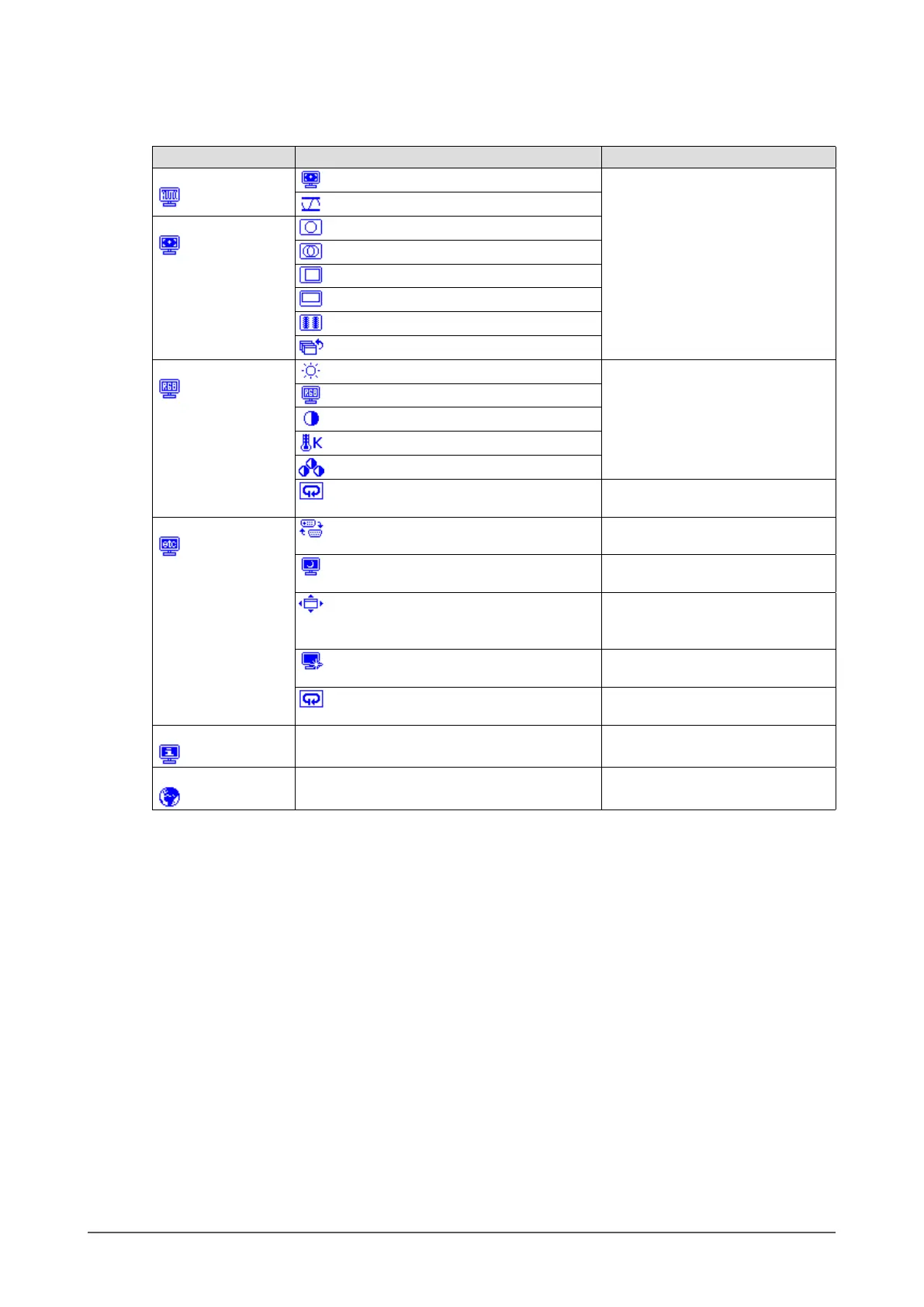11
Chapter1Introduction
●
Functions
The following table shows all the Adjustment menu’s adjustment and setting menus.
Main menu Setting Reference
AutoAdjustment
*1
Screen
“2-3.DisplayingScreenCorrectly”
(page14)
Range
Screen
Clock
*1
Phase
*1
Hor.Position
*1
Ver.Position
*1
Smoothing
Return
Color
*2
Brightness
“2-4.AdjustingColor”(page18)
ColorMode
Contrast
Temperature
Gain
Reset
“Toresetthecoloradjustments”
(page23)
Others
InputSignal
“Tosetinputsignalselection<Input
Signal>”(page27)
OffTimer
“4-5.Enabling/DisablingAuto
Power-OFF<OffTimer>”(page25)
MenuPosition
“3-2.ChangingAdjustmentMenu
DisplayPosition<MenuPosition>”
(page21)
PowerIndicator
“4-2.SettingPowerIndicator
<PowerIndicator>”(page24)
Reset
“Toresetalladjustmentstothe
defaultsettings”(page23)
Information
“7-2.DisplayingMonitorInformation
<Information>”(page33)
Language
“3-5.SettingLanguage
<Language>”(page22)
*1
Analogsignalinputonly
*2
Theadjustment/settingsavailableonthe<Color>menudependontheselectedFineContrastmode.