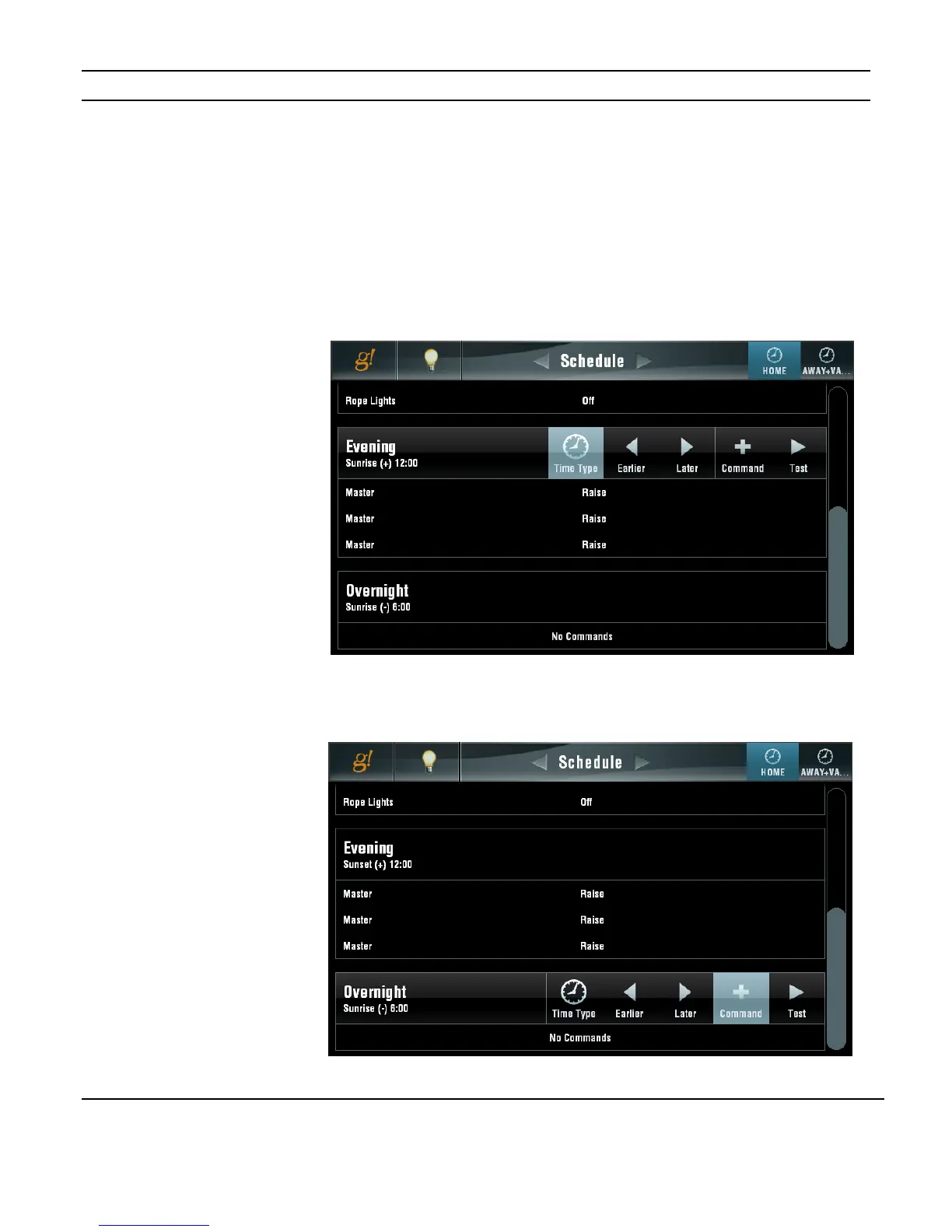ELAN HOME SYSTEMS TS7 User’s Guide
© ELAN Home Systems 2010 | All rights reserved.
Page 20
Lighting (Continued)
Schedule Programming
To set up a schedule, first select the System Mode that will apply to the schedule. The
TIME TYPE button cycles the set time options for the period. Set time can be based on a
specific time or on sunrise and sunset. The EARLIER and LATER arrows will adjust the
time by 15 minute increments. Sunrise and sunset times are based on latitude and
longitude settings in the System Controller as configured by your dealer.
Commands are added to the schedule by selecting the time period being programmed and
pressing the + COMMAND button.
Figure 3-25:
Lighting Page
Time Type
Figure 3-26:
Lighting Page
Adding Commands
