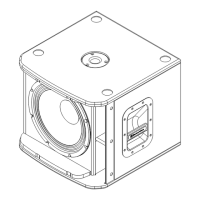26 en | Input & Mixer operation ZLX-G2 Full-range loudspeaker
2023-10 | 01 |
User manual
Bosch Security Systems, LLC
To determine the required level of effect:
1. Set the controls to minimum.
2. Increase the level individually and gradually until the required sound is achieved.
PAN
The PAN control adjusts the amount of the signal coming out of the stereo L or stereo R
loudspeaker in a stereo setup. The PAN is not engaged for mono (single loudspeaker)
setups.
DUCKER
The DUCKER reduces the level of the signal(s) on the other inputs whenever a signal is
detected at the selected MIC/LINE input (INPUT 1 or INPUT 2). If no signal is detected at
the selected MIC/LINE input, the level of the signal(s) on the other inputs will return to the
previous set levels.
The DUCKER is useful to speak over background music:
– When signal is detected on the selected MIC input, the music on the other input
channel will be reduced.
– When signal is no longer detected on the selected MIC input, the music will return to
the previous level.
Engaging the DUCKER
To engage the ducker:
1. Select INPUT1 and/or INPUT2.
2. Adjust the DUCKER level to set the detection threshold for the selected input channel.
When signal is detected on the selected input, the signal on the other inputs will be
reduced by 12dB. Typical values are -10 to -20dB.
The table below describes the DUCKER operation logic. The DUCKER setting is the
detection threshold selected on INPUT1 and/or INPUT2. The ducked channels are the
input signals that are reduced by 12dB.
INPUT 1 INPUT 2 Reduced channels
DUCKER SETTING -1dB - -40dB OFF INPUTS 2 & BT
OFF -1dB - -40dB INPUTS 1 & BT
-1dB - -40dB -1dB - -40dB INPUT BT
OFF OFF NONE

