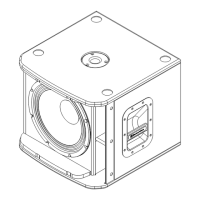ZLX-G2 Full-range loudspeaker Troubleshooting | en 39
Bosch Security Systems, LLC
User manual
2023-10 | 01 |
Problem Possible Cause(s) Action
14. QuickSmart Mobile
app does not
detect the
loudspeaker
Enable Bluetooth® Ensure Bluetooth® is enabled on the loudspeaker. For
Android: ensure location services are activated.
Remove loudspeaker from iOS/Android in device
settings (sometimes called “FORGET”).
Restart pairing.
Ensure phone/tablet has required OS version and latest
updates installed. Ensure the latest QuickSmart Mobile
App is installed. Ensure no other phone/tablet is
connected to the same loudspeaker.
15. No reaction of
loudspeaker to
user interaction or
power cycles
Unforeseen internal
operation failure
Ensure loudspeaker is plugged into mains. Remove
mains and plug back in.
Or
Press and hold soft key for INPUT1 and INPUT2 for at
least 10seconds.
If these suggestions do not solve your problem, contact your nearest Electro-Voice dealer or Electro-
Voice distributor.

