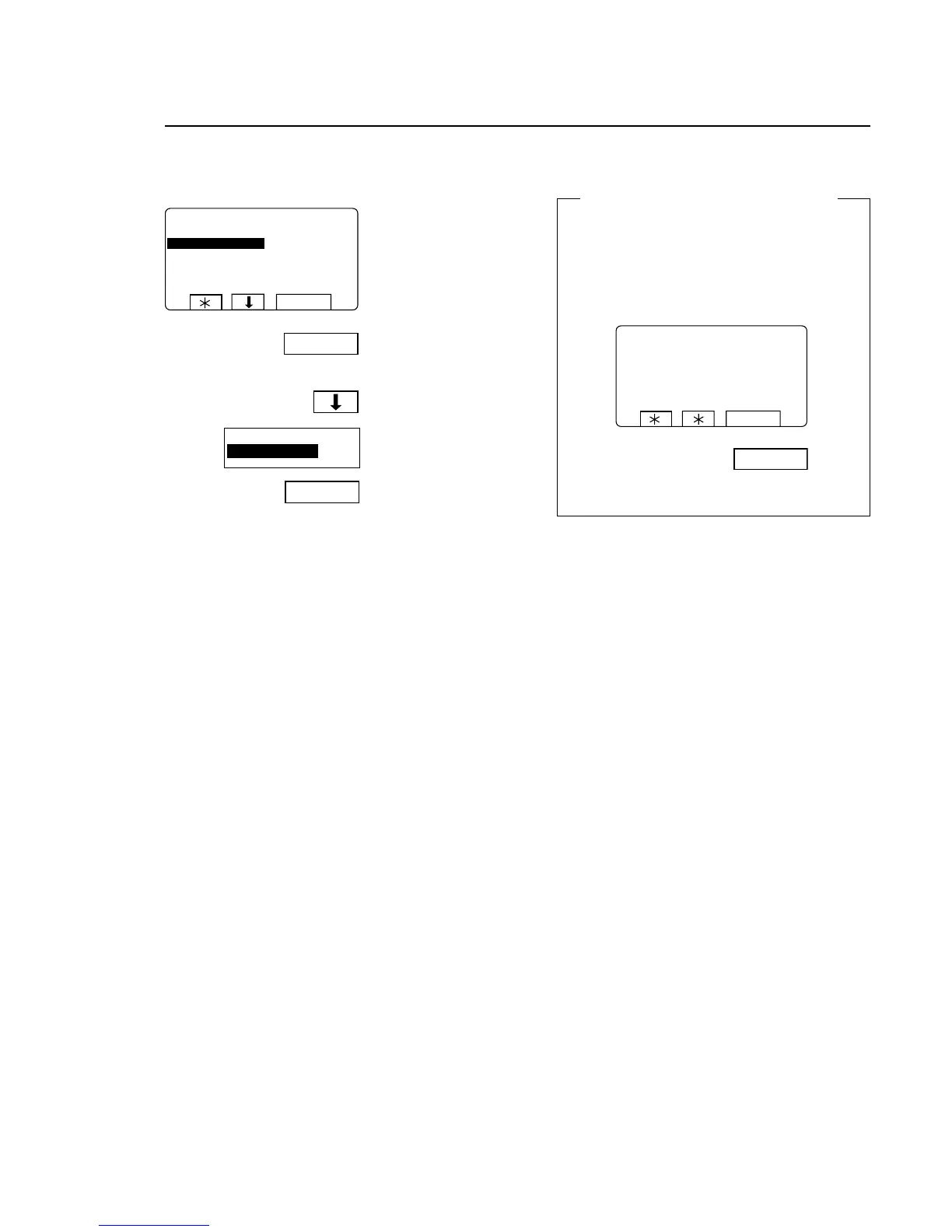23
Procedure for use
When you have finished:
Press b to highlight
”EXIT”.
Press SELECT.
3683
To access this function, see
instructions in section ”Ma-
nual functions”.
A toggle function:
Use Y/N to toggle the
function from ON (Yes) to
OFF (No).
Motor
Motor to rotate after program has ended
If you answer Yes (Y):
The motor will continue to rotate in alternative di-
rections after the program has ended. This prevents
creasing of the load.
When the program has ended, the display will look
like this:
Press STOP to stop the motor.
3588
Y/N
SELECT
MANUAL FUNCTIONS
MOTOR
MOTOR ON AFTER WASH
EXIT
Y/N
MOTOR ON AFTER WASH
EXIT
991 NORMAL 95°C
MOTOR ON IN
MANUAL FUNCTIONS
STOP
STOP