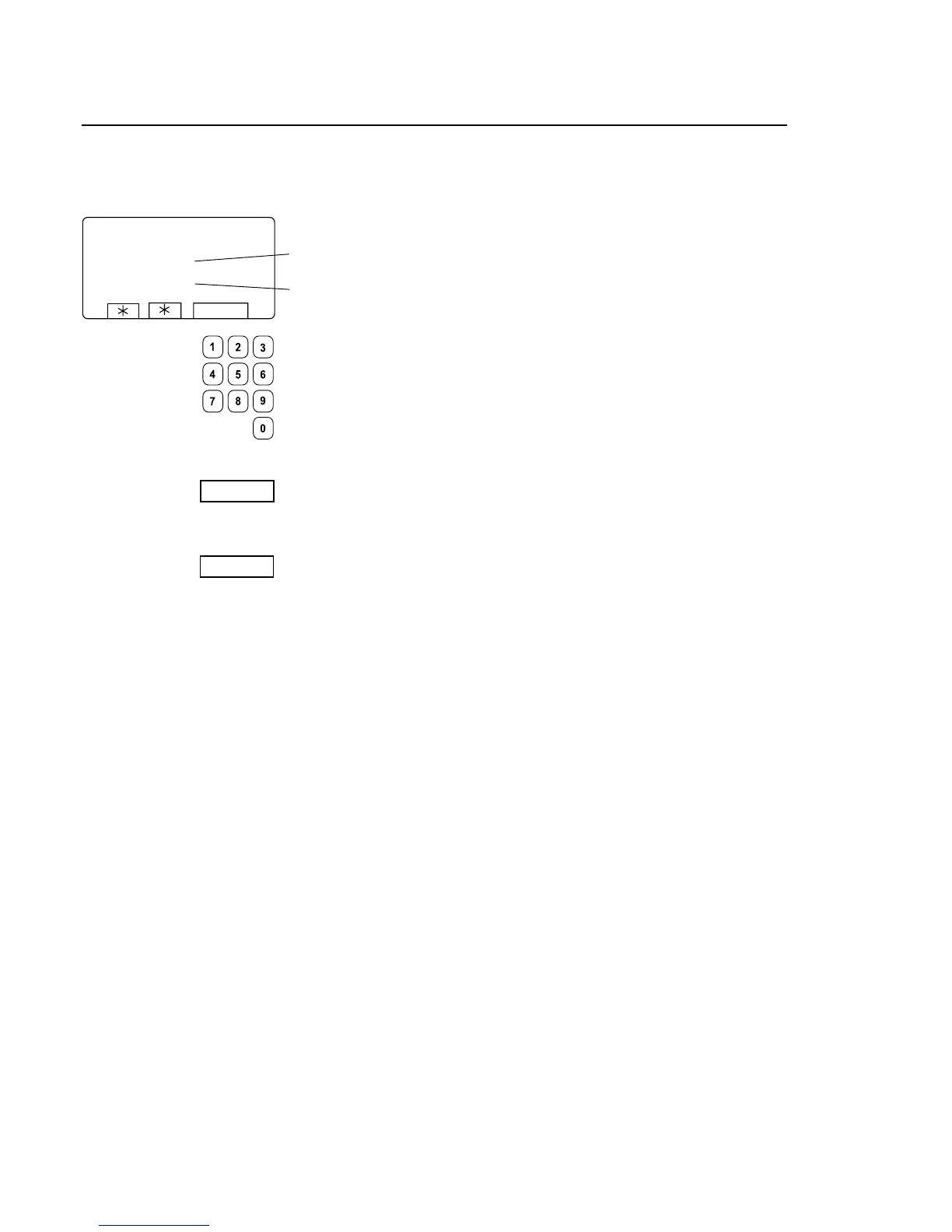34
Procedure for use
Use the numeric keys to
enter the temperature the
water is to be heated to.
Actual temperature
Temperature selected
Press START.
Heating will now begin.
If you wish, you can cancel
heating before the set tem-
perature is reached:
Access this function again
and press STOP.
To access this function, see
instructions in section
”Manual mode”.
3689
Heating
MANUAL MODE
HEATING
DRAIN CLOSED
SELECT SET TEMPERATURE
0°C
ACTUAL TEMPERATURE
24°C
START
START
STOP