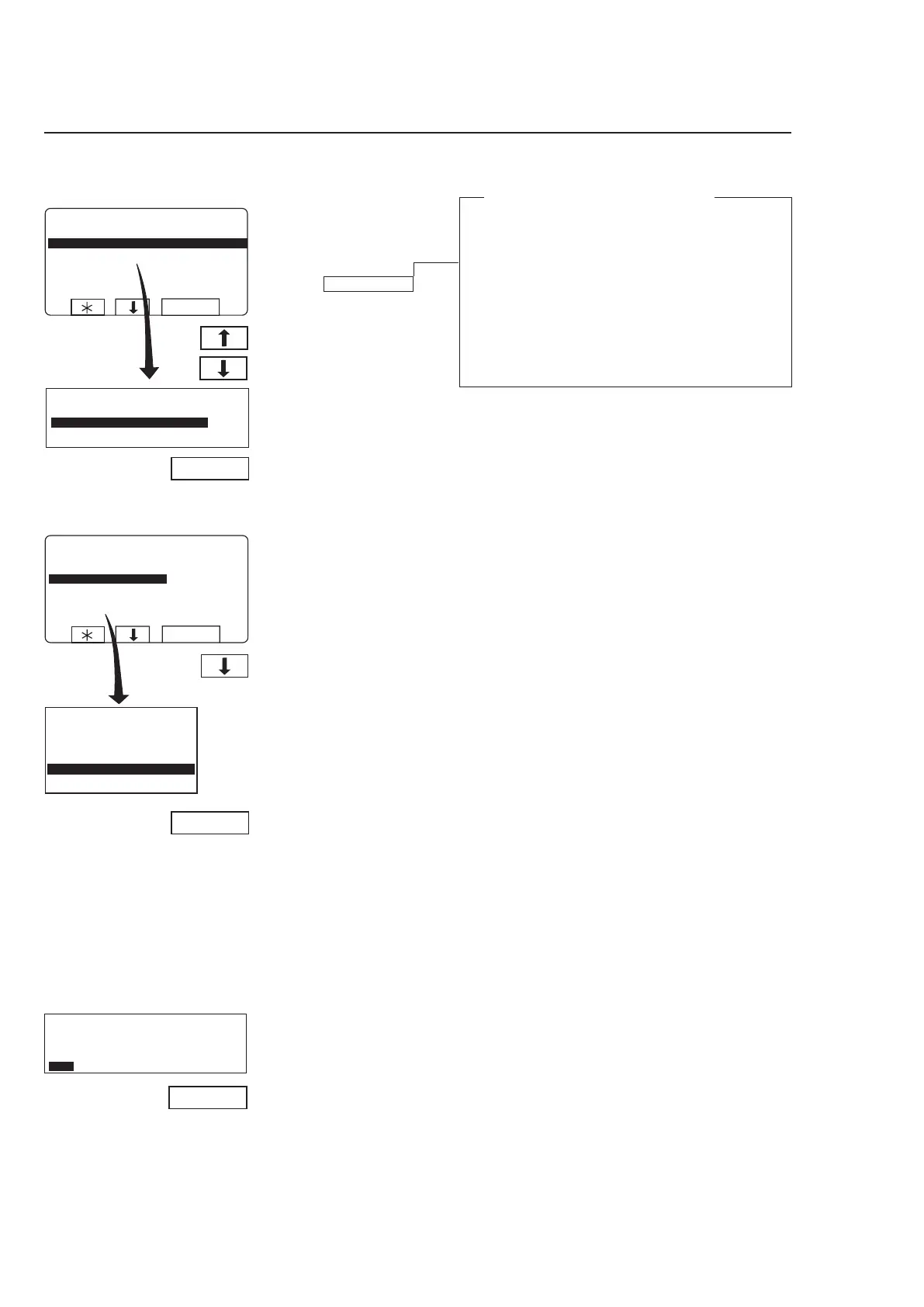66
Procedure for use
To access this menu, follow
the instructions in section
”To select the ”Memory card”
function
To delete a program on a memory card
Highlight ”DELETE PRO-
GRAM IN MEMORY CARD”
(press
c or b if neces-
sary).
Press SELECT.
3625 A
What is a restricted-use program?
A wash program which has been created on a
PC can be made a ”restricted-use” program. This
means that:
• The program cannot be deleted or copied to the
program memory of a washer extractor.
• You cannot modify the program or examine its
structure.
• To run the program you must have access to the
memory card, and insert it into the card reader
when the program is to be started.
3626
If necessary, use b to...
.... highlight the wash pro
-
gram required.
When you have finished:
Press
b repeatedly to
highlight "EXIT".
Press SELECT.
Press SELECT.
The program will now be de-
leted from the memory card.
This takes between 5 and 15
seconds.
If you want to delete more
programs:
Continue in the same way
as described above.
4210 A
Note that restricted-use
programs on a memory card
cannot be deleted.
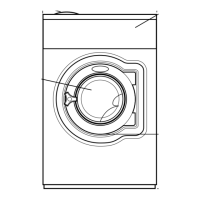