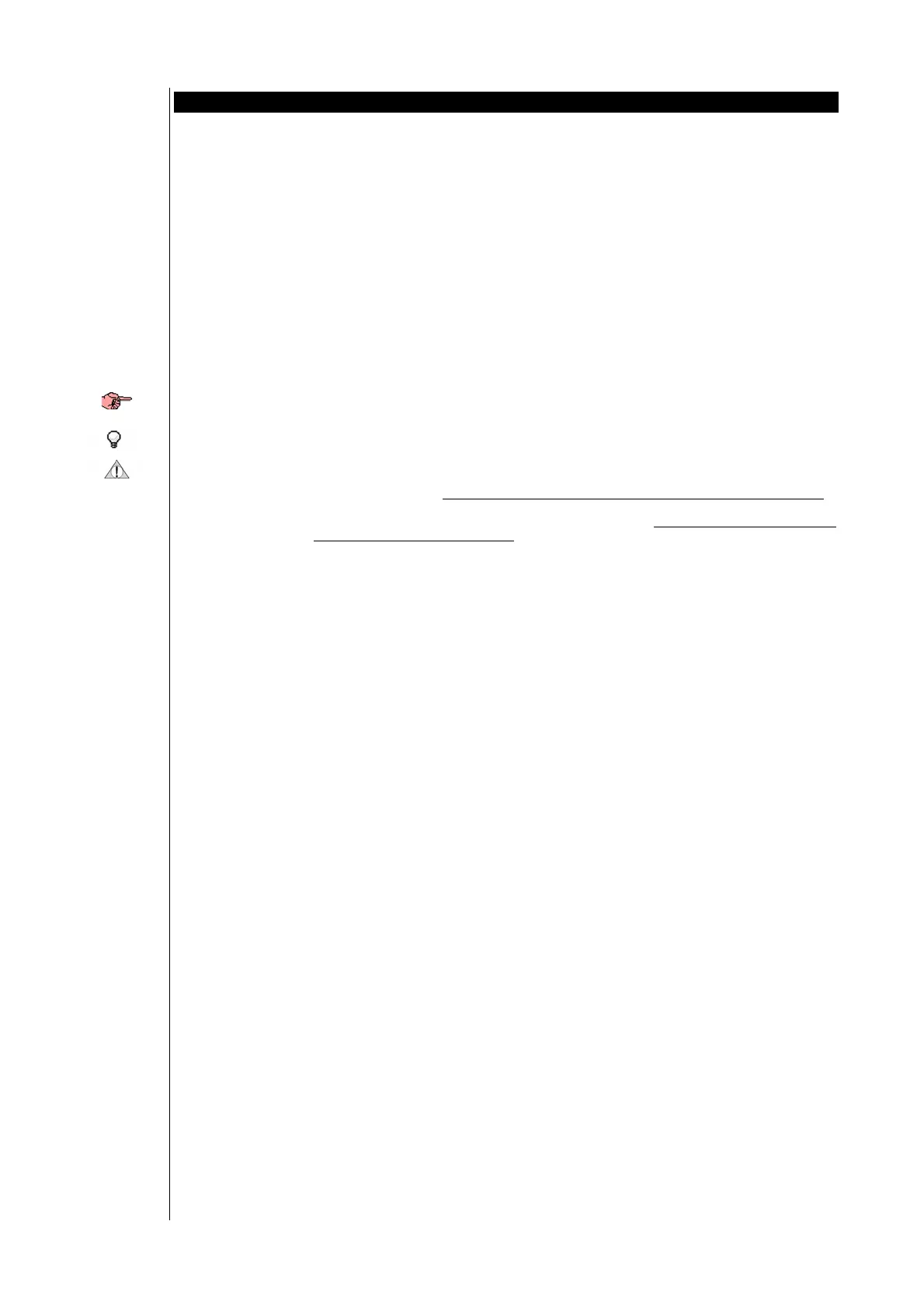FC BASIC User Manual
3/24
<IMG INFO>
<IMG INFO>
56,65
24,25
1
<IMG INFO>
56,65
1 HOW TO USE THIS MANUAL
In order to refer to the manual quickly and easily, customers may find the following useful:
Callout column:
Callouts on the topics described are placed to the left of the text to allow the user to find the required information
quickly.
Cross references:
All the words in italics are listed in the index with a reference to the page where they are described in more detail;
the text below serves as an example:
”activation of the alarm stops the compressors”
The italics indicate that under Compressors in the index there is a reference to the page where compressors are described
in more detail.
If the online Help on the PC is used, the words in italics become proper hyperlinks (automatic links activated by a click of
the mouse ) that connect the different sections in the manual and allow you to navigate through the document.
Some parts of the text are highlighted in the callout column using icons with the following meanings:
Note: draws attention to a specific topic that users should take into account.
Tip: highlights a suggestion that helps users to understand and use the information on the topic described.
Attention! : highlights
1. information that may damage the system or place persons, equipment, data, etc at risk
if
not known. These sections must always be read prior to use.
2. a specific topic that users should take into account so that the system does not
malfunction or is used improperly.
Call-outs
Cross references
Highlighted icons: