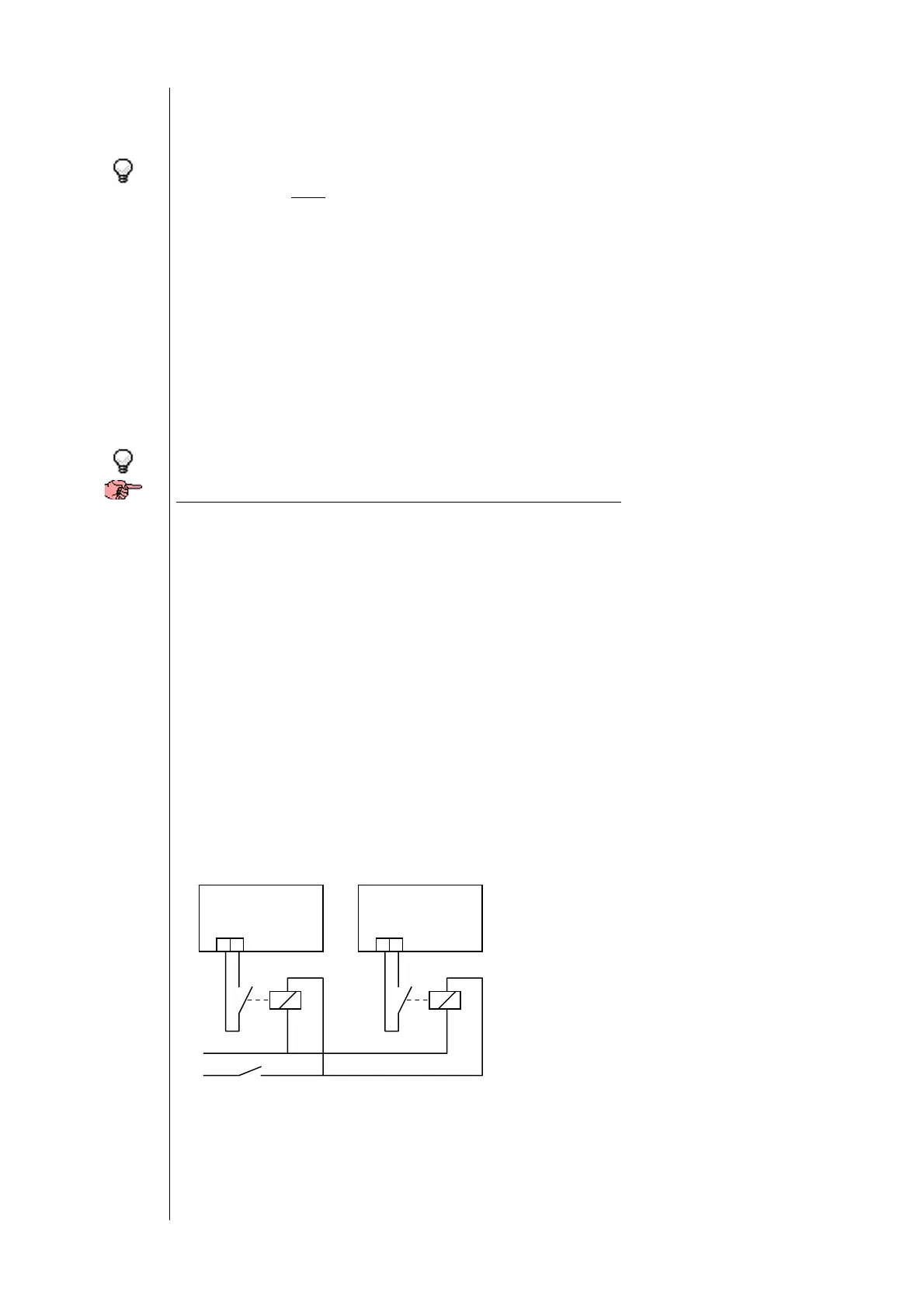FC BASIC User Manual
21/24
6.5 Post-Ventilation
The fan continues to run for 1 minute* after a heating source (heating valve or electric heater) is turned off.
This function prevents overheating inside the fan coil unit.
*NB: Post-ventilation always
lasts 1 minute (it has the priority on all other functions). For example, when a change of mode
occurs (from Heat to Cool), the fan does not stop but continues to work for the determined minute.
6.6 Anti valve sticking
This function avoids valve sticking after they’ve remained in the closed position for a long time. Each time a valve output
has been operated, a timer will be started. When the timer reaches the pre-set value (approximately 1 week), the valve
output will be forced open for 3 minutes.
6.7 Economy
The economy mode can be selected:
• Through an optional switch, on top of the controller,
• Through the Economy Function , available on terminals, clean contact or under voltage terminal (depending on
models)
This function “shifts” the set point as described below:
• In HEAT (winter) mode: the set point is decreased by 6° C
• In COOL (summer) mode: the set point is increased by 8° C
This function will save energy, for instance, during the night or a holiday period.
This function is available on all models with product codes having suffix “E” or “N”.
The Yellow LED will Blink when the ECO mode is operational
6.8 Window contact
Through a window contact, (voltage free) connected onto analogue input ST3 (connection diagrams), the controller can be
switched in standby mode (anti-frost mode active), when the window contact is closed. The purpose of this function is to
prevent waste of energy when the window is opened by personnel.
This feature only applies to models which do not have the remote Heating/Cooling input.
The contact MUST be voltage free.
When the window contact is closed, all LED’s will blink continuously. (Alarm indication)
To connect one window contact with several FC Basic controller inputs (ST3), you need to use an additional relay contact
for each controller. A relay with a single SPST output contact or with multiple SPST contacts can be used.
6.9 Remote Heating/Cooling
There are dedicated models (with suffix “/R”, refer to Available models) which permit you to change the mode through an
external switch; connected onto input ST1.
The contact MUST be voltage free.
Contact open = Cooling mode; contact closed = Heating mode.
To connect one remote H/C switch (contact) with several FC Basic controller inputs (ST3), you need to use an additional
relay contact for each controller. A relay with a single SPST output contact or with multiple SPST contacts can be used.
FC BASIC FC BASIC
Remote
Heating/Cooling
switch
