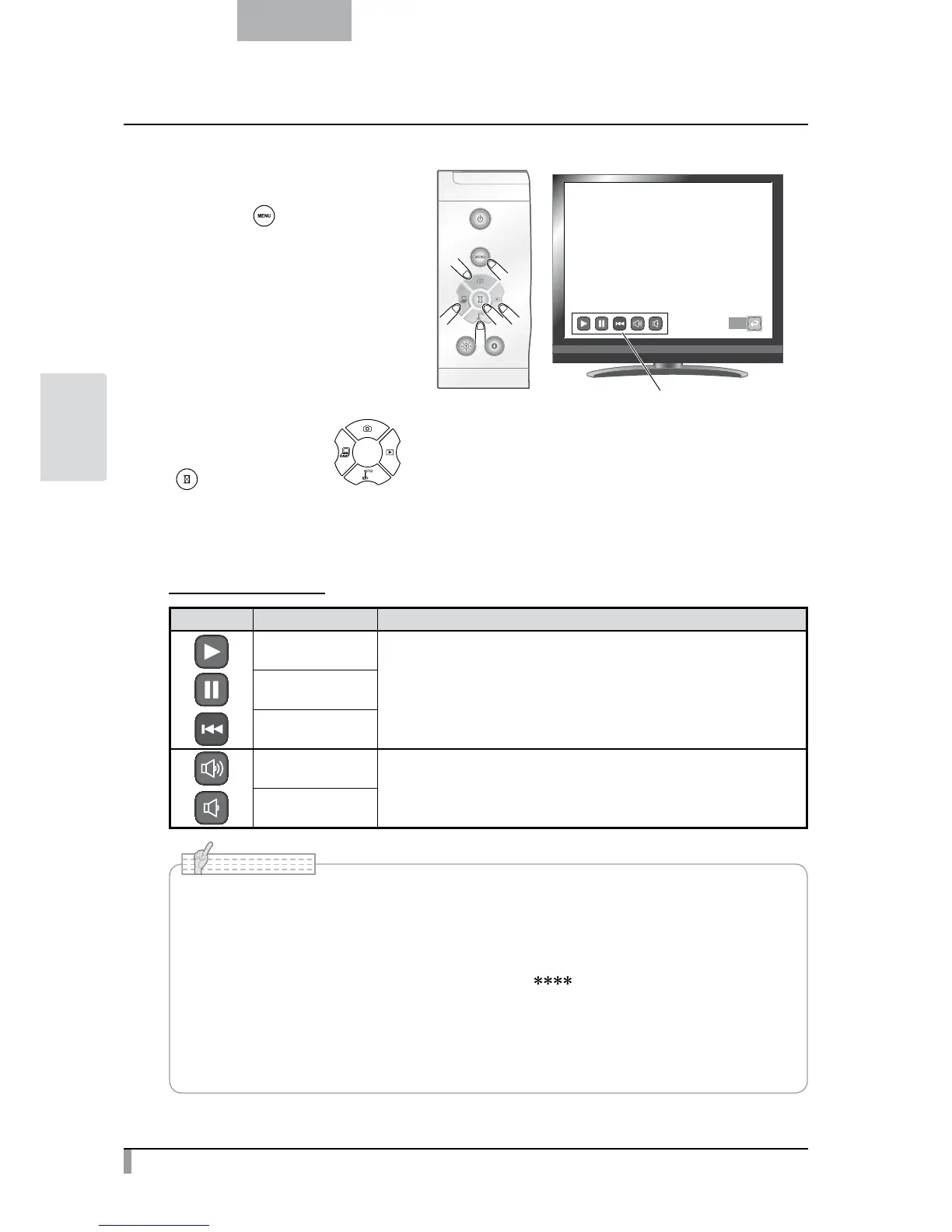52
English
ADVANCED
OPERATIONS
Changing settings
You can display the Movie Menu by
pressing the [
] button on the
operating panel while a movie is
displayed full-screen.
Move the cursor using the [
] button on the operating panel and select a menu item with the
[
] button.
Menu descriptions
Movie Play Menu
Icon Name Function
Play
To play/stop/cueing the movie.
Pause
Cueing
Up
To set the output audio volume.
Down
• You may not be able to display image data other than that saved in this product or
converted using the conversion function of the software supplies.
• File Converter cannot convert movies.
• You cannot display pictures other than DCF system compliant files.
• Movie files that have the file name other than “MVI_ .MP4” cannot be displayed.
• Only picture files and movie files that are saved under the folder ¥DCIM¥100_ELMO on the
memory card can be playback.
• Use the File Converter of the supplied Image Mate software to convert the image files
taken with a digital camera to the files viewable with the unit.
N o t e
Exit
Movies menu