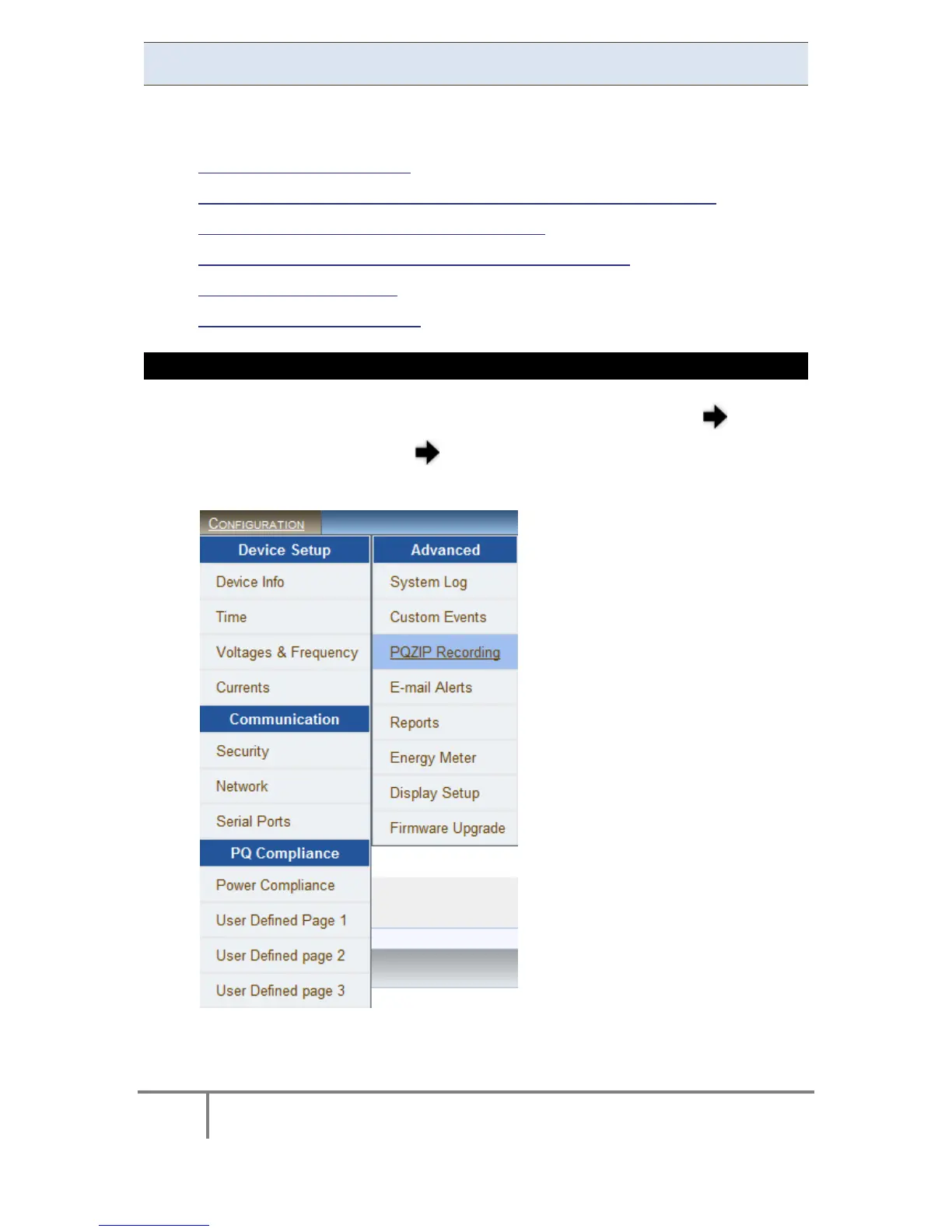143
ELSPEC
G
G
4
4
K
K
F
F
i
i
x
x
e
e
d
d
P
P
o
o
w
w
e
e
r
r
Q
Q
u
u
a
a
l
l
i
i
t
t
y
y
A
A
n
n
a
a
l
l
y
y
z
z
e
e
r
r
U
U
S
S
E
E
R
R
&
&
I
I
N
N
S
S
T
T
A
A
L
L
L
L
A
A
T
T
I
I
O
O
N
N
G
G
U
U
I
I
D
D
E
E
PQZIP Recording - Configuration
The w indow f or PQZIP C onfiguration & S tatus i s located on the PQZIP Recording
Window. In this window you will be able to:
Enable / Disable the PQZIP
Understand how the disc space is managed with the FIFO concept
Configure either Fixed Quality / Fixed Ratio
Configure the Time for Compression with File Capacity
Set FFT Mode Calculation
How to Erase All PQZIP Data
OPEN THE PQZIP RECORDING WINDOW
Access G4K's PQZIP Configuration via Elspec's Web Interface log on as
the Viewer/Administrator select the Configuration Tab
Under Advanced select the PQZIP Recording Tab:
www.GlobalTestSupply.com
Find Quality Products Online at: sales@GlobalTestSupply.com