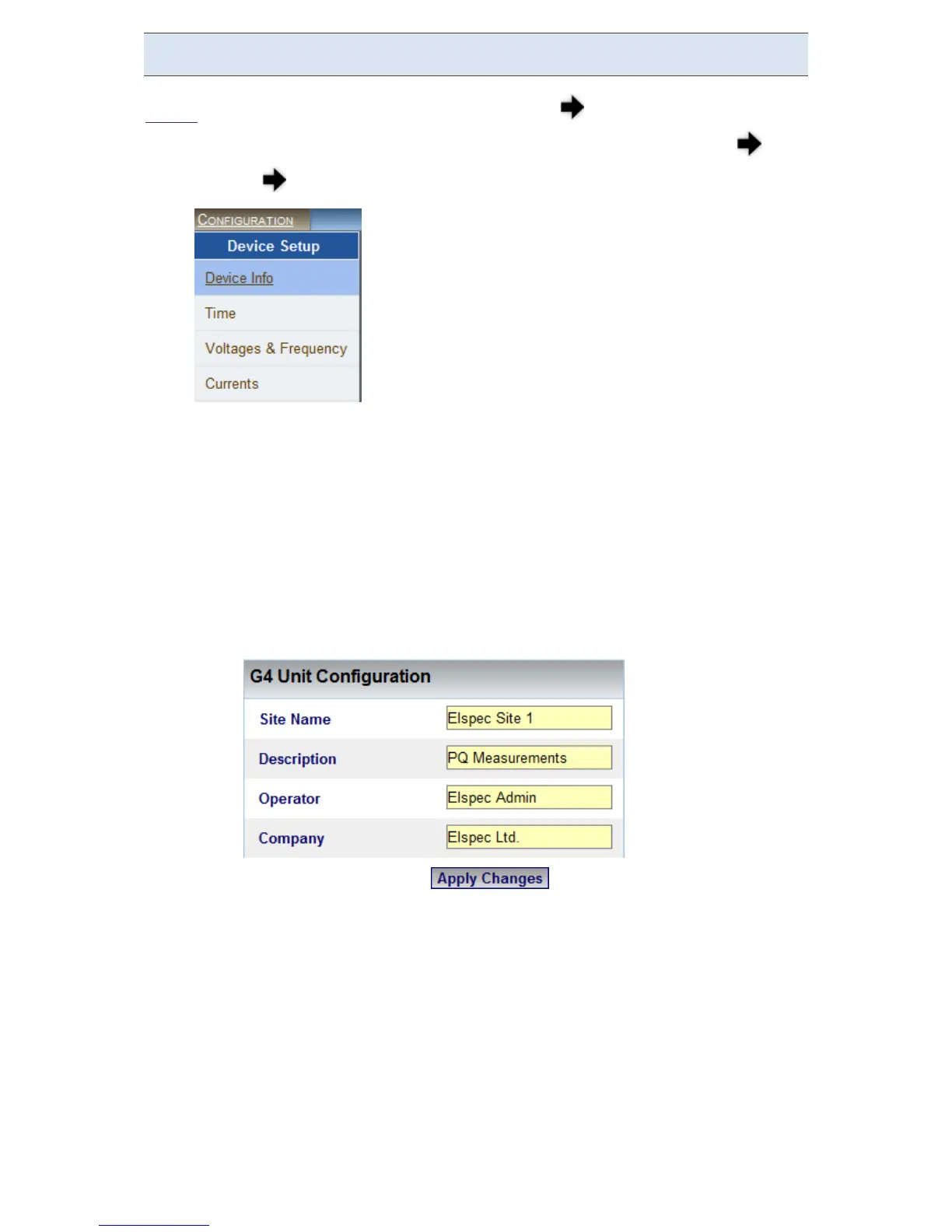G4K Unit Setup
Access your G4K Device via Elspec's Web Interface log on as the Administrator
(Manufacturer’s Default Passwords are: 12345 (Admin), & 123 (Viewer)) under
Configuration Device Setup select the Device Info Tab:
In the G4 Unit Configuration Section complete:
Site Name: Enables the us er to include a de scription o f the s ite
where the device is installed. This site description also appears in the
Elspec's S earch utility u nder U nit D escription w hen s earching f or
devices
Description: An additional text field for you to use optionally as you
see fit
Operator: A text field for inputting an operator/technician’s name
Company: A text field for inputting company’s name
To apply your changes select
www.GlobalTestSupply.com
Find Quality Products Online at: sales@GlobalTestSupply.com