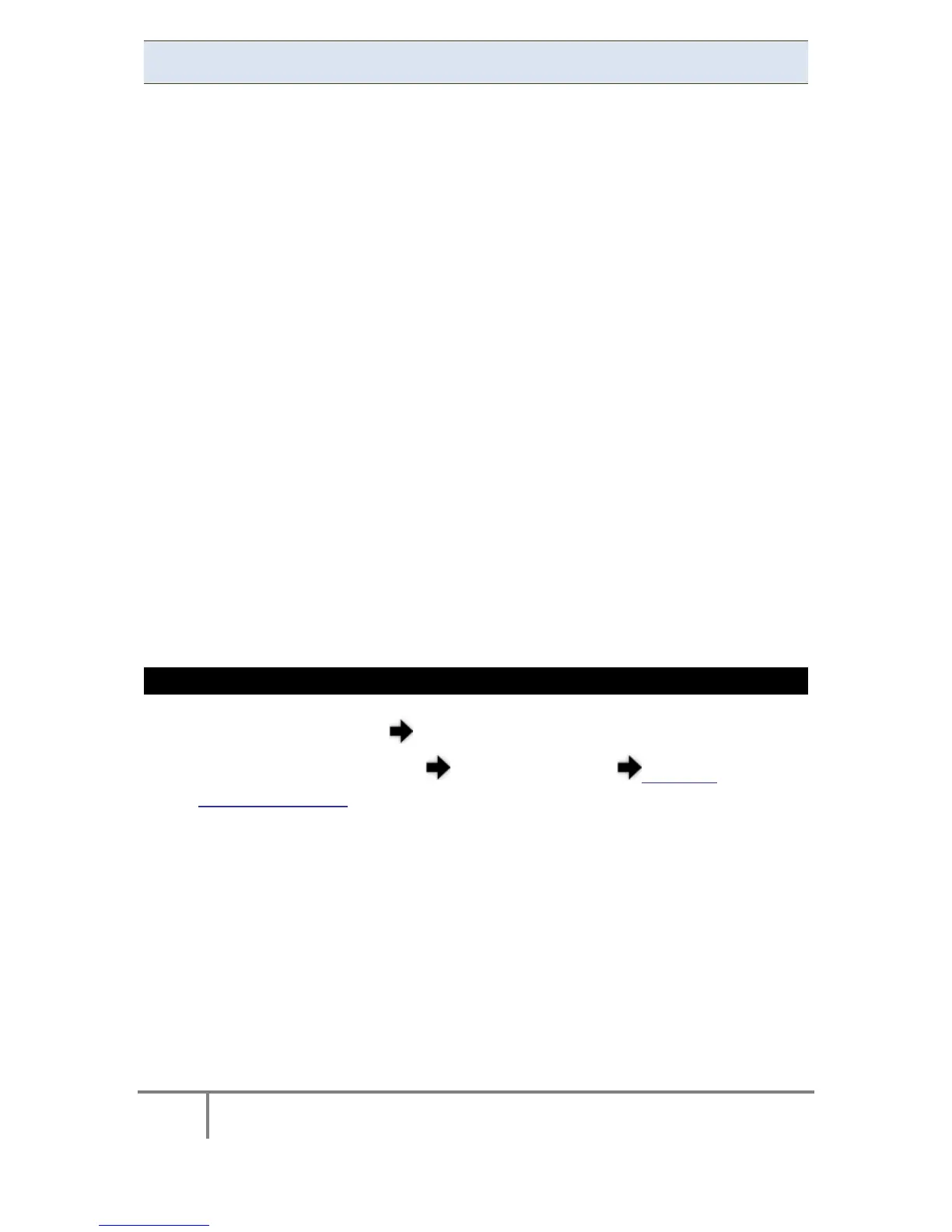251
ELSPEC
G
G
4
4
K
K
F
F
i
i
x
x
e
e
d
d
P
P
o
o
w
w
e
e
r
r
Q
Q
u
u
a
a
l
l
i
i
t
t
y
y
A
A
n
n
a
a
l
l
y
y
z
z
e
e
r
r
U
U
S
S
E
E
R
R
&
&
I
I
N
N
S
S
T
T
A
A
L
L
L
L
A
A
T
T
I
I
O
O
N
N
G
G
U
U
I
I
D
D
E
E
Create Event Conditions
Codes 201 – 232 are used f or configuring up to 31 different events that are fully
customized ev ents. A cu stom event is t ypically b uilt f rom o ne or m ore
logical/mathematical conditions. W hen t he co nditions ar e m et, t he ev ent i s
triggered and the following information is generated and stored:
Time Stamp of beginning
Event Code number
Duration of event
Magnitude (A parameter value recorded during the event)
Magnitude deviation (from the normal/configured value/threshold)
Phases that were influenced
Severity of the Event ( value indicating how severe the event is)
Although the information implies a power related event, you are free to configure
other type of e vents that are not related to specific power network p arameters,
such as digital input-based events or even temperature-based events and so on. (In
such cases the Phases involved information should be left blank/ignored.)
Events can also be based o n multiple conditions. For e xample: an event will be
triggered s hould th e v oltage exceed t hreshold ( x) a nd the outside ( PT-100)
temperature exceeds (x) limit.
This page contains buttons for applying changes/creating/deleting and performing
various actions on selected events.
CREATE EVENT CONDITIONS
Access your G4K Device log on as the Administrator (Manufacturer’s
Default Password is: 12345) under Configuration Advanced open the
Custom Events Tab
www.GlobalTestSupply.com
Find Quality Products Online at: sales@GlobalTestSupply.com