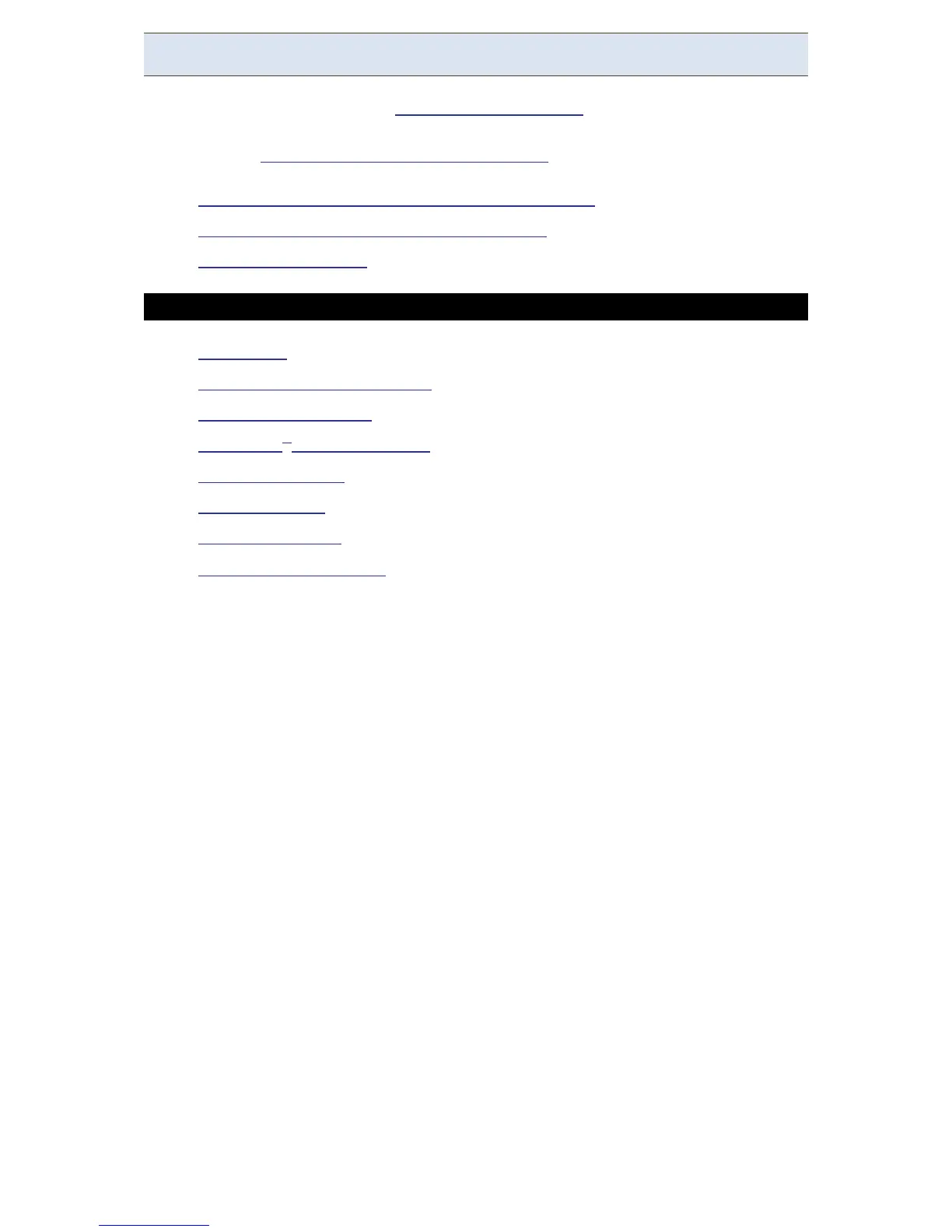Verify Measurement Readings
The f inal s tep after you h ave Configured y our D evice, is t o v erify t he v oltage &
current measurements of your G4K Unit. This verification step covers only a partial
section of the G4K's Full PQ Monitoring Capabilities. It includes:
Accessing & Reviewing the Measurement Summary
Monitoring Voltage & Current Measurements
Monitoring the Power
SEE ALSO
Installation
G4K Unit Mounting BLACKBOX
G4K Wiring BLACKBOX
Establish 1
st
Time Connection
Confirm Operation
G4K Unit Access
G4K Configuration
Enable PQZIP Recording
www.GlobalTestSupply.com
Find Quality Products Online at: sales@GlobalTestSupply.com