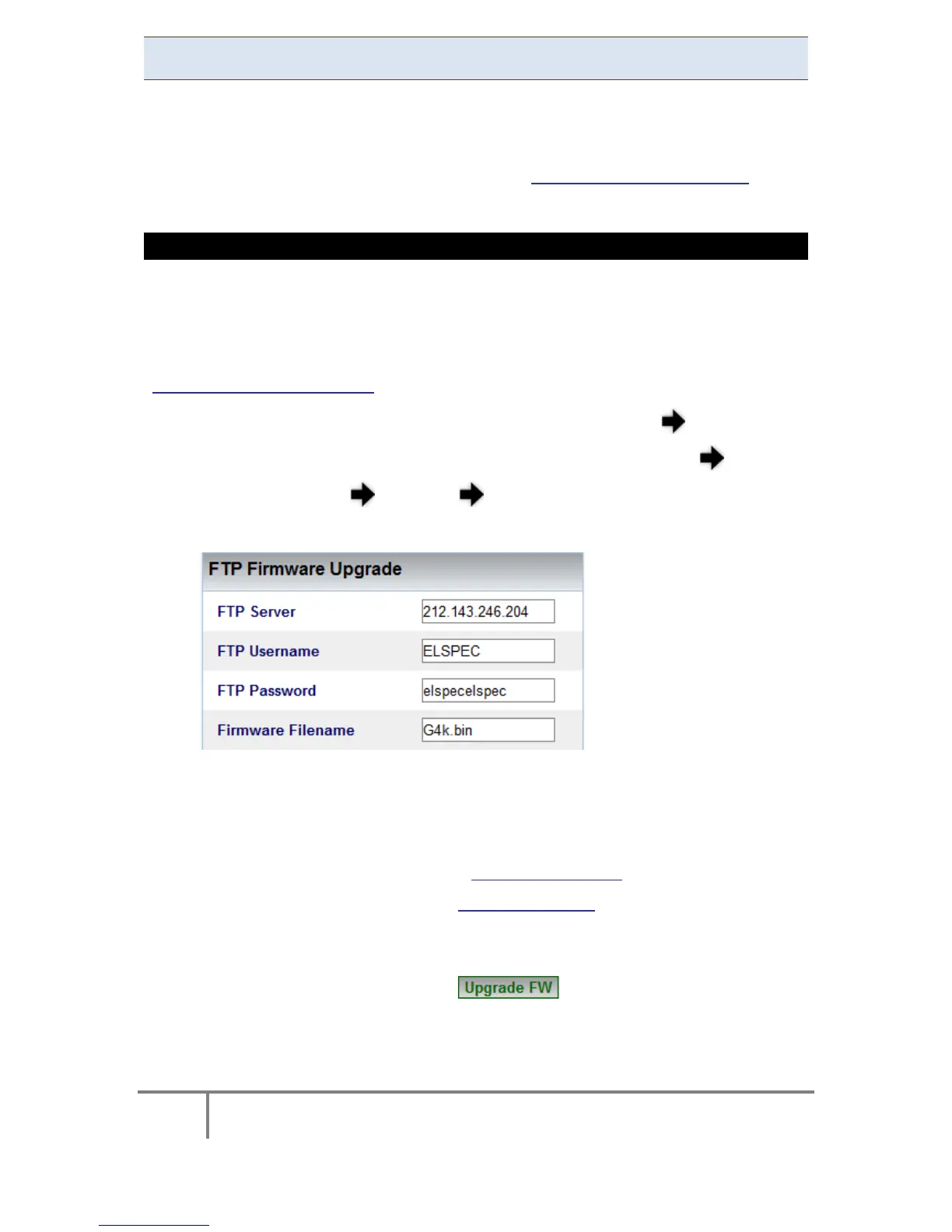275
ELSPEC
G
G
4
4
K
K
F
F
i
i
x
x
e
e
d
d
P
P
o
o
w
w
e
e
r
r
Q
Q
u
u
a
a
l
l
i
i
t
t
y
y
A
A
n
n
a
a
l
l
y
y
z
z
e
e
r
r
U
U
S
S
E
E
R
R
&
&
I
I
N
N
S
S
T
T
A
A
L
L
L
L
A
A
T
T
I
I
O
O
N
N
G
G
U
U
I
I
D
D
E
E
Upgrade the FW Using FTP
An alternative option of upgrading your instrument is by using an FTP (File Transfer
Protocol) interface. The BLACKBOX employs an FTP client module which is capable
of downloading a Firmware image file from an external FTP server automatically.
Prior to using this option, ensure that you have Established Communication & that
your G4K Unit has been Configured for FTP access.
FTP UPGRADE
The FTP firmware upgrade functionality is configured in the FTP Firmware Upgrade
section. The factory default configuration settings define an ELSPEC Corporate FTP
server which is loaded with the latest released firmware. Alternatively, any other
FTP s erver c ould b e u sed. W e recommend F ilezilla, a f ree FT P se rver
(http://filezilla-project.org/) or similar.
Access y our G 4K D evice v ia Elspec's Web Interface log o n a s t he
Administrator (Manufacturer’s D efault P assword is : 12345) select t he
Configuration Tab Advanced Firmware Upgrade Tab
In the FTP Firmware Upgrade Section insert:
FTP Server: The I P address of the e xternal FT P se rver w here t he
firmware f ile is l ocated. T he d efault s etting is: 2 12.143.246.204
which is t he E LSPEC’s F TP s erver w hich is l oaded w ith a l atest
released Firmware
Firmware User-Name: The User-Name to login to the FTP server
Firmware Password: The Password to login to the FTP server
Firmware Filename: As d efault, t he l atest F irmware l ocated u nder
Elspec’s FTP server is G4k.bin
To a pply y our c hanges select after which y ou'll r eceive a
success message & the unit will automatically restart on completion of the
upgrade:
www.GlobalTestSupply.com
Find Quality Products Online at: sales@GlobalTestSupply.com