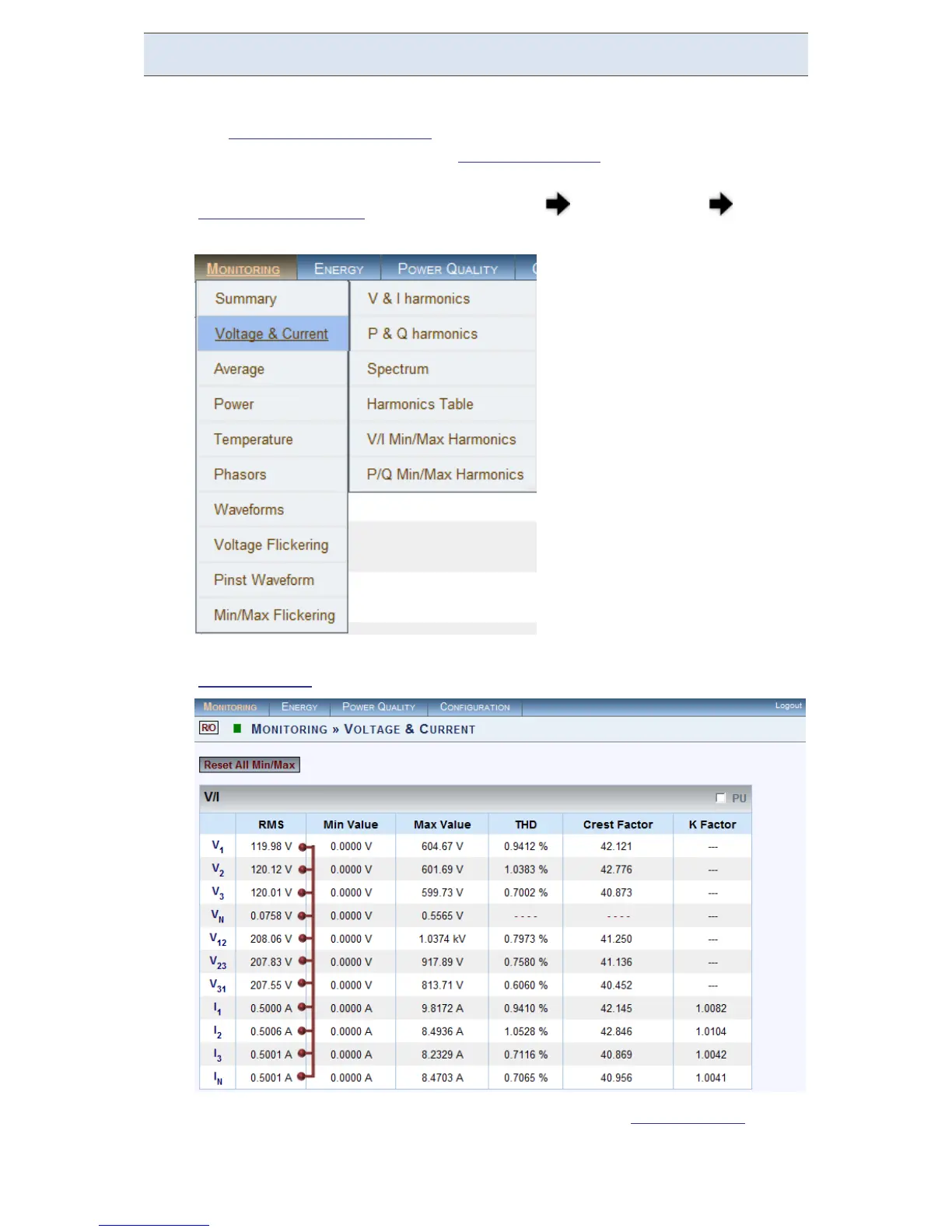Verify Voltage & Current Readings
This page displays specific values for voltage and current as per the parameters set
when you Configured your G4K Unit. For a full description on all the definitions &
subsequent parameter calculations see Voltage & Current.
Access your G4K Unit via the Web Interface Open Monitoring Voltage
& Current:
Verify that the RMS values for both Voltage & Current are as per your
Configurations:
Go to the next step - Verifying your Power as per your Configurations
www.GlobalTestSupply.com
Find Quality Products Online at: sales@GlobalTestSupply.com