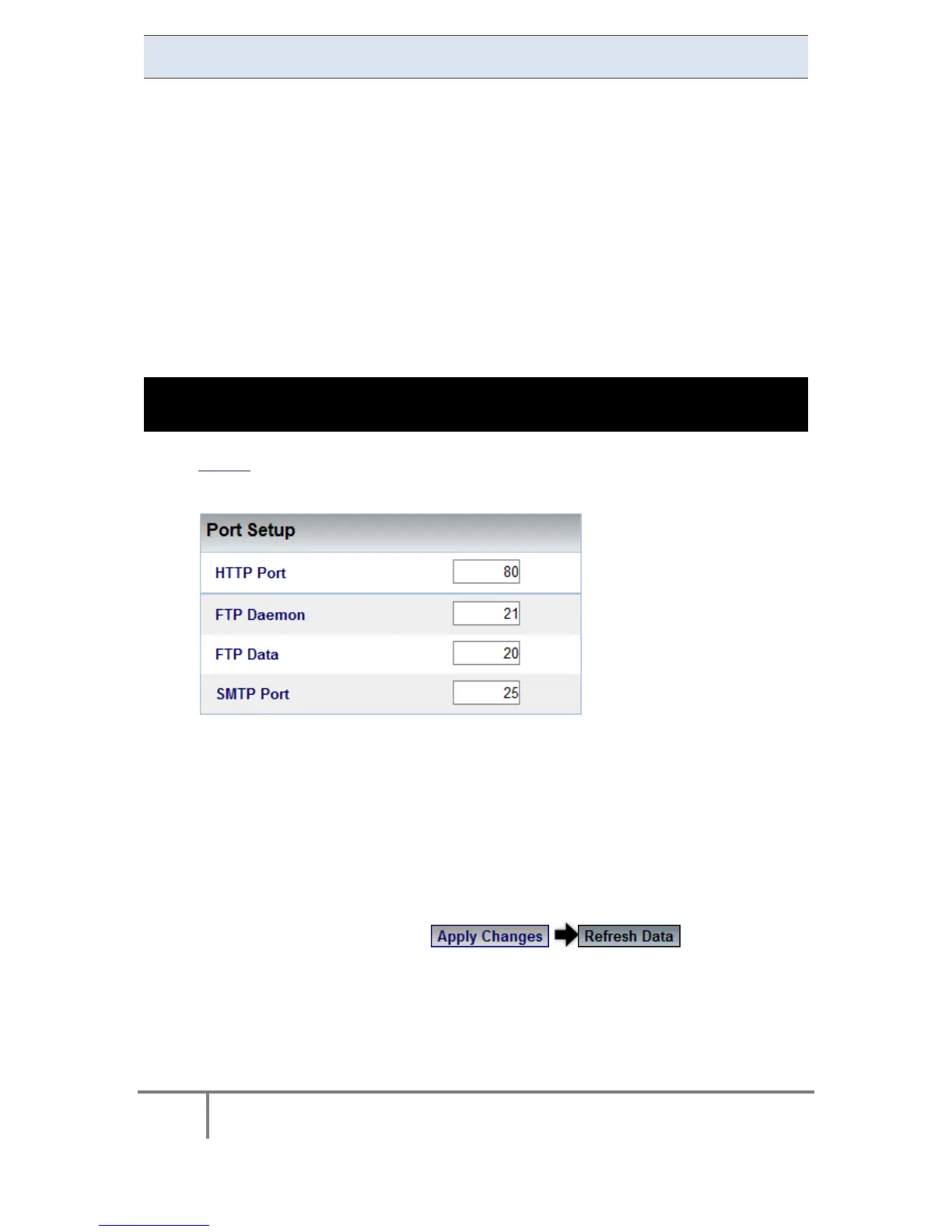208
ELSPEC
G
G
4
4
K
K
F
F
i
i
x
x
e
e
d
d
P
P
o
o
w
w
e
e
r
r
Q
Q
u
u
a
a
l
l
i
i
t
t
y
y
A
A
n
n
a
a
l
l
y
y
z
z
e
e
r
r
U
U
S
S
E
E
R
R
&
&
I
I
N
N
S
S
T
T
A
A
L
L
L
L
A
A
T
T
I
I
O
O
N
N
G
G
U
U
I
I
D
D
E
E
Port Setup
Within the P ort S etup s ection, y ou w ill b e a ble t o c onfigure y our G4K U nit f or
remote a ccess. I n th e P ort S etup s ection y ou c an c onfigure t he i nternet p ort
numbers f or s tandard c ommunication pr otocols (E -Mails, Fi le T ransfer & W eb
Browsing). The primary reasons for utilizing this procedure is for networks where
standard port numbers are forbidden or reserved by Firewalls; or it may be used in
instances where you would like to reserve the standard port number for a legacy
modem/router t hat doe s not s upport por t f orwarding. M ost e xternal
modems/routers on t he m arket t oday do s upport por t f orwarding. E lspec
recommends r etaining t he d efault p ort ad dresses s etup, in o rder t o s implify &
provide straightforward access for web browsers or FTP clients to your G4K unit via
LAN/Internet.
CONFIGURING PORT NUMBERS FOR STANDARD COMMUNICATION
PROTOCOLS
Access the Network Window
In the Port Setup Section you have the following settings:
HTTP Port: Utilized for setting the Web Browser's Port Address
FTP Daemon: Utilized for setting the Port Address of File Transfer (Control
Channel)
FTP Data: Used for setting the Port Address of File Transfer (Data Channel)
SMTP Port: Used for setting the Port Address of Mail Transfers. T he SMTP
server sh ould a llow a nonymous clients. G 4 d oesn't su pport S MTP
authentication.
To apply your changes select to review them
www.GlobalTestSupply.com
Find Quality Products Online at: sales@GlobalTestSupply.com