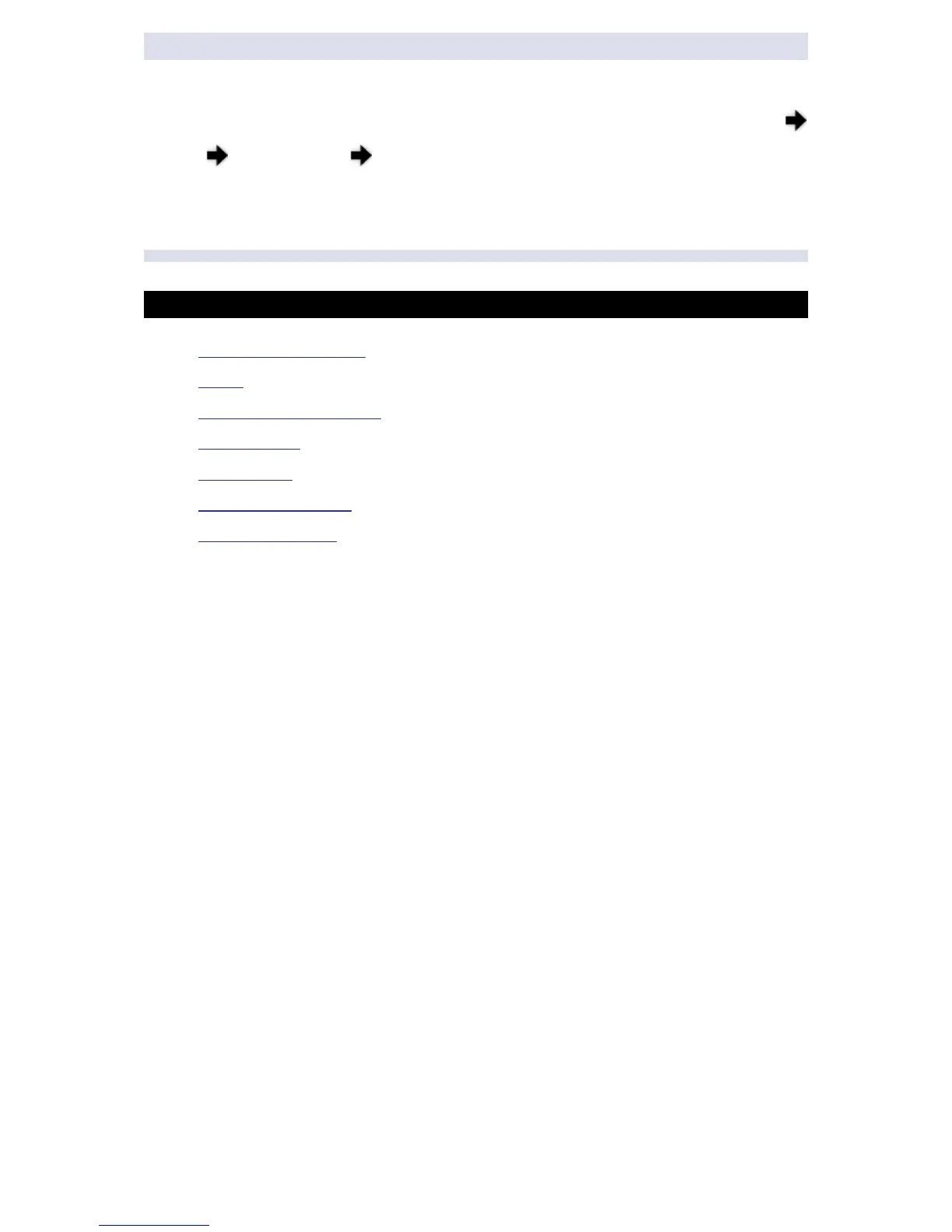NOTE NOTE NOTE
Changes t o t he FT P P orts also r equires c hanges t o Elspec's P QSCADA's
configuration. (In the F1 Help Wizard of the PQSCADA, follow the Components
Nodes Configuration Device procedure. T he F TP P ort is a dded in t he
PQSCADA as an ad dition w ith y our G 4K's Device I P i n the I P Address f ield as :
100.100.100.100:20)
SEE ALSO
About Network Setup
LAN 1
LAN 2 / LCD Port Setup
Outer Access
Modbus TCP
DNP3 Configuration
Status Summaries
www.GlobalTestSupply.com
Find Quality Products Online at: sales@GlobalTestSupply.com