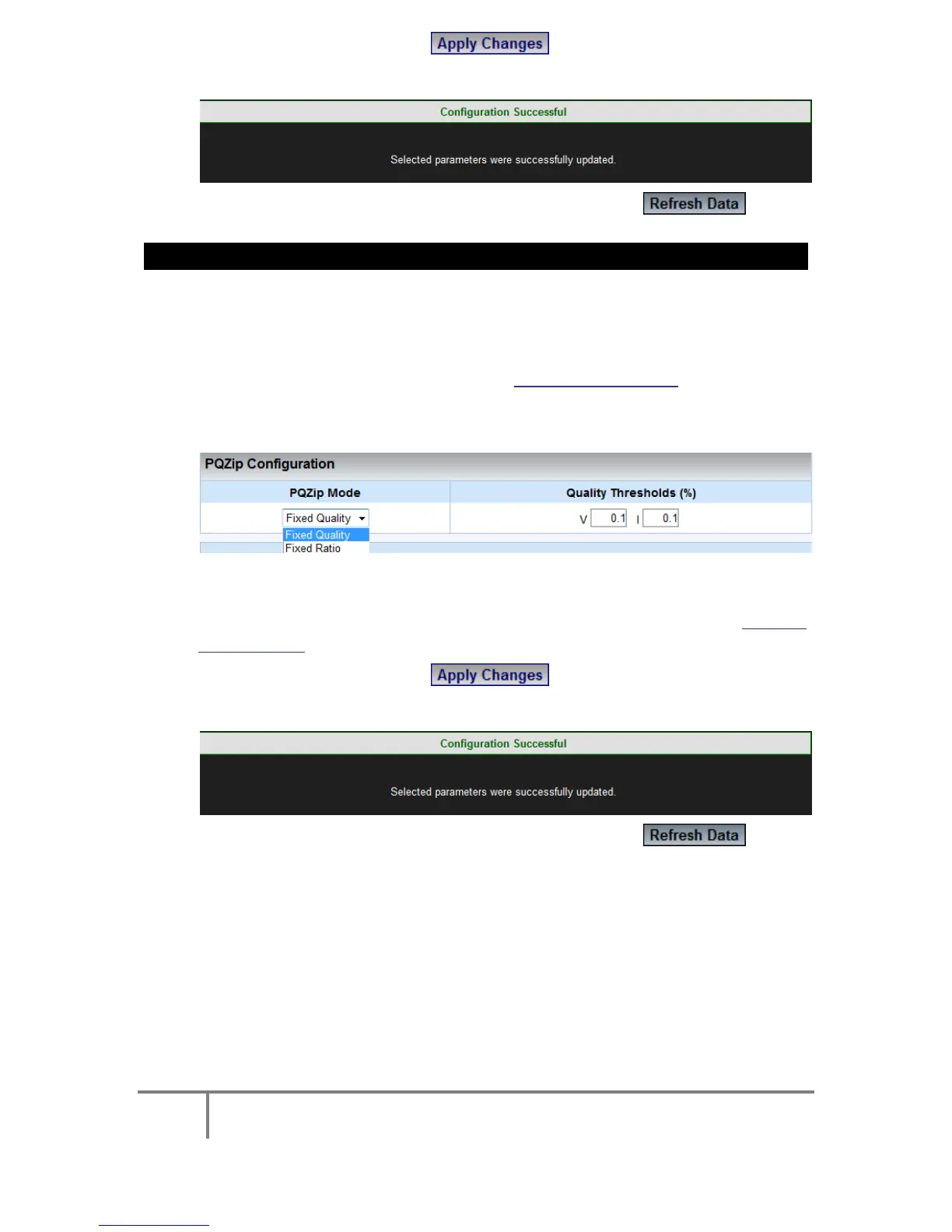151
ELSPEC
G
G
4
4
K
K
F
F
i
i
x
x
e
e
d
d
P
P
o
o
w
w
e
e
r
r
Q
Q
u
u
a
a
l
l
i
i
t
t
y
y
A
A
n
n
a
a
l
l
y
y
z
z
e
e
r
r
U
U
S
S
E
E
R
R
&
&
I
I
N
N
S
S
T
T
A
A
L
L
L
L
A
A
T
T
I
I
O
O
N
N
G
G
U
U
I
I
D
D
E
E
To apply your changes select
You will receive the following success message:
To view your changes (refresh your current view) select
CONFIGURING FIXED QUALITY
With the Fixed Quality option you are able to define & fix the tolerance values for
both voltages and currents as per your preferred value. This means that data will
be stored at the same tolerance/quality at all times.
Access G4K PQZIP Configuration via the PQZIP Recording Tab
In the PQZIP Configuration section, go to the PQZIP Mode & from the drop-
down selection select Fixed Quality:
Define t he f ixed tolerance v alues f or b oth Voltage & Current by e ntering
the Threshold % in the r espective Quality Threshold % text b ox.
REMINDER: The tolerance value is calculated in percentage to the Nominal
Configuration for the specific channel.
To apply your changes select
You will receive the following success message:
To view your changes (refresh your current view) select
www.GlobalTestSupply.com
Find Quality Products Online at: sales@GlobalTestSupply.com