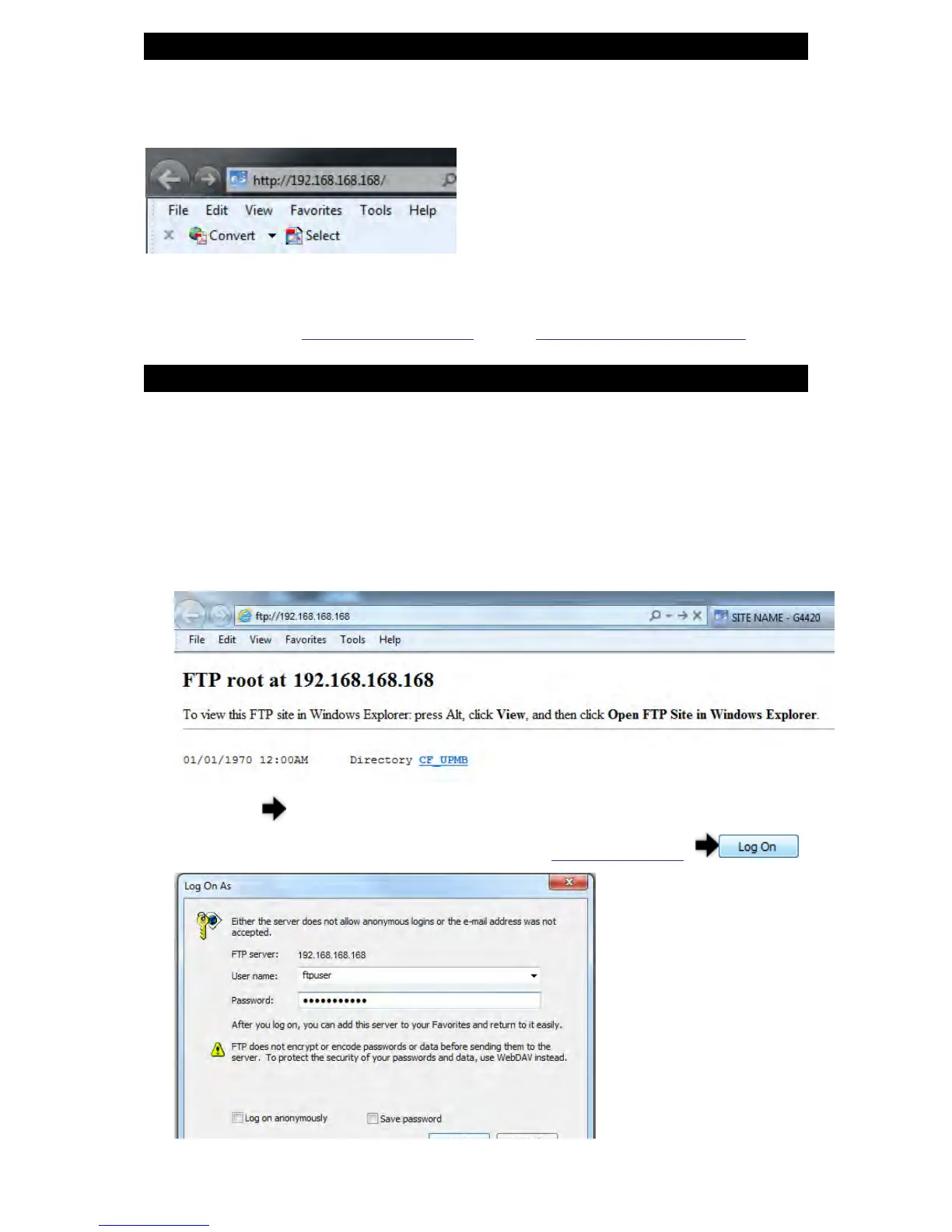DIRECT INSTRUMENT ACCESS VIA INTERNET EXPLORER
Access t he d evice b y typing t he G4K's I P address in t he address f ield i n I nternet
Explorer:
Choose the language & enter the password as outlined above
Read how to Identify a New Device, about Elspec's Search Limitations
ACCESS FTP VIA THE FTP HYPERLINK [RECOMMENDED]
The FTP (File Transfer Protocol) link is used for exchanging and manipulating files
over a TCP computer network. The BLACKBOX uses an integrated FTP server
providing the most convenient computer network standard interface to the
generated PQZIP files and auto generated reports. The PQSCADA software system
makes use of the FTP server interface by automatically downloading PQZIP files.
The same protocol may be used to manually download the PQZIP files.
Select the FTP link for your device, FTP Server will now open:
Open Page Open FTP Site in Windows Explorer. Insert the Username &
Password (Either default as above / as per your Security Settings) :
www.GlobalTestSupply.com
Find Quality Products Online at: sales@GlobalTestSupply.com