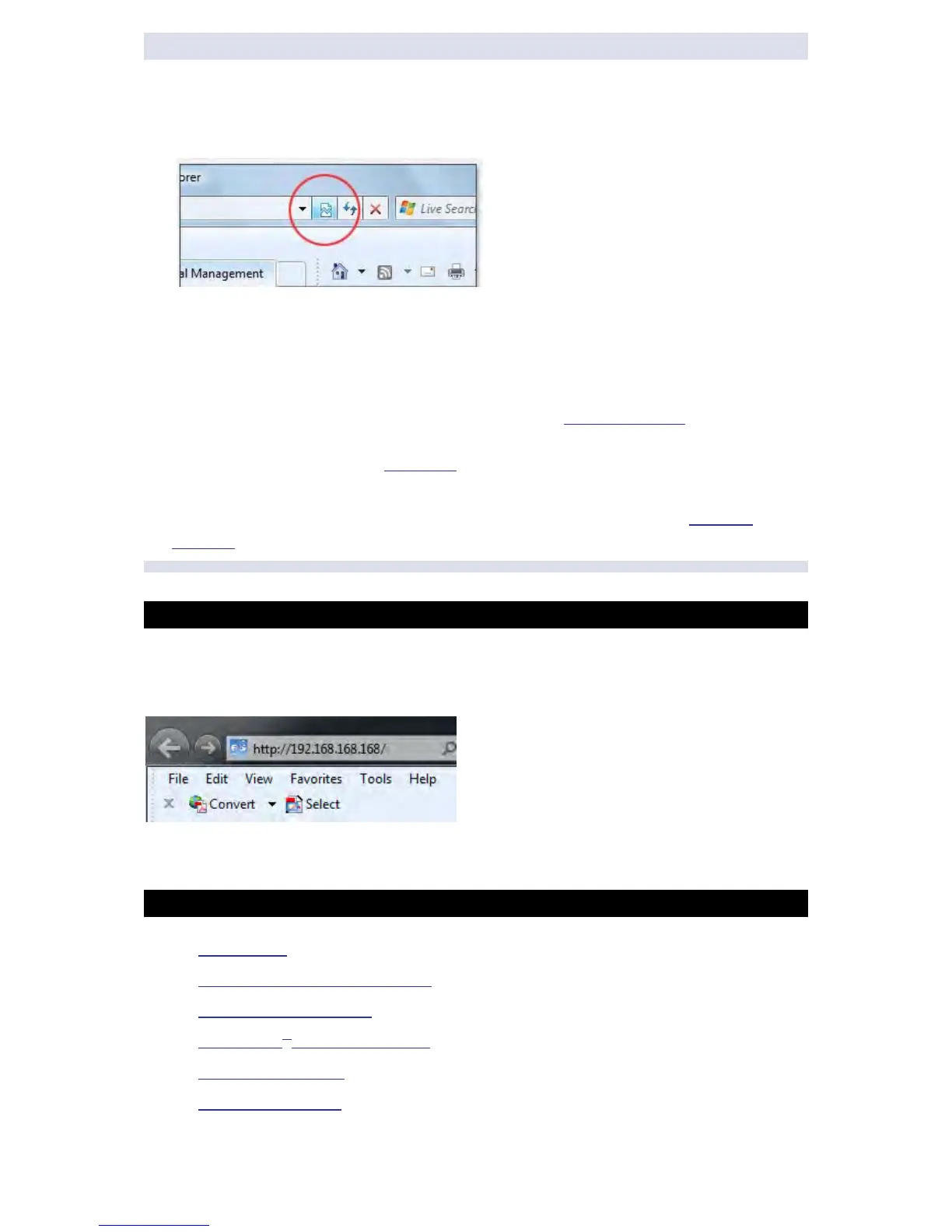NOTE NOTE NOTE
The W ebsite is o ptimized t o w ork w ith I nternet E xplorer 7 , 8 or 9 in
“Compatibility Vi ew”. Ensure th at t he I nternet Ex plorer is r unning in
Compatibility View:
Other w eb b rowser a pplications c an l imit some f unctionality and/or s how a n
incorrect layout.
For local networking the browser should be configured as working without a
proxy server. Refer to Disable Proxy Server in Internet Explorer.
Should you be running Skype simultaneously with Elspec’s Search, you will not
be able to access the device via the Web Link. Close Skype & access Elspec’s
Search again to follow the Web Link.
The passwords above are factory default values. You are advised to modify
Admin password if extended security measures are required (See Security
Settings).
DIRECT INSTRUMENT ACCESS VIA INTERNET EXPLORER
Access t he d evice b y typing t he G4K's I P address in t he address f ield i n I nternet
Explorer:
Choose the language & enter the password as outlined above
SEE ALSO
Installation
G4K Unit Mounting BLACKBOX
G4K Wiring BLACKBOX
Establish 1
st
Time Connection
Confirm Operation
G4K Configuration
Verifying Measurement Readings
Enable PQZIP Recording
www.GlobalTestSupply.com
Find Quality Products Online at: sales@GlobalTestSupply.com