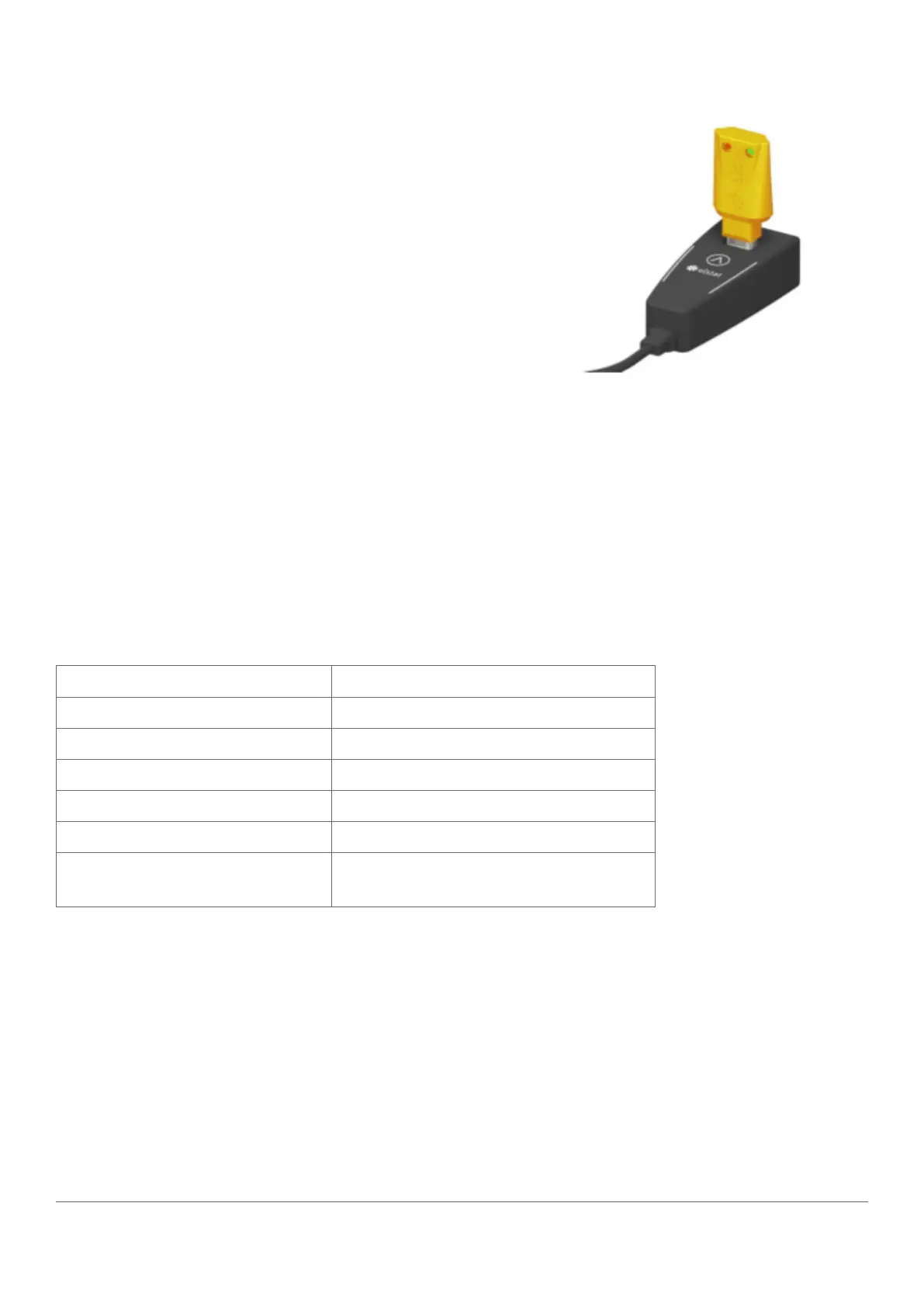www.elstat.io
52
9. elstat parameter loader
The elstat parameter loader loads the parameter settings,
defined in XML files, to the parameter programming tool
(dongle).
The parameter programming tool (dongle) connects to the
parameter loader using a USB docking cradle and COM port
on a host computer.
The following specification of computer is required for
operation:
• Windows XP, Windows Vista, or Windows 7
• 2 MB of disk space
9.1 What are the XML files?
The XML files are supplied from elstat and include parameter information about each XML file
The XML files contain the parameter settings to be downloaded to the ems controller, and the checksum values.
Parameters and their values determine how the ems controller operates the cooler.
XML files cannot be manually edited. If an operator or engineer tries to edit anXML file, the parameter loader
displays a message stating the XML file is not valid.
The table below details the naming conventions of the XML file names for ems controllers.
Where:
• CCCC is the cooler type.
The cooler types are Glass Door Cooler (GDC), Open Frint Cooler (OFC), and vending machine (VEND)
• NNNNN is a unique five-digit identification number
• XXXXX is information supplied on the completed parameter request form
For example, the cooler type, manufacturer, region, and so on.
This is specific to individual coolers.
EMS CONTROLLER XML FILE NAME
ems25 EMS25BAS-CCCC-NNNNN-XXXXX
ems25+ EMS25PLUS-CCCC-NNNNN-XXXXX
ems25advanced EMS25ADV-CCCC-NNNNN-XXXXX
ems55advanced EMS55ADV-CCCC-NNNNN-XXXX
ems75vr and ems75vri EMS75VR-CCCC-NNNNN-XXXXX
ems75sz
EMS75SZ-CCCC-NNNNN-XXXXX
