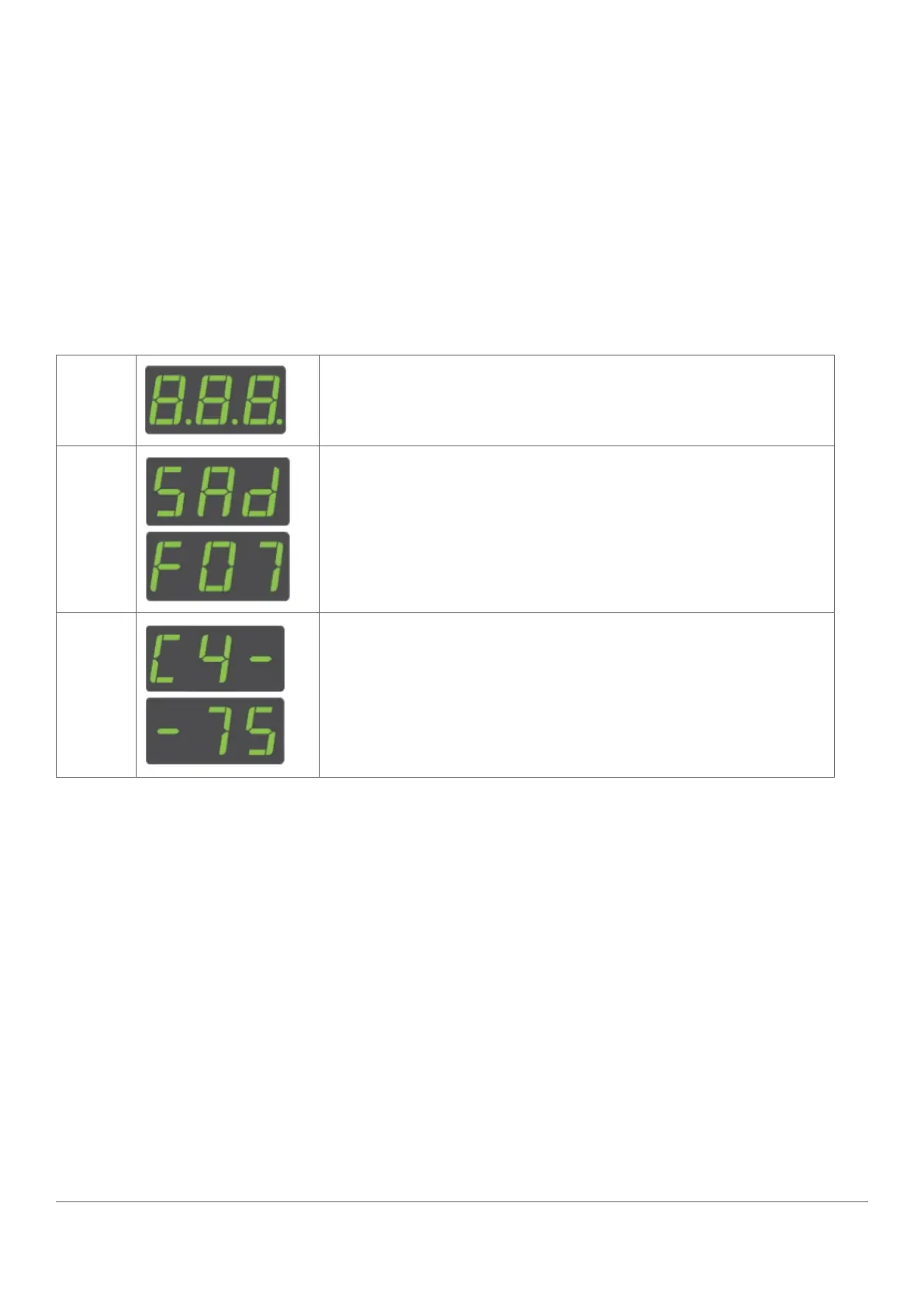29
www.elstat.io
7. User guide
The user guide describes the power-up sequence and how to view parameters and statistics.
The user guide alsodescribes how to:
• Perform a half-reset to clear the self learning matrix only
• Run the test routine for all relays and inputs
7.1 Power-up sequence
At the power up, the ems controller displays the power-up sequence as follows:
1
8.8.8. toconfirm thatall segments of the display are functioningcorrectly
2
Platform type and firmware version. (example)
3
Checksum of the parameter set. (example)
The display then shows the appropriate display code. For example, the temperature or the word USE.