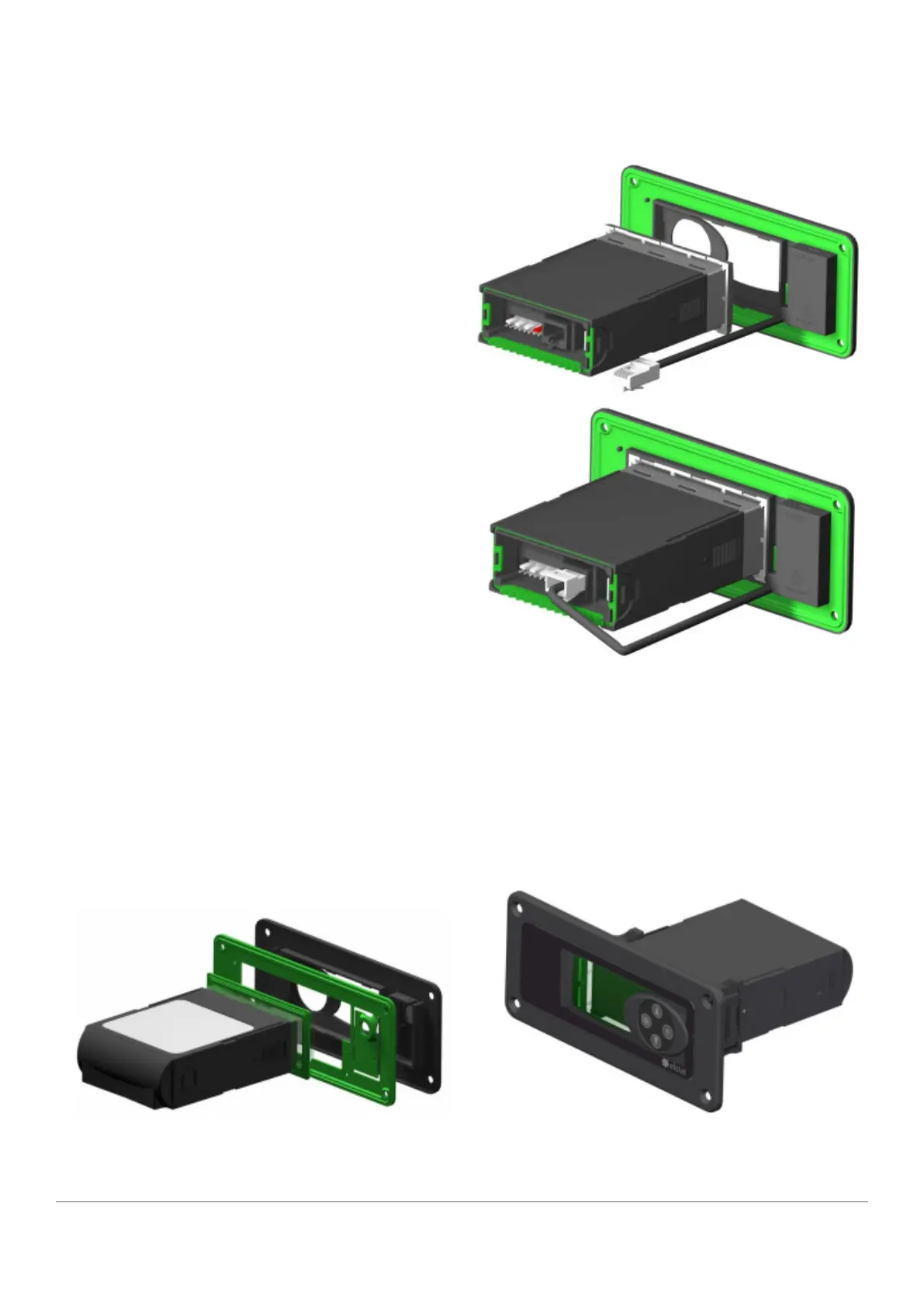91
www.elstat.io
14.4 fitting the large decorative trim -
with remote motion sensor
Push the controllerinto the rear of the decorative trim
untilthe controllerlocks securely into place:
The rear cover of the controller must be removed to
access the RJ45 connection port.
Connect the motion sensor cable -RJ45 connector-to the
rear of the controller:
The motion sensor cable is a short length, please take
care not damage the motion sensor housingwhile
fitting.
Fit the controller and make the electrical connections.
14.5 fitting the large decorative trim -
without remote motion sensor
Push the controllerinto the rear of the decorative trim untilthe controllerlocks securely into place:
Fit the controller and make the electrical connections.
