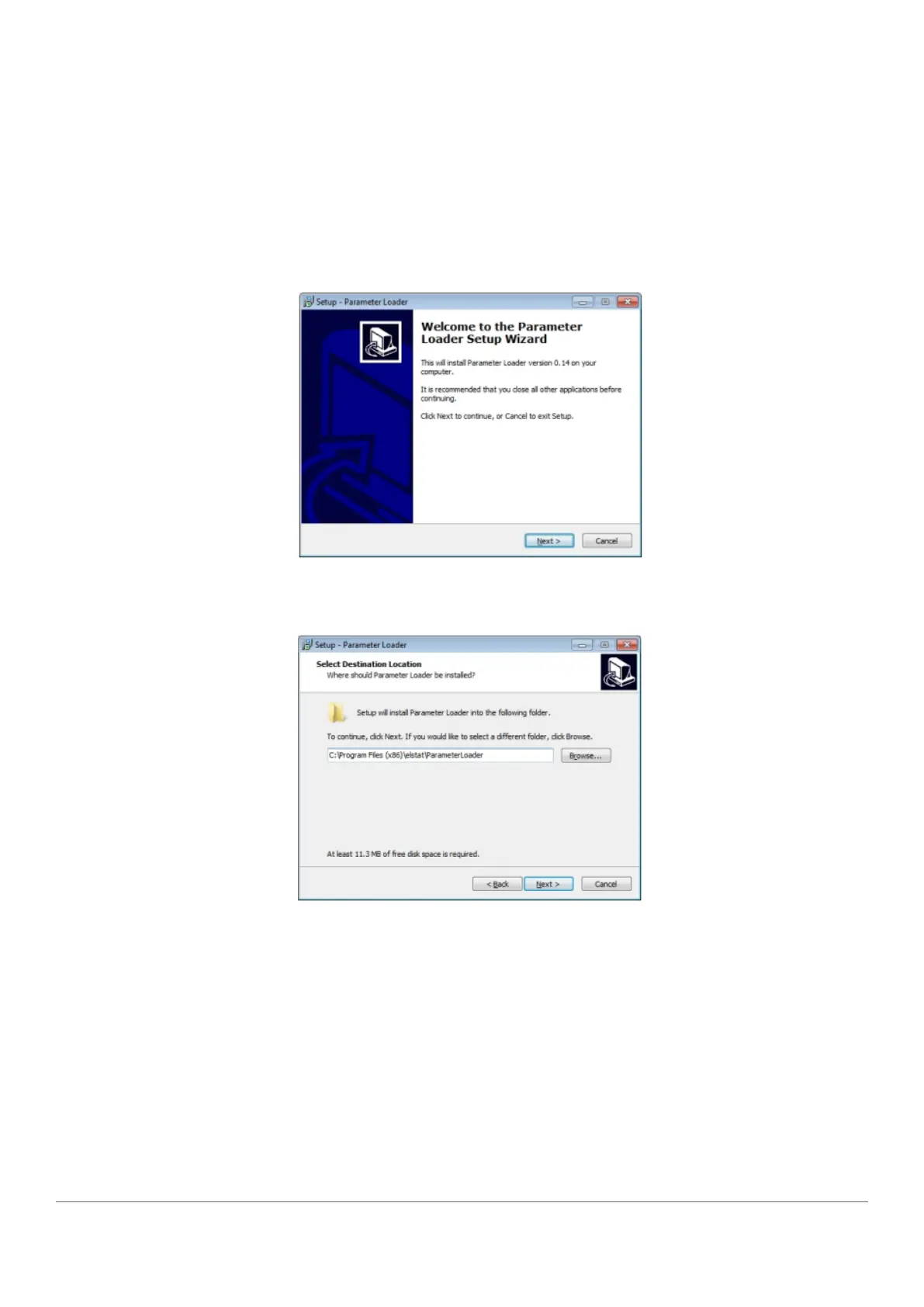www.elstat.io
56
9.5 How to install the parameter loader
Install the parameter loader as follows:
1. Copy the file Setup_ParameterLoader_Rx.x.exe, from the file - where Rx.x is the parameterloader version -to a
suitable location on the local computer. Double-click the file Setup_ParameterLoader_Rx.x.exe to start in the
setup wizard
2. Click Next to start the installation wizard.
3. Select the destination location. Click Next to use the default location or click Browse to define a different
location and then click Next.
