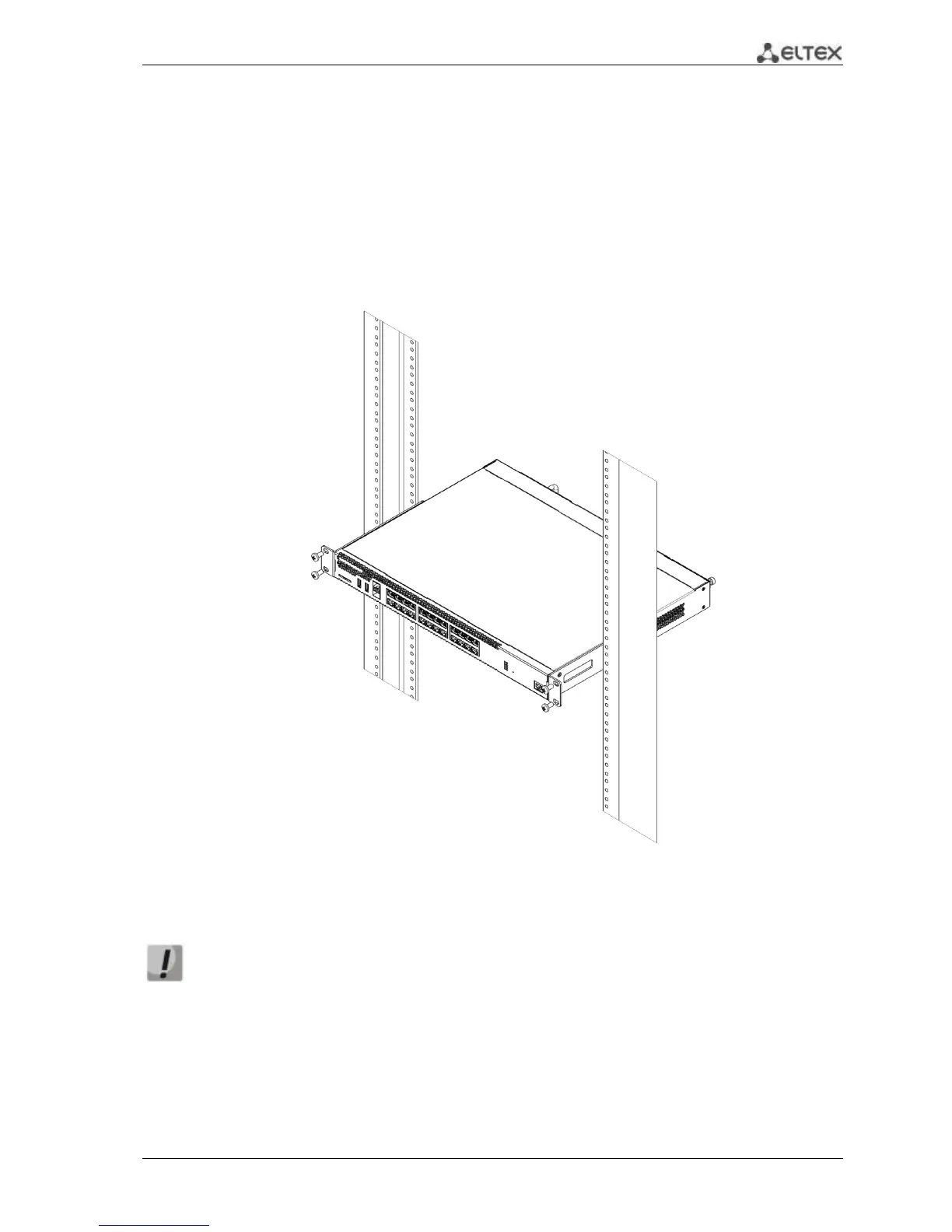ESR Series Routers Operation Manual 23
3.2 Device rack installation
To install the device to the rack:
1. Attach the device to the vertical guides of the rack.
2. Align mounting holes in the support bracket with the corresponding holes in the rack
guides. Use the holes of the same level on both sides of the guides to ensure the device
horizontal installation.
3. Use a screwdriver to screw the router to the rack.
Fig. 3.2 —Device rack installation
Device ventilation system is implemented using 'front-rear' layout. Vents are located on
the front and side panels of the device; ventilation modules are located at the rear. Do
not block air inlet and outlet vents to avoid components overheating and subsequent
device malfunction.
