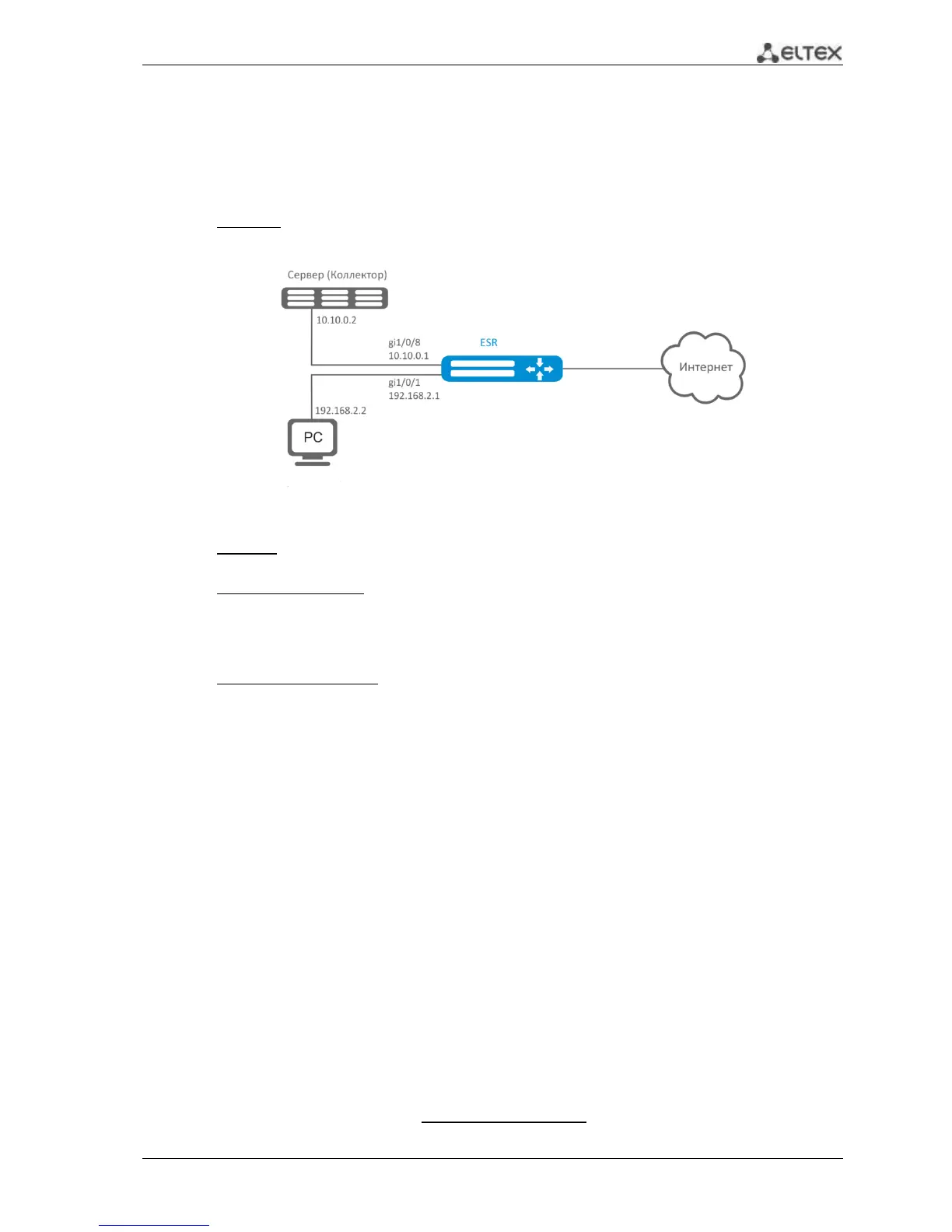ESR Series Routers Operation Manual 89
7.27 Netflow configuration
Netflow is a network protocol designed for traffic accounting and analysis. Netflow allows to
transfer traffic information (source and destination address, port, quantity of information) from the
network equipment (sensor) to the collector. Common server may serve as a collector.
Objective: Establish accounting for traffic from gi1/0/1 interface to be sent to the server via
gi1/0/8 interface for processing purposes.
Fig. 7.29—Network structure
Solution:
First, do the following:
For gi1/0/1, gi1/0/8 interfaces disable firewall with 'ip firewall disable' command.
Assign IP address to ports.
Main configuration step:
Specify collector IP address:
esr(config)# netflow collector 10.10.0.2
Enable netflow statistics export collection for gi1/0/1 network interface:
esr(config)# interface gigabitethernet 1/0/1
esr(config-if-gi)# ip netflow export
Enable netflow on the router:
еsr(config)# netflow enable
Configuration changes will take effect when the configuration is applied:
esr# commit
Configuration has been successfully committed
esr# confirm
Configuration has been successfully confirmed
To view the Netflow statistics, use the following command:
esr# show netflow statistics
Netflow configuration for traffic accounting between zones is performed by analogy to sFlow
configuration; for description, see Section 7.28 sFlow configuration.
