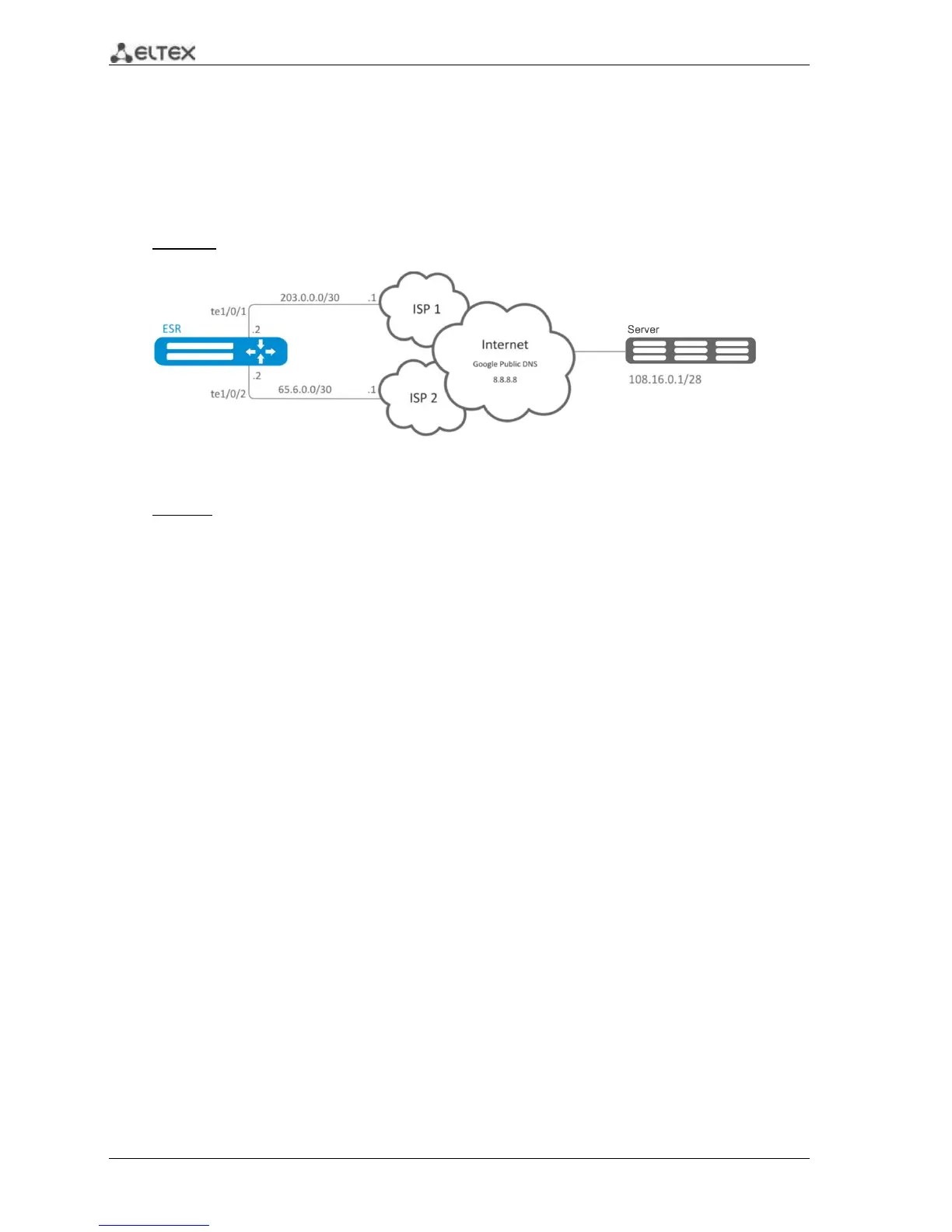98 ESR Series Routers Operation Manual
esr# show ip route vrf bit
7.33 MultiWAN configuration
MultiWAN technology establishes a fail-safe connection with redundancy of links from multiple
providers and solves the problem involving traffic balancing between redundant links.
Objective: Configure route to the server (108.16.0.1/28) with the load balancing option.
Fig. 7.35—Network structure
Solution:
First, do the following:
Configure zones for te1/0/1 and te1/0/2 interfaces.
Specify IP addresses for te1/0/1 and te1/0/2 interfaces.
Main configuration step:
Configure routing:
еsr(config)# ip route 108.16.0.0/28 wan load-balance rule 1
Create WAN rule:
еsr(config)# wan load-balance rule 1
Specify affected interfaces:
еsr(config-wan-rule)# outbound interface tengigabitethernet 1/0/2
еsr(config-wan-rule)# outbound interface tengigabitethernet 1/0/1
Enable the created balancing rule and exit the rule configuration mode:
еsr(config-wan-rule)# enable
еsr(config-wan-rule)# exit
Create a list for link integrity check:
еsr(config)# wan load-balance target-list google
