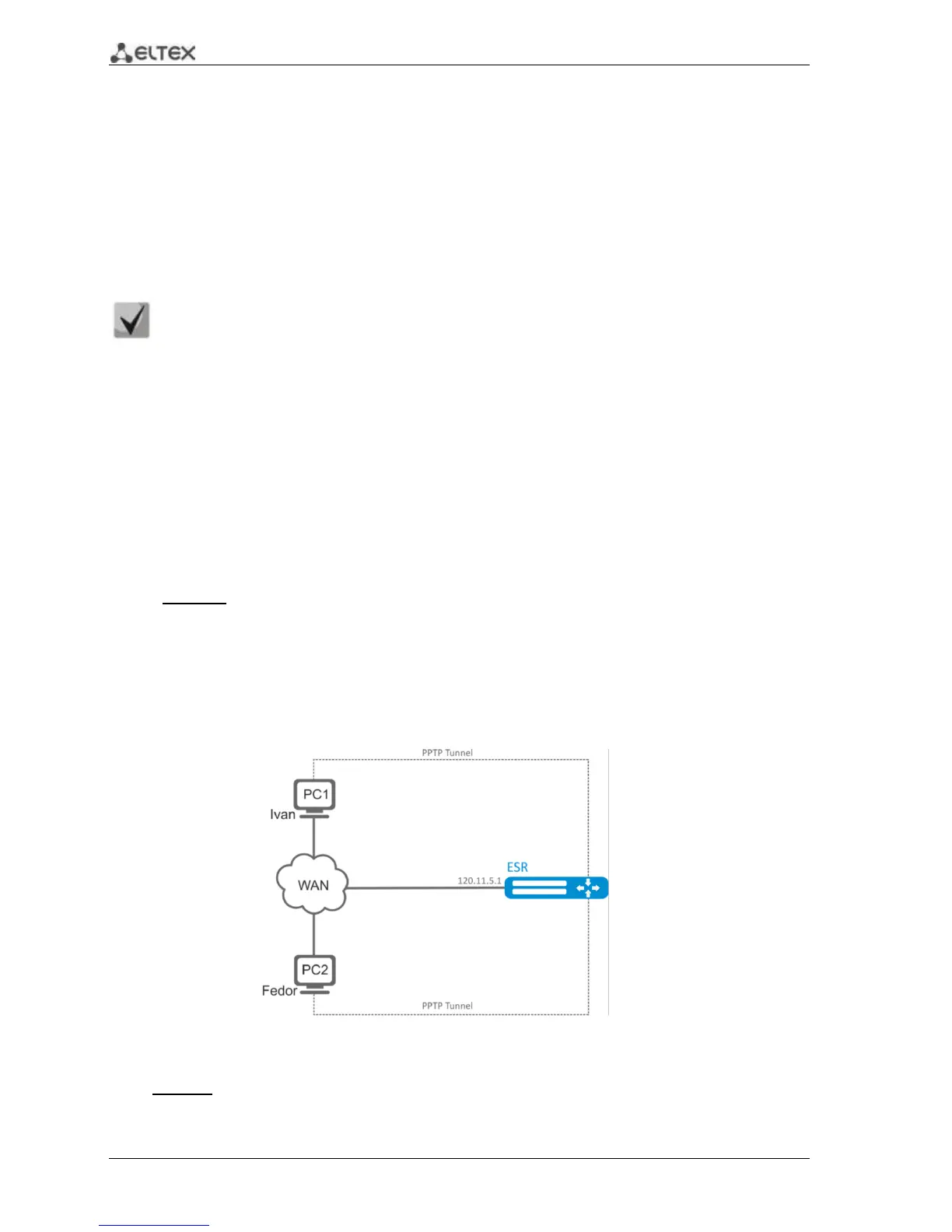78 ESR Series Routers Operation Manual
Designate LT-tunnel from VRF, which is necessary to establish link with, for each LT-tunnel and
activate them.
esr(config)# tunnel lt 1
esr(config-lt)# peer lt 2
esr(config-lt)# enable
esr(config-lt)# exit
esr(config)# tunnel lt 2
esr(config-lt)# peer lt 1
esr(config-lt)# enable
esr(config-lt)# exit
If NONE of dynamic routing protocols works in VRF, specify static routes for each VRF:
esr(config)# ip route vrf vrf_1 0.0.0.0/0 192.168.100.2
esr(config)# ip route vrf vrf_2 0.0.0.0/0 192.168.100.1
7.21 Configuring remote access to corporate network via PPTP protocol
PPTP (Point-to-Point Tunneling Protocol) is a point-to-point tunnelling protocol that allows a
computer to establish secure connection with a server by creating a special tunnel in a common
unsecured network. PPTP encapsulates PPP frames into IP packets for transmission via global IP network,
e.g. the Internet. PPTP may be used for tunnel establishment between two local area networks. РРТР uses
an additional TCP connection for tunnel handling.
Objective: Configure PPTP server on a router.
PPTP server address: 120.11.5.1
Gateway inside the tunnel for connecting clients: 10.10.10.1
IP address pool for lease: 10.10.10.5-10.10.10.25
DNS servers 8.8.8.8, 8.8.8.4
Accounts for connection: fedor, ivan
Fig. 7.22—Network structure
Solution:
Create an address profile that contains an address to be listened by the server:
