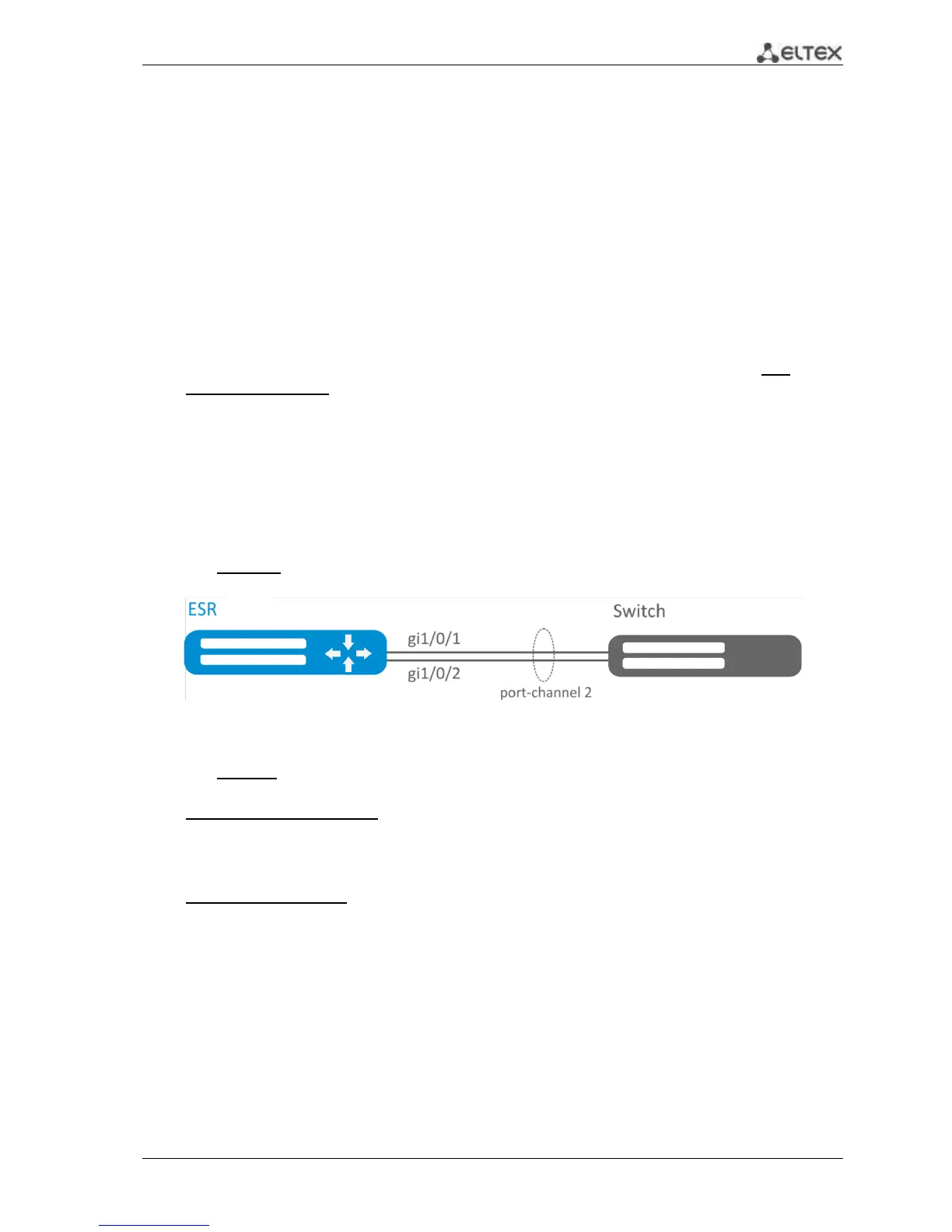ESR Series Routers Operation Manual 91
esr(config-zone-pair-rule)# match protocol any
esr(config-zone-pair-rule)# match source-address any
esr(config-zone-pair-rule)# match destination-address any
esr(config-zone-pair-rule)# enable
Enable sFlow on the router:
еsr(config)# sflow enable
Configuration changes will take effect when the configuration is applied:
esr# commit
Configuration has been successfully committed
esr# confirm
Configuration has been successfully confirmed
sFlow configuration for traffic accounting from the interface is performed by analogy to 7.27
Netflow configuration.
7.29 LACP configuration
LACP is a link aggregation protocol that allows multiple physical links to be combined into a
single logical link. This process allows to increase the communication link bandwidth and robustness.
Objective: Configure aggregated link between ESR router and the switch.
Fig. 7.31—Network structure
Solution:
First, configure the following:
For gi1/0/1, gi1/0/2 interfaces disable security zone with 'no security-zone' command.
Main configuration step:
Create port-channel 2 interface:
esr(config)# interface port-channel 2
Add gi1/0/1, gi1/0/2 physical interfaces into the created link aggregation group:
esr(config)# interface gigabitethernet 1/0/1-2
esr(config-if-gi)# channel-group 2 mode auto
Configuration changes will take effect when the configuration is applied:
esr# commit
