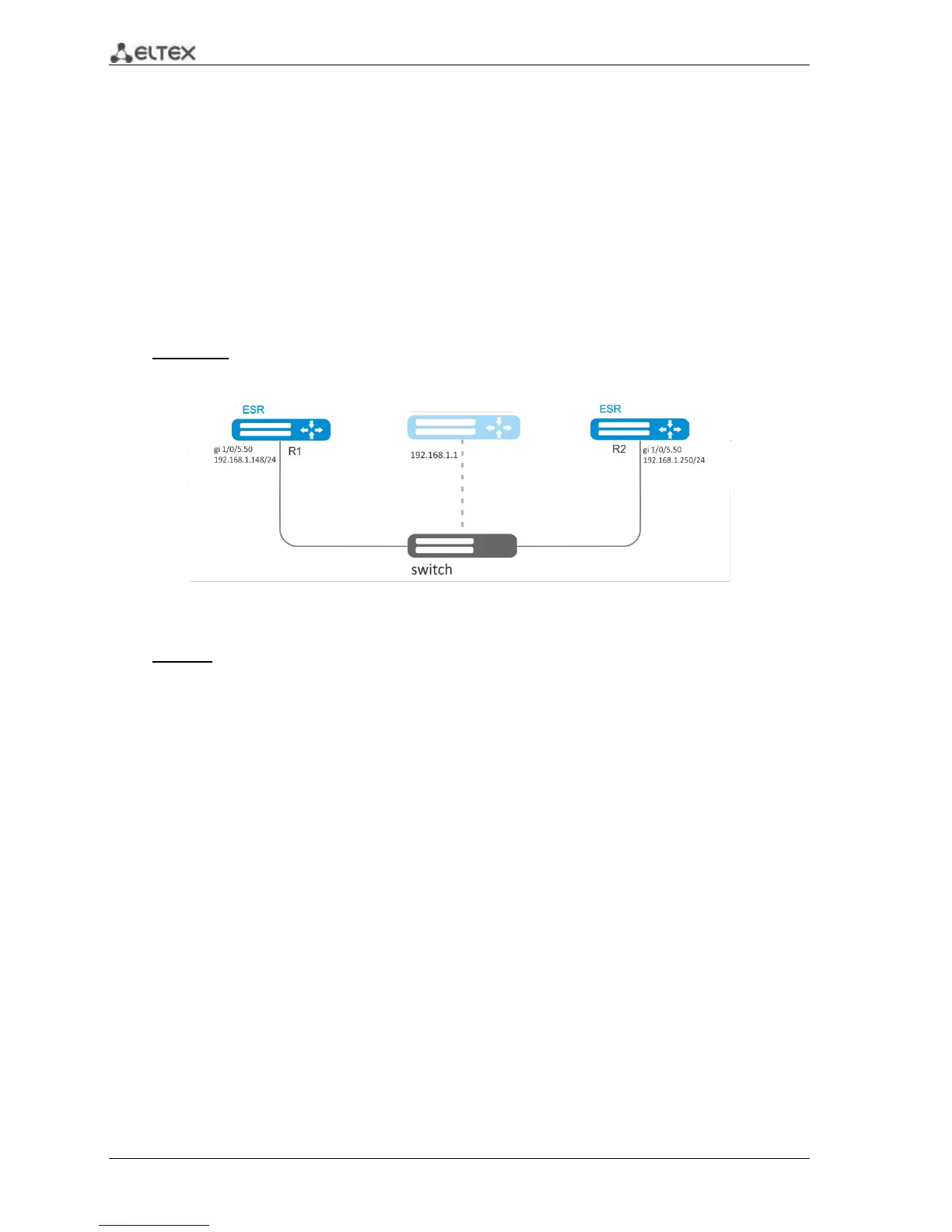92 ESR Series Routers Operation Manual
Configuration has been successfully committed
esr# confirm
Configuration has been successfully confirmed
Further port-channel configuration is performed by analogy to the common physical interface.
7.30 VRRP configuration
VRRP (Virtual Router Redundancy Protocol) is a network protocol designed for increased availability
of routers, acting as a default gateway. This is performed by aggregation of a router group into a single
virtual router and assigning a shared IP address, that will be used as a default gateway for computers in
the network.
Objective 1: Establish LAN virtual gateway in VLAN 50 using VRRP. IP address 192.168.1.1 is used as
a local virtual gateway.
Fig. 7.32—Network structure
Solution:
First, do the following:
Create the respective sub-interface
Configure zone for sub-interface
Specify IP address for sub-interface
Main configuration step:
Configure R1 router.
Configure VRRP in the created sub-interface. Specify unique VRRP identifier:
R1(config)#interface gi 1/0/5.50
R1(config-subif)# vrrp id 10
Specify virtual gateway IP address 192.168.1.1/24:
R1(config-subif)# vrrp ip 192.168.1.1
Enable VRRP:
R1(config-subif)# vrrp
R1(config-subif)# exit
Configuration changes will take effect when the configuration is applied:
R1# commit
